Working with flash documents – Adobe Flash Professional CC 2014 v.13.0 User Manual
Page 920
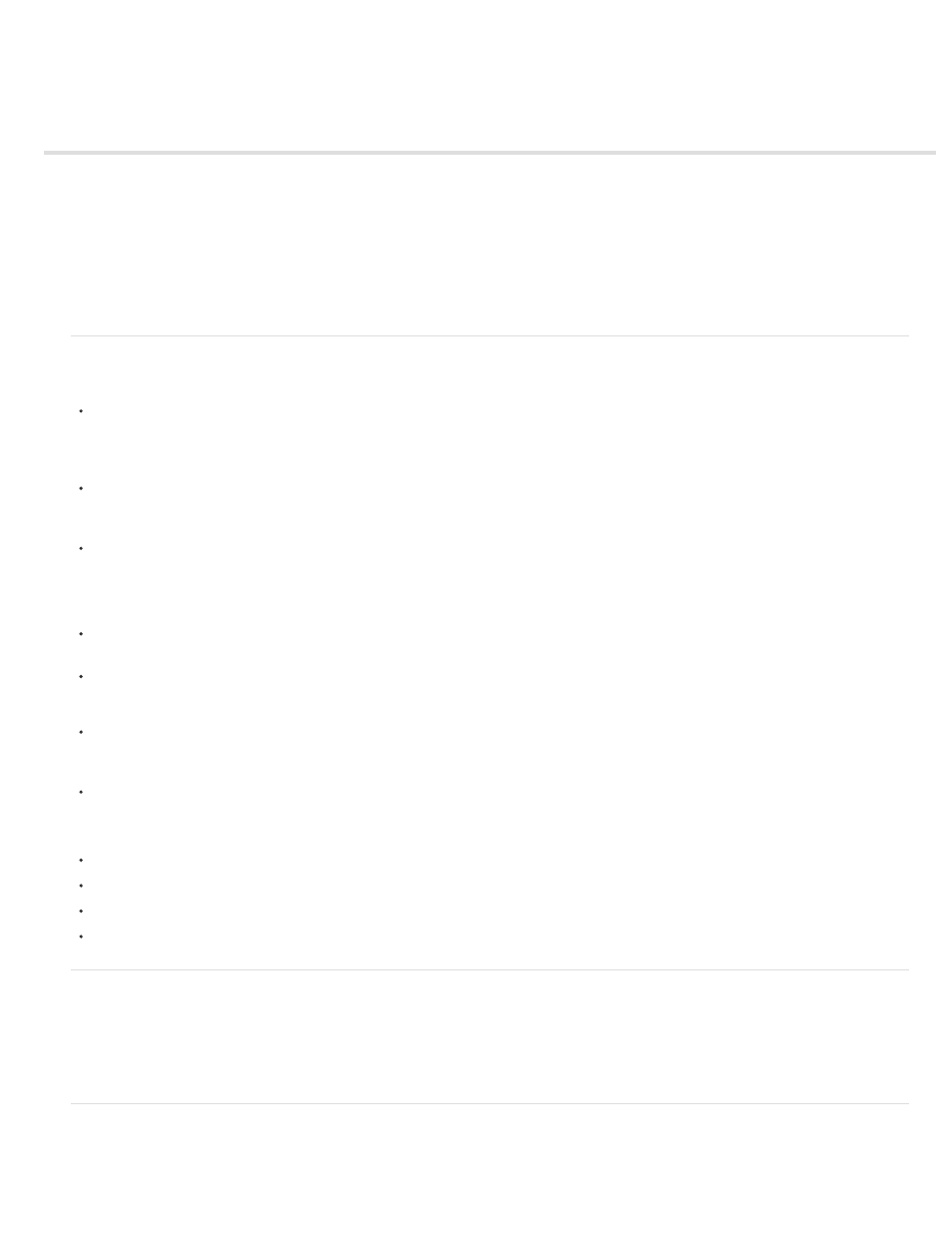
Working with Flash documents
About Flash files
Working with other Adobe applications
Opening XFL files
Working with uncompressed XFL files
Edit a SWF file from Dreamweaver in Flash
Create a new document
Save Flash documents
Printing Flash documents
About Flash files
In Flash Professional, you can work with a variety of file types, each of which has a separate purpose:
FLA files, the primary files you work with in Flash Professional, contain the basic media, timeline, and script information for a Flash
Professional document. Media objects are the graphic, text, sound, and video objects that comprise the content of your Flash Professional
document. The Timeline is where you tell Flash Professional when specific media objects should appear on the Stage. You can add
ActionScript® code to Flash Professional documents to more finely control their behavior and to make them respond to user interactions.
Uncompressed XFL files are similar to FLA files. An XFL file, and the other associated files inside the same folder, are simply the
uncompressed equivalent of a FLA file. This format makes it easier for groups of users to work on different elements of a flash project at the
same time. For more information, see Working with uncompressed XFL files.
SWF files, the compiled versions of FLA files, are the files you display in a web page. When you publish your FLA file, Flash Professional
creates a SWF file.
The Flash Professional SWF file format is an open standard that other applications support. For more information about Flash Professional
file formats, see
.
AS files are ActionScript files—you can use these to keep some or all of your ActionScript code outside of your FLA files, which is helpful for
code organization and for projects that have multiple people working on different parts of the Flash Professional content.
SWC files contain the reusable Flash Professional components. Each SWC file contains a compiled movie clip, ActionScript code, and any
other assets that the component requires.
Note: (Flash Professional CC only) SWC files cannot be imported in to Flash Pro.
ASC files are files used to store ActionScript that will be executed on a computer running Flash Media Server. These files provide the ability
to implement server-side logic that works in conjunction with ActionScript in a SWF file.
Note: ASC files are not supported with Flash Professional CC.
JSFL files are JavaScript files that you can use to add new functionality to the Flash Professional authoring tool.
The following additional videos and tutorials demonstrate working with Flash Professional. Some videos may show Flash Professional CS3 or
CS4, but are still applicable to Flash Professional CS5.
Video:
Video:
Tutorial:
Video:
Working with other Adobe applications
Flash is designed to work with other Adobe® applications to enable a broad range of creative workflows. You can import Illustrator® and
Photoshop® files directly into Flash. You can also create video from Flash and edit it in Adobe® Premiere® Pro or After Effects®, or import video
from either of those applications into Flash. When publishing your SWF files, you can use Dreamweaver® to embed the content in your web pages
and launch Flash directly from within Dreamweaver to edit the content.
Opening XFL files
Beginning with Flash Professional CS5, XFL is the internal format of the FLA files you create. When you save a file in Flash, the default format is
FLA, but the internal format of the file is XFL.
913
