Applying blend modes, About blend modes, Blend mode examples – Adobe Flash Professional CC 2014 v.13.0 User Manual
Page 172
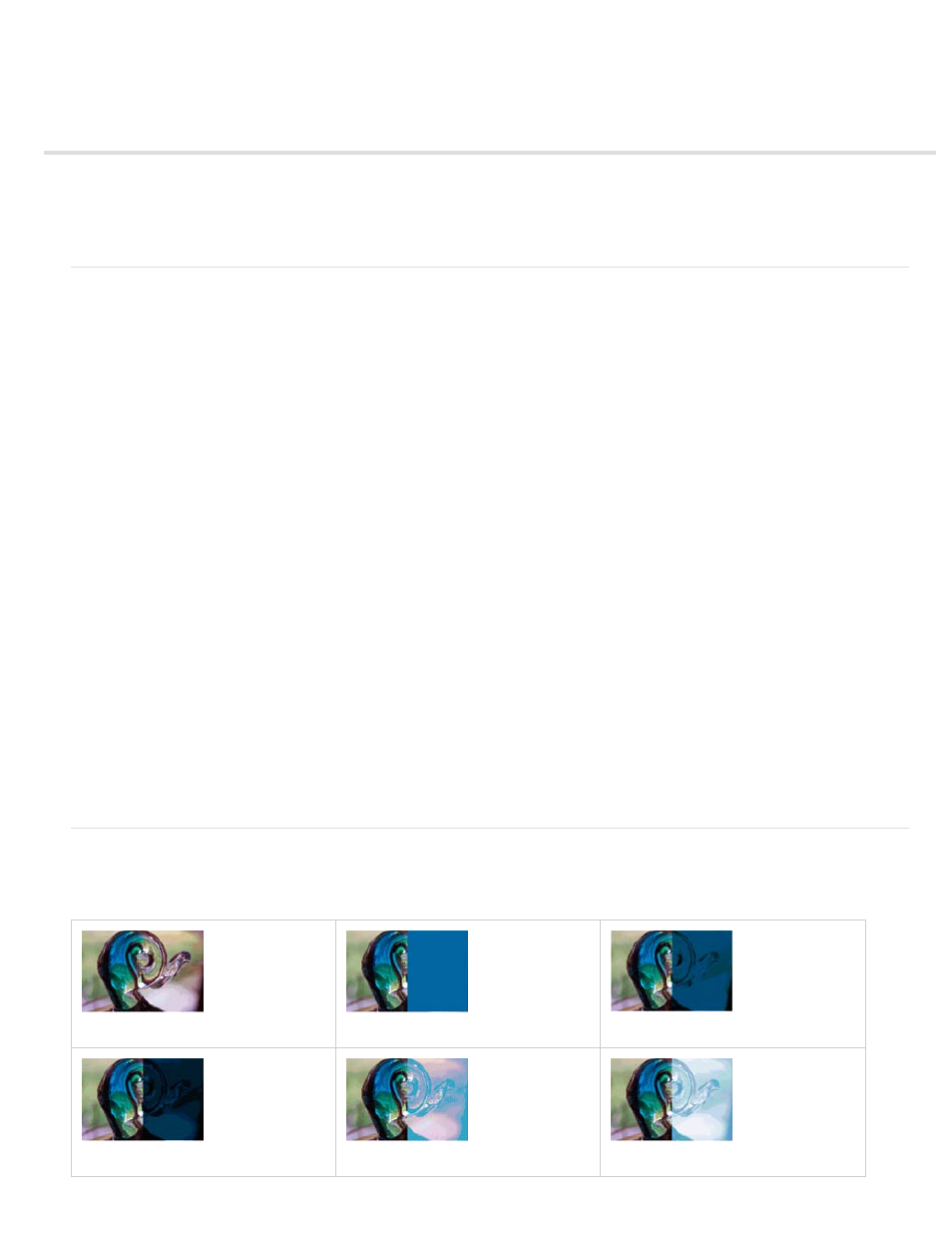
Applying blend modes
About blend modes
Blend mode examples
Apply a blend mode
Additional resources
About blend modes
Blend modes let you create composite images. Compositing is the process of varying the transparency or color interaction of two or more
overlapping objects. Blending lets you create unique effects by blending the colors in overlapping movie clips.
A blending mode contains the following elements:
Blend color The color applied to the blend mode.
Opacity The degree of transparency applied to the blend mode.
Base color The color of pixels underneath the blend color.
Result color The result of the blend’s effect on the base color.
Blend modes depend on both the color of the object you’re applying the blend to and the underlying color. Adobe® recommends that you
experiment with the different blend modes to achieve the desired effect.
Normal Applies color normally, with no interaction with the base colors.
Layer Lets you stack movie clips on top of each other without affecting their color.
Darken Replaces only the areas that are lighter than the blend color. Areas darker than the blend color don’t change.
Multiply Multiplies the base color by the blend color, resulting in darker colors.
Lighten Replaces only pixels that are darker than the blend color. Areas lighter than the blend color don’t change.
Screen Multiplies the inverse of the blend color by the base color, resulting in a bleaching effect.
Overlay Multiplies or screens the colors, depending on the base colors.
Hard Light Multiplies or screens the colors, depending on the blend mode color. The effect is similar to shining a spotlight on the object.
Difference Subtracts either the blend color from the base color or the base color from the blend color, depending on which has the greater
brightness value. The effect is similar to a color negative.
Add Commonly used to create an animated lightening dissolve effect between two images.
Subtract Commonly used to create an animated darkening dissolve effect between two images.
Invert Inverts the base color.
Alpha Applies an alpha mask.
Erase Removes all base color pixels, including those in the background image.
Note: Erase and Alpha blend modes require that a Layer blend mode be applied to the parent movie clip. You cannot change the background
clip to Erase and apply it because the object would appear invisible.
Blend mode examples
The following examples illustrate how different blend modes affect the appearance of an image. The resulting effect of a blend mode might be
considerably different, depending on the color of the underlying image and the type of blend mode you apply.
Original image
Layer
Darken
Multiply
Lighten
Screen
165
