What's new in flash professional cs6, What’s new in flash professional cs6 – Adobe Flash Professional CC 2014 v.13.0 User Manual
Page 18
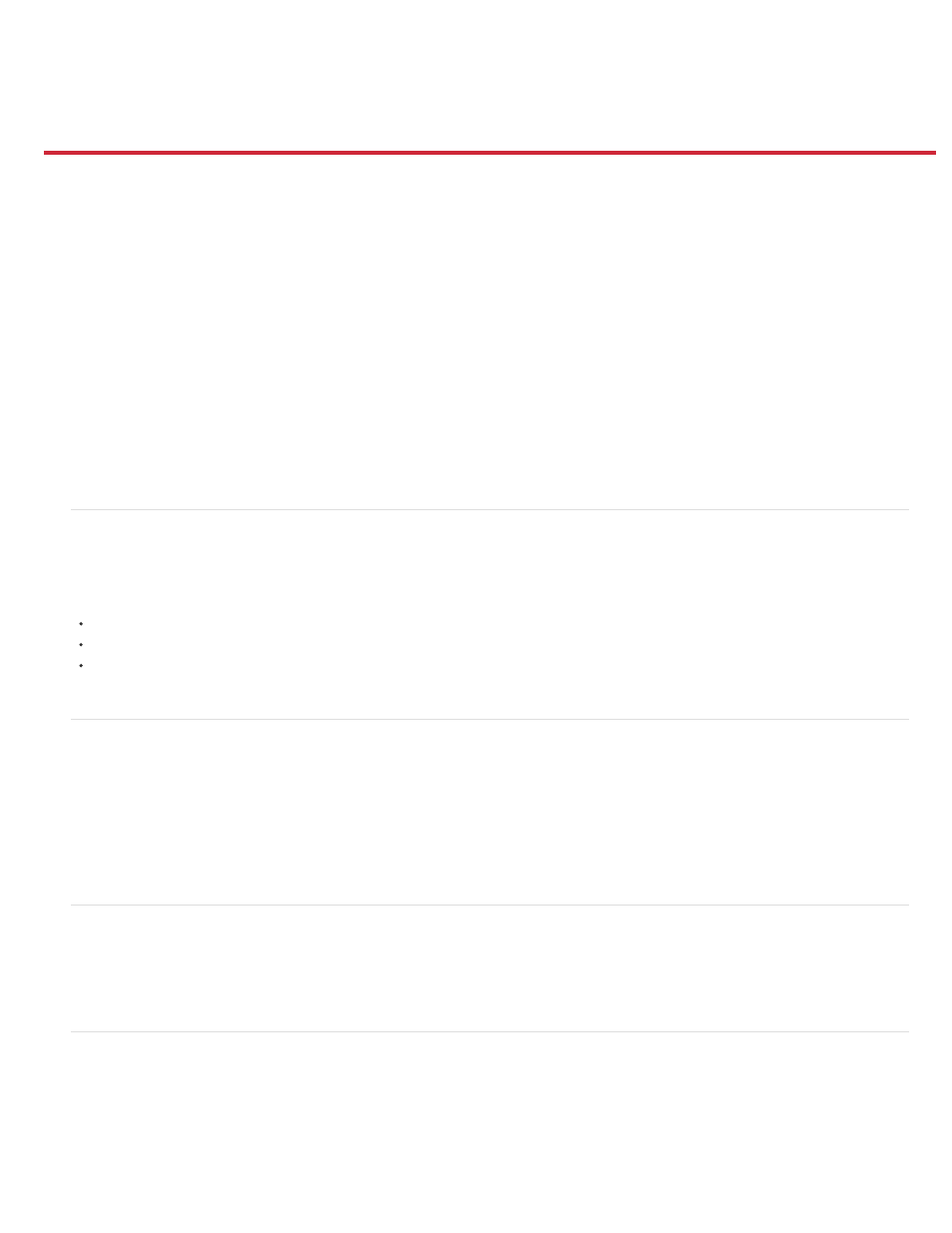
What's new in Flash Professional CS6
This article gives you an overview of What's new with Adobe Flash Professional CS6.
Support for Adobe AIR 3.4 (Flash Professional CS6 Update 12.0.2 only)
Toolkit for CreateJS 1.2
Mobile content simulation for AIR
Choose network interface for remote debugging for AIR
Toolkit for CreateJS
Export sprite sheets
High efficiency SWF compression
Direct Mode publishing
Support for Direct render mode in AIR plugins
Debug iOS through Wi-Fi
Support for captive runtime for AIR
Native extensions for AIR
Get latest Flash Player from within Flash Pro
Export PNG sequence
Support for Adobe AIR 3.4 (Flash Professional CS6 Update 12.0.2 only)
By virtue of Flash Professional CS6 Update 12.0.2, Flash Professional extends support for AIR 3.4 and Flash Player 11.4. This update also allows
Flash Professional to leverage features exposed by AIR 3.4 that enhance application development workflow for iOS devices.
Deploying AIR applications on iOS devices directly
Native iOS Simulator
High-resolution Retina Display Support for the new iPad
Toolkit for CreateJS 1.2
The Toolkit for CreateJS 1.2 release extends support for converting Buttons to HTML5. The update also includes fixes to several JSX related
errors. Other issues such as omission of multiple empty keyframes have also been addressed in this update.
You can download and install Toolkit for CreateJS 1.2 from Adobe Extension Manager CS6. For more information on the Toolkit, see
.
Mobile content simulation for AIR
The new mobile content simulator allows you to simulate Hardware keys, acceleromenter, Multi-touch, and Geo-location.
Choose network interface for remote debugging for AIR
When you publish an AIR app to an Android or iOS device, you can choose the network interface to use for remote debugging. Flash Pro will
package the IP address of the selected network interface into the debug mode mobile application. The app can then auto-connect to the host IP to
start a debug session when it launches on the target mobile device. To access the setting, choose File > Publish Settings, and then select the
Deployment tab in the AIR Settings dialog box. For more information, see
and
11
