Adobe Flash Professional CC 2014 v.13.0 User Manual
Page 726
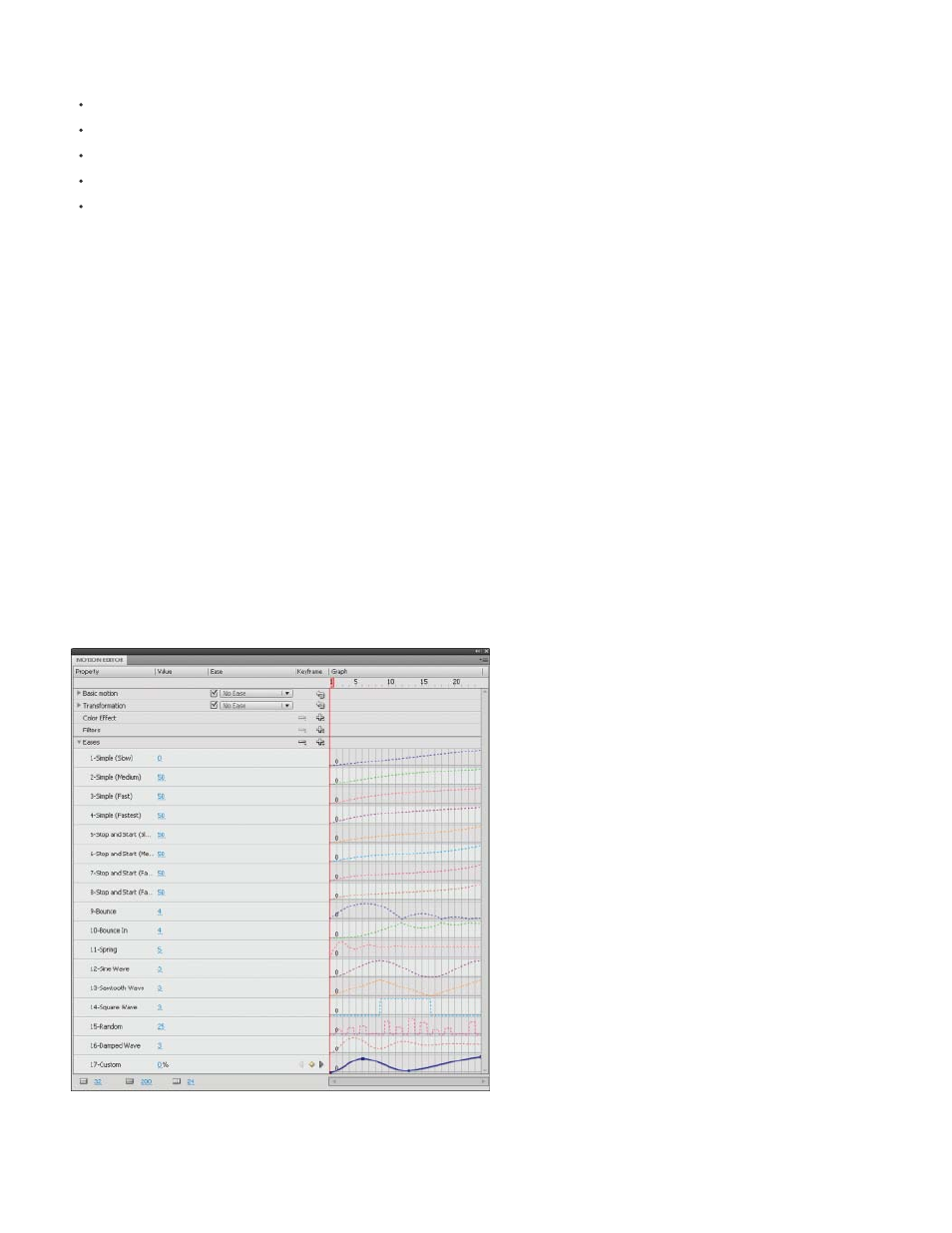
Tutorials and Articles:
Tutorial:
Tutorial:
Tutorial:
Video:
(Length = 7:40, LayersMagazine.com)
Video:
(Length = 5:10, Peachpit.com)
Ease all properties of a tween in the Property inspector
When you apply an ease to a tween with the Property inspector, the ease affects all of the properties that are included in the tween. The Property
inspector applies the Simple (Slow) ease curve, which is also available in the Motion Editor.
1. Select the tween in the Timeline or the motion path on the Stage.
2. In the Property inspector, select the ease to apply from the Ease menu.
3. Enter a value for the strength of the ease in the Ease Value field.
Ease individual properties in the Motion Editor
You can apply a preset ease to an individual property or a category of properties in the Motion Editor.
The shapes of the ease curves included with Flash.
719
