What’s new (cs5.5), What, S new (cs5.5) – Adobe Flash Professional CC 2014 v.13.0 User Manual
Page 21: Authoring across devices and desktops, Tlf text enhancements, User interface improvements
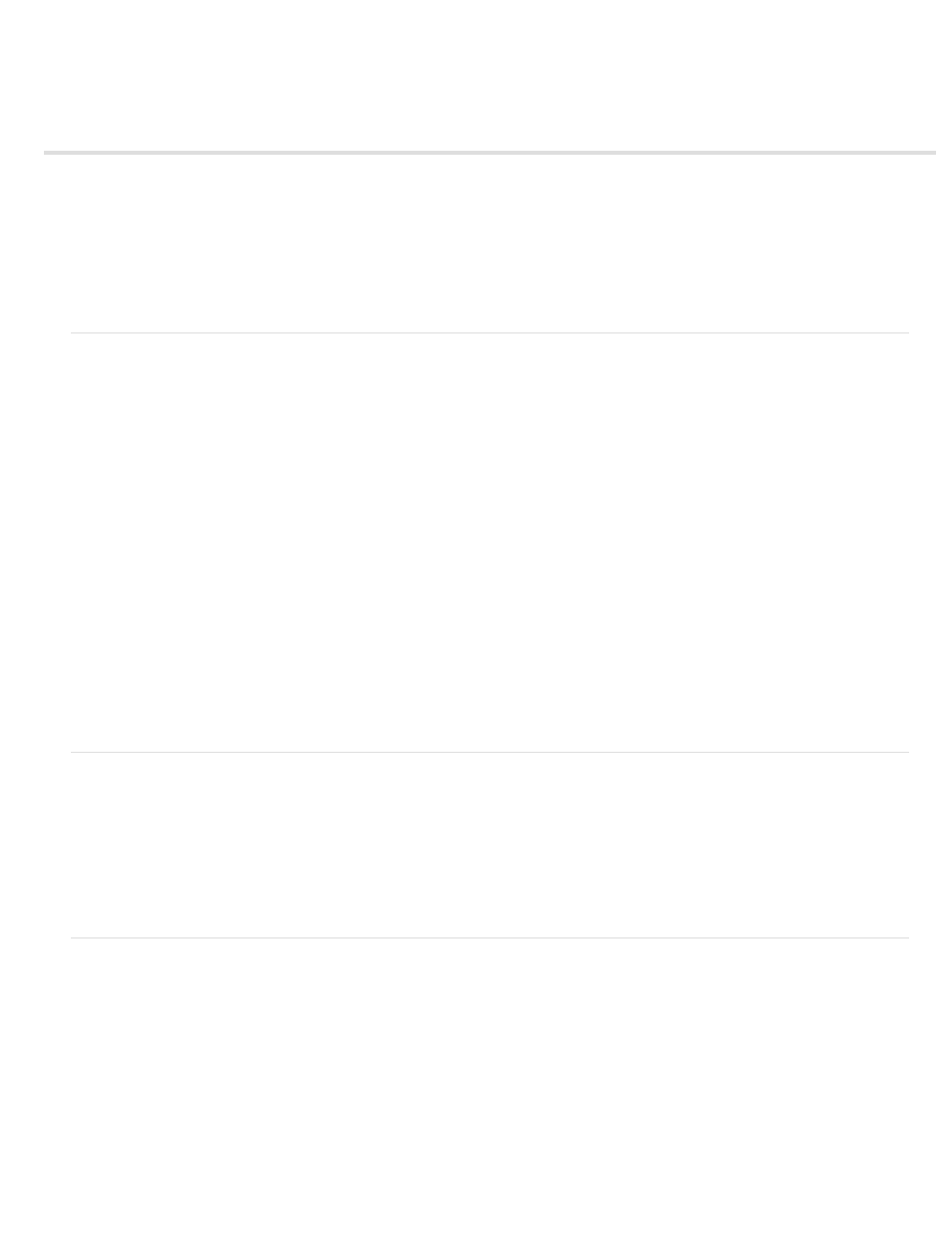
What’s New (CS5.5)
Authoring across devices and desktops
TLF Text enhancements
User interface improvements
Other improvements
For a video overview of new mobile workflows in Adobe Flash Professional CS5.5 features, see the video tutorial
The following features are new to Flash Professional CS5.5:
Authoring across devices and desktops
Share assets during authoring You can now share assets between FLA files during authoring. The FLA files must be part of a Flash project
managed with the Project panel. For more information, see Sharing library assets at author-time.
Copy and paste layers You can now cut, copy, and paste an entire layer or set of layers within one Timeline or to separate Timelines. For more
information, see Copy and paste layers (CS5.5 only).
Scale content when changing Stage size When changing the size of the Stage via the Document Properties dialog box, you can automatically
scale the content to fit the new Stage size. For more information, see Scaling content on the Stage.
Export as bitmap Vector-based symbols can be exported as bitmaps when publishing a SWF file as a way of reducing CPU demands during
playback. This feature is helpful for publishing on mobile devices with less-powerful CPUs. For more information, see Converting art between
vector and bitmap formats (CS5.5 only).
Convert to bitmap This feature allows you to create a bitmap in the Library from a symbol instance. The new bitmap can be useful in separate
versions of the project for mobile or other lower-performance devices. For more information, see Converting art between vector and bitmap
formats (CS5.5 only).
Code snippets for mobile and AIR The Code Snippets panel now includes snippets specifically for mobile devices and AIR applications. For
more information about using the Code Snippets panel, see Add interactivity with code snippets.
AIR for Android support You can now publish a FLA file as an AIR for Android application. For more information, see
AIR 2.6 SDK The AIR 2.6 SDK is integrated and includes the latest APIs for iOS. These include access to the Microphone, reading from Camera
Roll, and CameraUI. Retina display support is also included in the Resolution menu of the AIR for iOS settings dialog box.
Debug on-device via USB You can debug an AIR for iOS or AIR for Android application on a mobile device via a USB port. For information about
debugging ActionScript 3.0 code, see
.
TLF Text enhancements
TLF tab rulers TLF text blocks now have tab ruler attached. The ruler allows you to create and edit tab stops in TLF text. You can also now type
tab characters in TLF text fields. For more information, see Using tab rulers (CS5.5 only).
TCM text for static TLF Flash Pro CS5.5 uses the Text Container Manager to handle TLF text that is not intended to change at runtime. The
TCM avoids the need to include the full TLF ActionScript library in the published SWF file, significantly reducing file size.
TLF text file size optimization The size of SWF files that use TLF text is smaller and performance is better in Flash Player.
TLF text support for style sheets You can now use style sheets with TLF text the same way you can with Classic text. Both types of text require
ActionScript to use style sheets.
User interface improvements
Code Snippets panel HUD The new Code Snippets panel heads-up display (HUD) allows you to view the ActionScript code and description of
each snippet before inserting it. You can also drag-and-drop instance references in the HUD code display onto instances on the Stage. For more
information, see Add interactivity with code snippets.
New Publish Settings dialog box The Publish Settings dialog box has been reorganized and streamlined. For more information, see
Integrated playback controller with loop range A Timeline playback controller now appears at the bottom of the Timeline and the Motion Editor.
The controller includes a Loop button which allows you to specify a range of frames to play repeatedly during authoring. For more information, see
The Timeline.
Project panel update The Project panel has been improved to make it easier to work with multi-document Flash projects. For more information,
see (Deprecated with Flash Professional CC) Working with Flash projects.
Document Properties panel changes You can now directly edit the Flash Player publish setting and Stage size in the Document Properties
14
