Adobe Flash Professional CC 2014 v.13.0 User Manual
Page 413
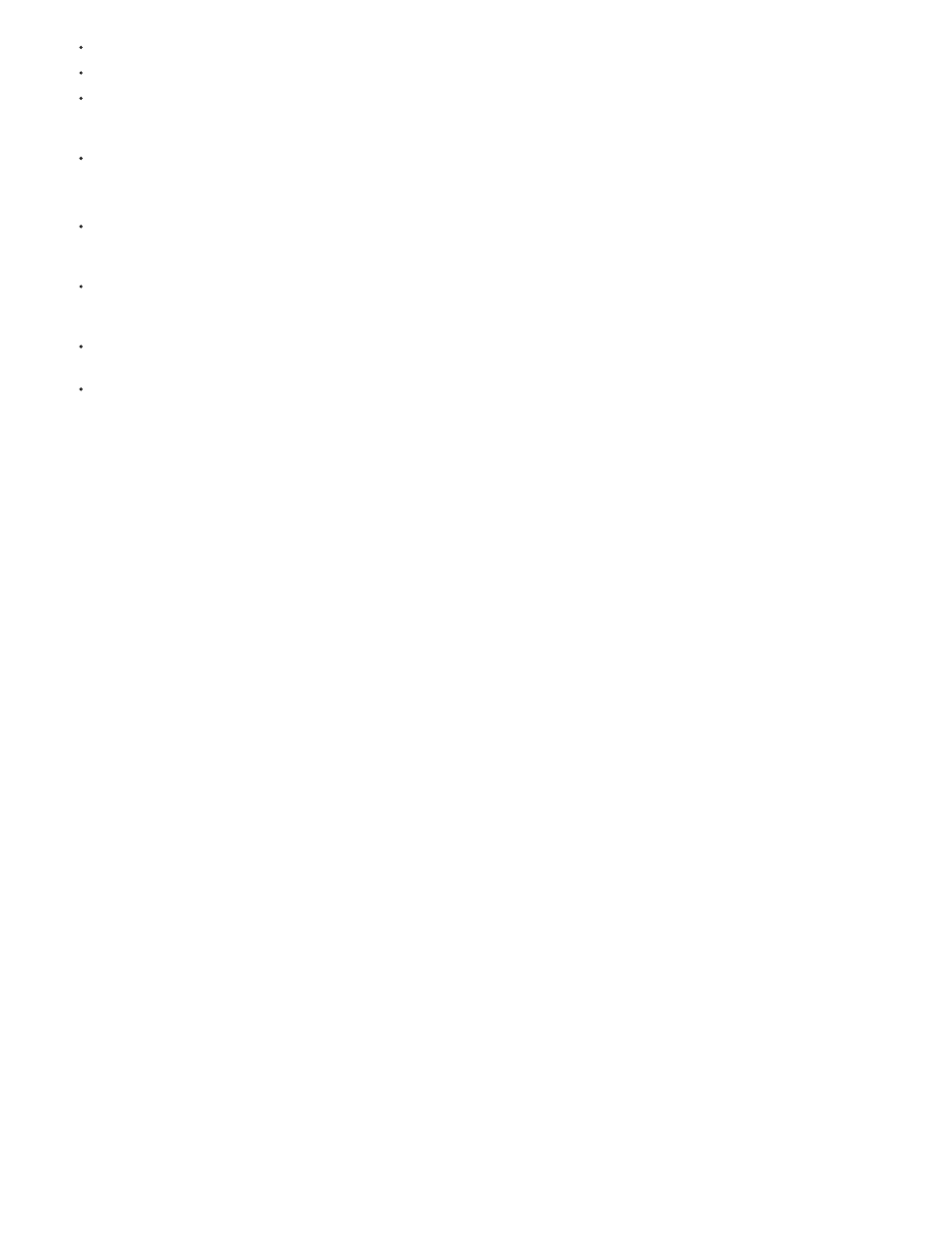
“Exporting an After Effects composition to Flash Professional using SWF, F4V/FLV, and XFL” at
.
“Converting metadata and markers to cue points for use in Flash” at
.
Michael Coleman, product manager for After Effects, provides a video of a presentation from Adobe MAX on Adobe TV in which he
demonstrates the use of mocha for After Effects and Flash together to dynamically replace a video at run time in Flash Player:
Tom Green provides a brief video tutorial on the Layers Magazine website that shows how to use the XFL format to export an After Effects
composition for use in Flash Professional:
The following articles provide additional information about using Flash and After Effects together:
Richard Harrington and Marcus Geduld provide an excerpt, "Flash Essentials for After EffectsUsers", of their book After Effects for Flash |
Flash for After Effects on the Peachpit website. In this chapter, Richard and Marcus explain Flash in terms that an After Effects user can
understand.
Richard Harrington and Marcus Geduld also provide "After Effects Essentials for Flash Users", another excerpt from their book After Effects
for Flash | Flash for After Effects. In this chapter, Richard and Marcus explain After Effects in terms that a Flash user can understand.
Tom Green provides a detailed article titled IntegratingFlash Professional CS4 with After Effects CS4 in the Flash Developer Center:
shows the basics of usingAfter Effects from the perspective of
someone who is familiar withFlash Professional.
Exporting QuickTime video from Flash
If you create animations or applications with Flash, you can export them as QuickTime movies using the File > Export > Export Movie command in
Flash. For a Flash animation, you can optimize the video output for animation. For a Flash application, Flash renders video of the application as it
runs, allowing the user to manipulate it. This lets you capture the branches or states of your application that you want to include in the video file.
Rendering and exporting FLV and F4V files from After Effects
When you render finished video from After Effects, select FLV or F4V as the output format to render and export video that can play in Flash Player.
You can then import the FLV or F4V file into Flash and publish it in a SWF file, which can be played by Flash Player.
Importing and publishing video in Flash
When you import an FLV or F4V file into Flash, you can use various techniques, such as scripting or Flash components, to control the visual
interface that surrounds your video. For example, you might include playback controls or other graphics. You can also add graphic layers on top of
the FLV or F4V file for composite results.
Composite graphics, animation, and video
Flash and After Effects each include many capabilities that allow you to perform complex compositing of video and graphics. Which application you
choose to use will depend on your personal preferences and the type of final output you want to create.
Flash is the more web-oriented of the two applications, with its small final file size. Flash also allows for run-time control of animation. After Effects
is oriented toward video and film production, provides a wide range of visual effects, and is generally used to create video files as final output.
Both applications can be used to create original graphics and animation. Both use a timeline and offer scripting capabilities for controlling
animation programmatically. After Effects includes a larger set of effects, while the Flash ActionScript® language is the more robust of the two
scripting environments.
Both applications allow you to place graphics on separate layers for compositing. These layers can be turned on and off as needed. Both also
allow you to apply effects to the contents of individual layers.
In Flash, composites do not affect the video content directly; they affect only the appearance of the video during playback in Flash Player. In
contrast, when you composite with imported video in After Effects, the video file you export actually incorporates the composited graphics and
effects.
Because all drawing and painting in After Effects is done on layers separate from any imported video, it is always non-destructive. Flash has both
destructive and nondestructive drawing modes.
Exporting After Effects content for use in Flash
You can export After Effects content for use in Flash. You can export a SWF file that can be played immediately in Flash Player or used as part of
another rich media project. When you export content from After Effects in SWF format, some of the content may be flattened and rasterized in the
SWF file.
To edit your After Effects content further in Flash, export a composition as an XFL file. An XFL file is a type of Flash file that stores the same
information as a FLA file, but in XML format. When you export a composition from After Effects as XFL for use in Flash, some of the layers and
keyframes that you created in After Effects are preserved in the Flash version. When you import the XFL file in Flash, it unpacks the XFL file and
adds the assets from the file to your FLA file according to the instructions in the XFL file.
The following video tutorials provide detailed information about exporting XFL files from After Effects:
406
