Control compiler warnings, Navigate to errors in code, Debug a remote actionscript 3.0 swf file – Adobe Flash Professional CC 2014 v.13.0 User Manual
Page 628
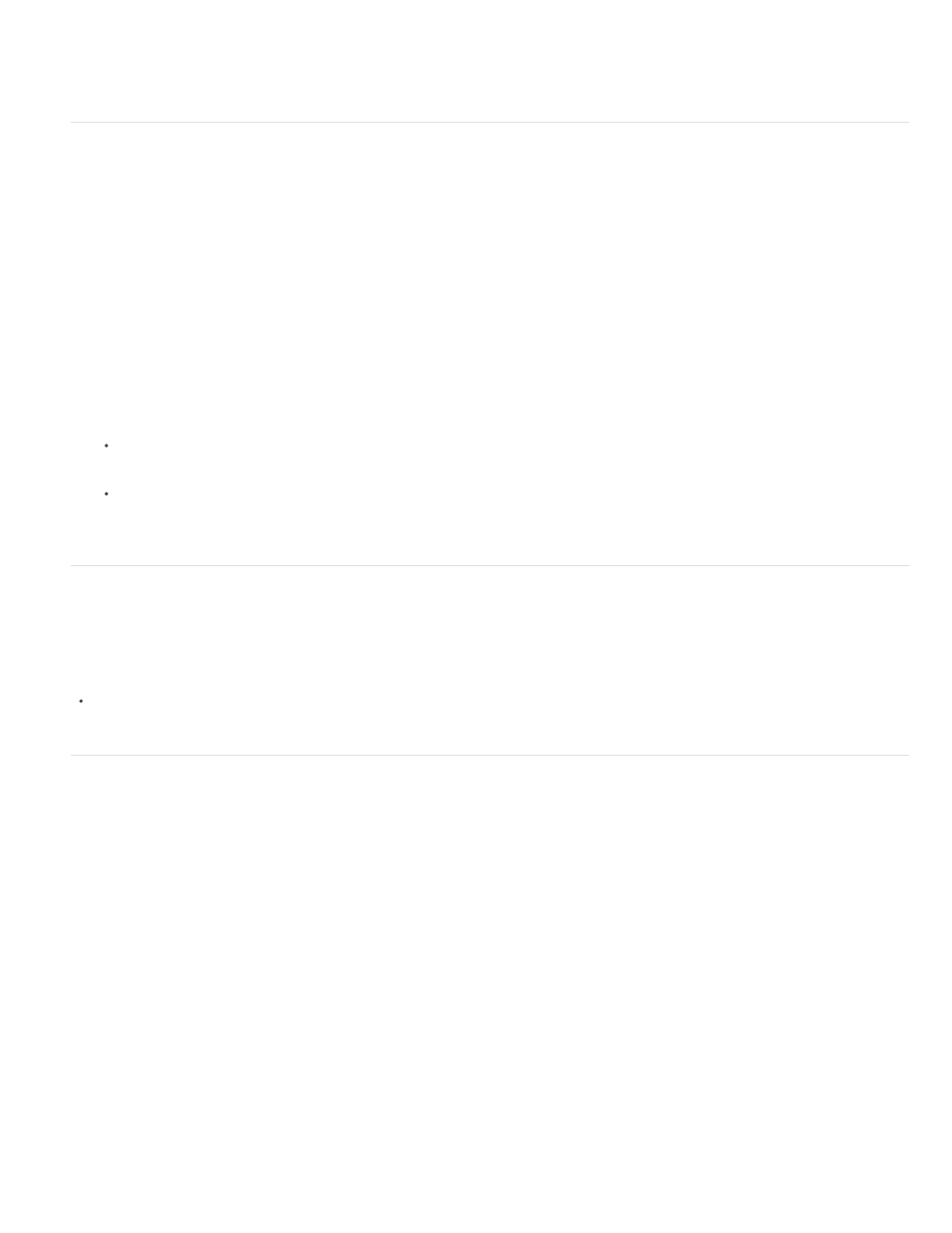
2. Enter the new value for the variable and press Enter. The new value is used during subsequent code execution.
Control compiler warnings
Control the types of compiler warnings that the ActionScript compiler generates in the Compiler Errors panel. When the compiler reports an error,
double-click the error to navigate to the line of code that caused the error.
1. Select File > Publish Settings.
2. Click Flash.
3. Click the ActionScript Settings button.
4. Select among the Errors options:
Strict Mode reports warnings as errors, which means that compilation will not succeed if those errors exist.
Warnings Mode reports extra warnings that are useful for discovering incompatibilities when updating ActionScript 2.0 code to
ActionScript 3.0.
Navigate to errors in code
When Flash encounters an error in ActionScript code, either during compiling or execution, it reports the error in the Compiler Errors panel.
Navigate to the line of code that caused the error from the Compiler Errors panel.
Double click the error in the Compiler Errors panel.
Debug a remote ActionScript 3.0 SWF file
With ActionScript 3.0, you can debug a remote SWF file by using the stand-alone, ActiveX, or plug-in version of the Debug Flash Player, which
you can find in the Flash install directory/Players/Debug/ directory. However, in the ActionScript 3.0 Debugger, remote debugging is limited to files
located on the same localhost as the Flash authoring application, being played in the stand-alone debug player, ActiveX control, or plugin.
To permit remote debugging of the file, enable debugging in the Publish settings. You can also publish your file with a debugging password to
ensure that only trusted users can debug it.
As in JavaScript or HTML, users can view client-side variables in ActionScript. To store variables securely, send them to a server-side application
instead of storing them in your file. However, as a developer, you may have other trade secrets, such as movie clip structures, that you do not
want to reveal. You can use a debugging password to protect your work.
Enable remote debugging of a SWF file and set a debugging password
In ActionScript 3.0 FLA files, code in frame scripts cannot be debugged. Only code in external AS files can be debugged with the ActionScript 3.0
Debugger.
1. Open the FLA file.
621
