Asian and right-to-left text – Adobe Flash Professional CC 2014 v.13.0 User Manual
Page 615
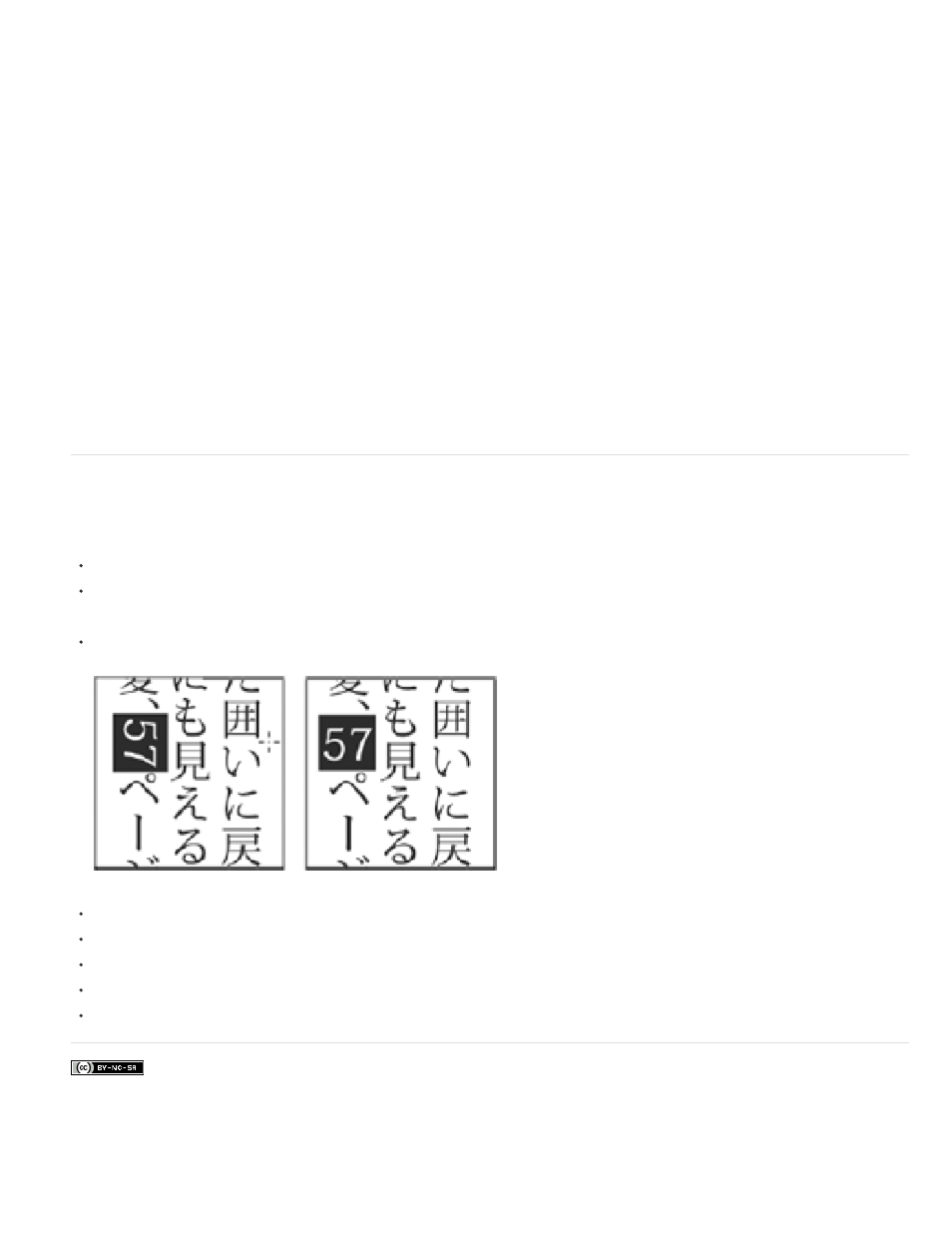
Make a text container scroll horizontally:
1. Select the UIScrollBar component instance on the Stage.
2. Set the Direction of the UIScrollBar component to Horizontal in the Component Parameters section of the Property Inspector.
3. Drag the UIScollBar component instance to the top or bottom of the text container.
The UIScrollBar component snaps to the top or bottom of the text container.
Using tab rulers (CS5.5 only)
You use the tab ruler to add tab stops to TLF text containers. The tab ruler appears when a TLF text container is in edit mode. The tab ruler
displays tab stops defined for the currently selected paragraphs. It also shows markers for paragraph margins and first-line indent.
Hide or show tab ruler Choose Text > TLF Tab Ruler.
Set type of tab Double-click a marker or Shift-click several markers and select a type from the menu.
Start, Center, or End tab Aligns the start, end, or center of the text to the tab stop.
Decimal tab Aligns a character in the text to the tab stop. This character is usually a decimal point, shown by default in the menu. To
align to a dash or other character, enter it in the menu.
Add tab Click in the tab ruler. The tab marker appears at that location in the tab ruler.
Move tab Drag the tab marker to a new location. (To move it precisely, double-click its tab marker and enter a pixel location for the marker.)
Delete tab Drag its marker downward off the tab ruler until it disappears. (If the text is vertically aligned, drag the marker to the left, toward the
text, until it disappears.)
Change unit of measure Choose Modify > Document. Then select a unit from the Ruler Units menu in the dialog box.
Asian and right-to-left text
Creating Asian text
To work with properties that apply to Asian text, enable the Asian Text options by doing one of the following:
Choose Show Asian Options from the panel options menu in the Property inspector while TLF text is selected on the Stage.
Select Show Asian Text Options in the Text section of Preferences (Edit > Preferences).
The Asian text properties include:
Tate Chu Yoko: used in combination with Asian text where Roman characters must be rotated to a horizontal orientation to display properly in
a vertical layout.
Roman characters in vertical text without Tate Chu Yoko rotation (left) and with Tate Chu Yoko (right).
Dominant Baseline
Alignment Baseline
Mojikumi
Kinsoku Shori Type
Leading Model
608
