Working with illustrator ai files in flash – Adobe Flash Professional CC 2014 v.13.0 User Manual
Page 344
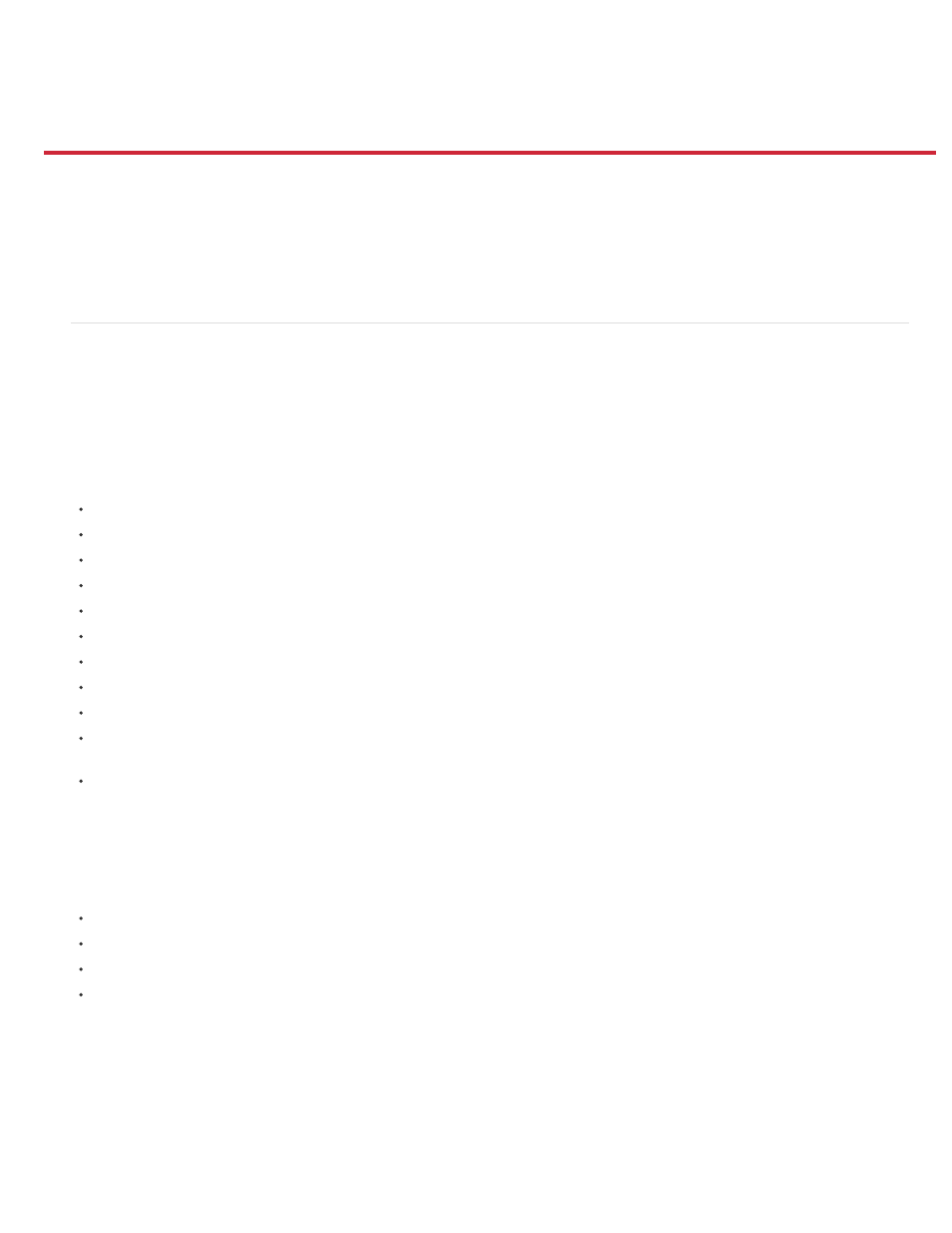
Working with Illustrator AI files in Flash
About Adobe Illustrator AI files
Working with Illustrator and Flash
About importing AI files to the Flash library
Import Adobe Illustrator files
Illustrator object import options
Copy and pasting between Illustrator and Flash
About Adobe Illustrator AI files
Flash Pro lets you import Adobe® Illustrator® AI files and preserves the majority of the editability and visual fidelity of your artwork. The AI
Importer also provides you with a great degree of control in determining how your Illustrator artwork is imported into Flash Pro, letting you specify
how to import specific objects into an AI file.
The Flash Pro AI Importer provides the following key features:
Preserves editability of the most commonly used Illustrator effects as Flash Pro filters.
Preserves editability of blend modes that Flash Pro and Illustrator have in common.
Preserves the fidelity and editability of gradient fills.
Maintains the appearance of RGB (red, green, blue) colors.
Imports Illustrator Symbols as Flash Pro Symbols.
Preserves the number and position of Bezier control points.
Preserves the fidelity of clip masks.
Preserves the fidelity of pattern strokes and fills.
Preserves object transparency.
Converts the AI file layers to individual Flash Pro layers, keyframes, or a single Flash Pro layer. You can also import the AI file as a single
bitmap image, in which case Flash Pro flattens (rasterizes) the file.
Provides an improved copy-and-paste workflow between Illustrator and Flash Pro. A copy-and-paste dialog box provides settings to apply to
AI files being pasted onto the Flash Pro stage.
The following video tutorials demonstrate working with Illustrator and Flash Pro. Some videos show the Flash Pro CS3 or CS4 workspace, but are
still applicable to Flash Pro CS5.
Compatibility between Flash and Illustrator
Certain visual attributes can either not be accurately imported, or, after they are imported, lose their ability to be further edited in the Flash Pro
authoring environment. The AI Importer provides you with several options to import and place artwork to best maintain its visual appearance and
editability. However, certain visual attributes cannot be preserved. Use the following guidelines to improve the appearance of AI files imported into
Flash Pro:
337
