Jpeg sequence and jpeg image – Adobe Flash Professional CC 2014 v.13.0 User Manual
Page 505
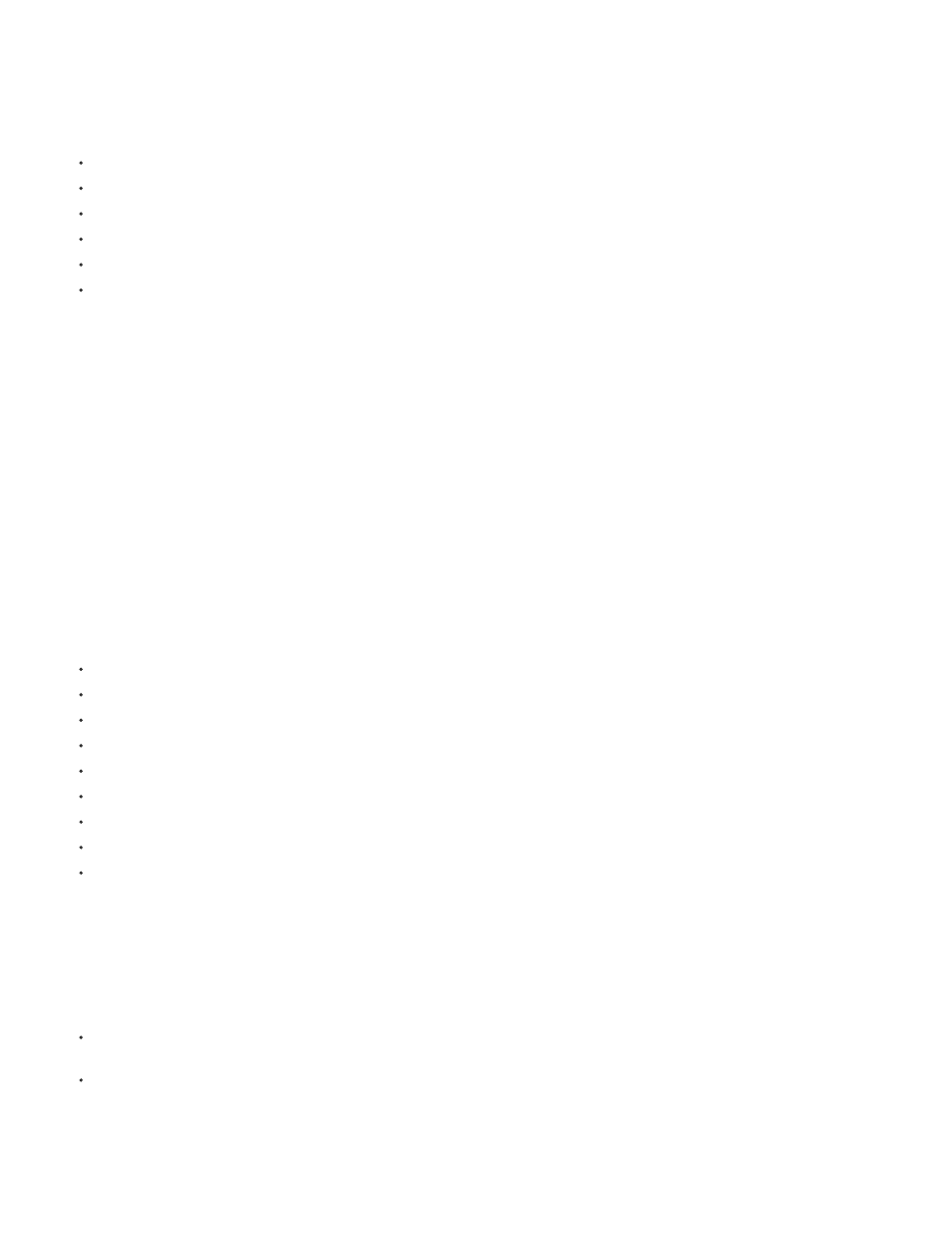
language used by the Flex framework. The FXG format helps designers and developers collaborate more efficiently by enabling them to exchange
graphic content with high fidelity. Designers can create graphics using Adobe design tools and export them into the FXG format. You can then use
the FXG file in tools such as Adobe Flash Builder and Adobe Flash Catalyst to develop rich Internet experiences and applications.
You can work with the FXG file format in the following Adobe applications:
Fireworks CS5 (export)
Photoshop CS5 (export)
Illustrator (export)
Flash Professional CS5 (import and export)
Flash Catalyst (import and export)
Flash Builder 4 (import and export)
When creating an FXG file, vector graphics are stored directly within the file. Elements for which there is no corresponding tag in FXG are exported
as bitmap graphics which are then referenced in the FXG file. These include bitmaps, some filters, some blend modes, gradients, masks, and 3D.
Some of these effects can be exported as FXG, but cannot be imported by the application that opens the FXG file.
When you export a file containing vector and bitmap images using FXG export, a separate folder is created along with the FXG file. This folder has
the name
For more information about the FXG file format, see the
FXG export constraints
Flash allows single or multiple selection of any objects on the stage for export to FXG. Object and layer names are preserved when exporting to
FXG format.
The following items are constrained when saving to an FXG file:
Scale-9 grids: exported, but readable only by Adobe Illustrator.
Sound and video: not exported.
Components: not exported.
Tweens and animation with multiple frames: not exported, but a selected frame is exported as a static object.
Embedded fonts: not exported.
Button symbols: Flash exports only the Up state of buttons.
3D properties: not exported.
Inverse Kinematics (IK) properties: not exported.
Text attributes: some attributes may not be exported.
Export Flash content in FXG format
In Flash, you can export content in FXG format in two ways:
To export objects on the Stage as FXG, select the objects and choose Export > Export Selection. Then select FXG format from the File Type
menu.
To save the entire Stage as FXG, choose Export > Export Image and select Adobe FXG from the File Type menu.
JPEG Sequence and JPEG Image
498
