Adobe Flash Professional CC 2014 v.13.0 User Manual
Page 541
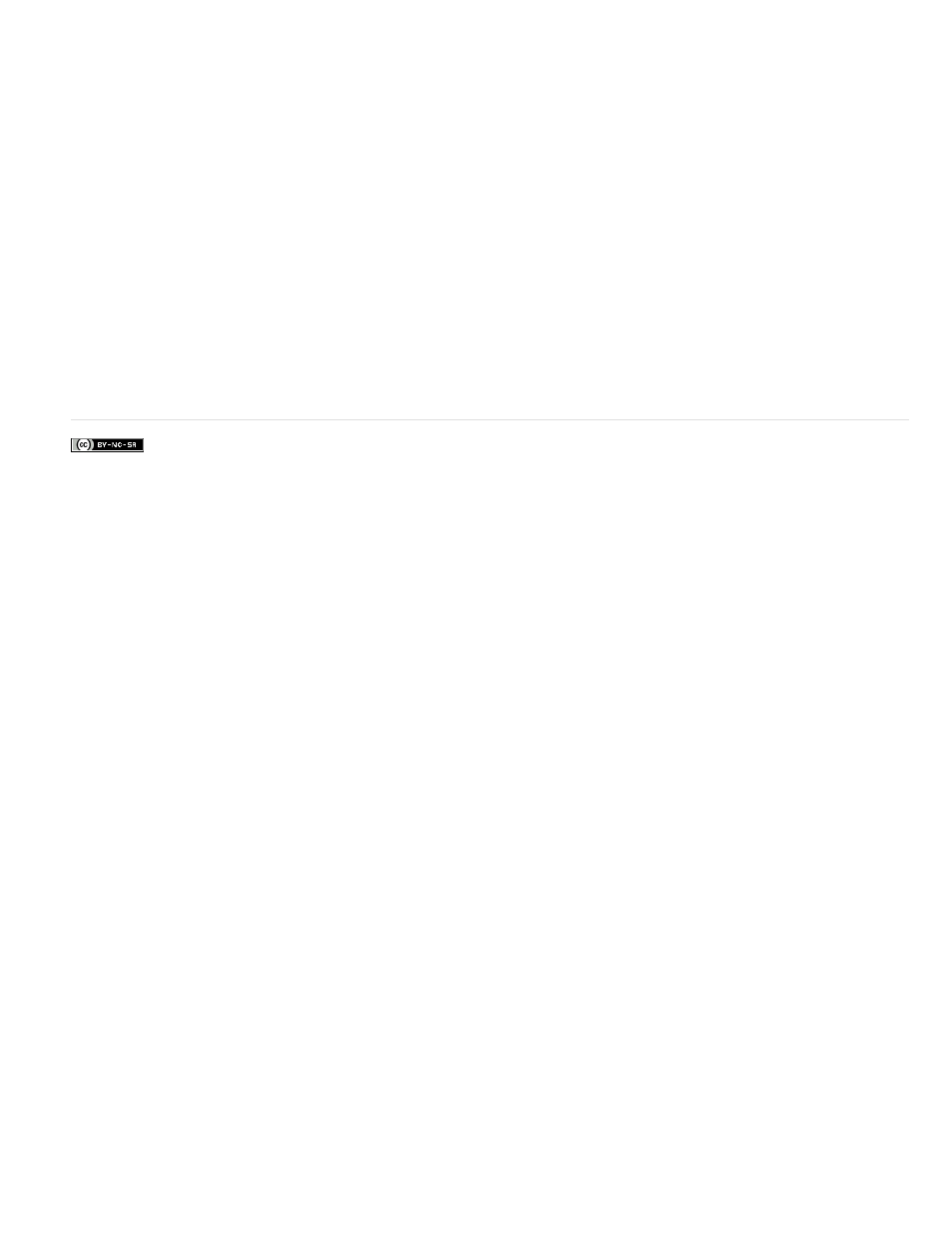
Facebook posts are not covered under the terms of Creative Commons.
Video Format
Compress Video
Smooth
Sound Format
Selects a color depth. Some applications do not yet support the Windows 32-bpc image format. If this format presents problems,
use the older 24-bpc format.
Select standard AVI compression options.
Applies anti-aliasing to the exported AVI movie. Anti-aliasing produces a higher-quality bitmap image, but it can cause a halo of gray
pixels to appear around images when placed over a colored background. Deselect if a halo appears.
Set the sample rate and size of the soundtrack, and whether to export in mono or stereo. The smaller the sample rate and size,
the smaller the exported file, with a possible trade-off in sound quality.
WAV audio (Windows)
Exports only the sound file of the current document to a single WAV file. You can specify the sound format of the new file.
To determine the sampling frequency, bit rate, and stereo or mono setting of the exported sound, select Sound Format. To exclude events sounds
from the exported file, select Ignore Event Sounds.
534
