Container and flow properties – Adobe Flash Professional CC 2014 v.13.0 User Manual
Page 613
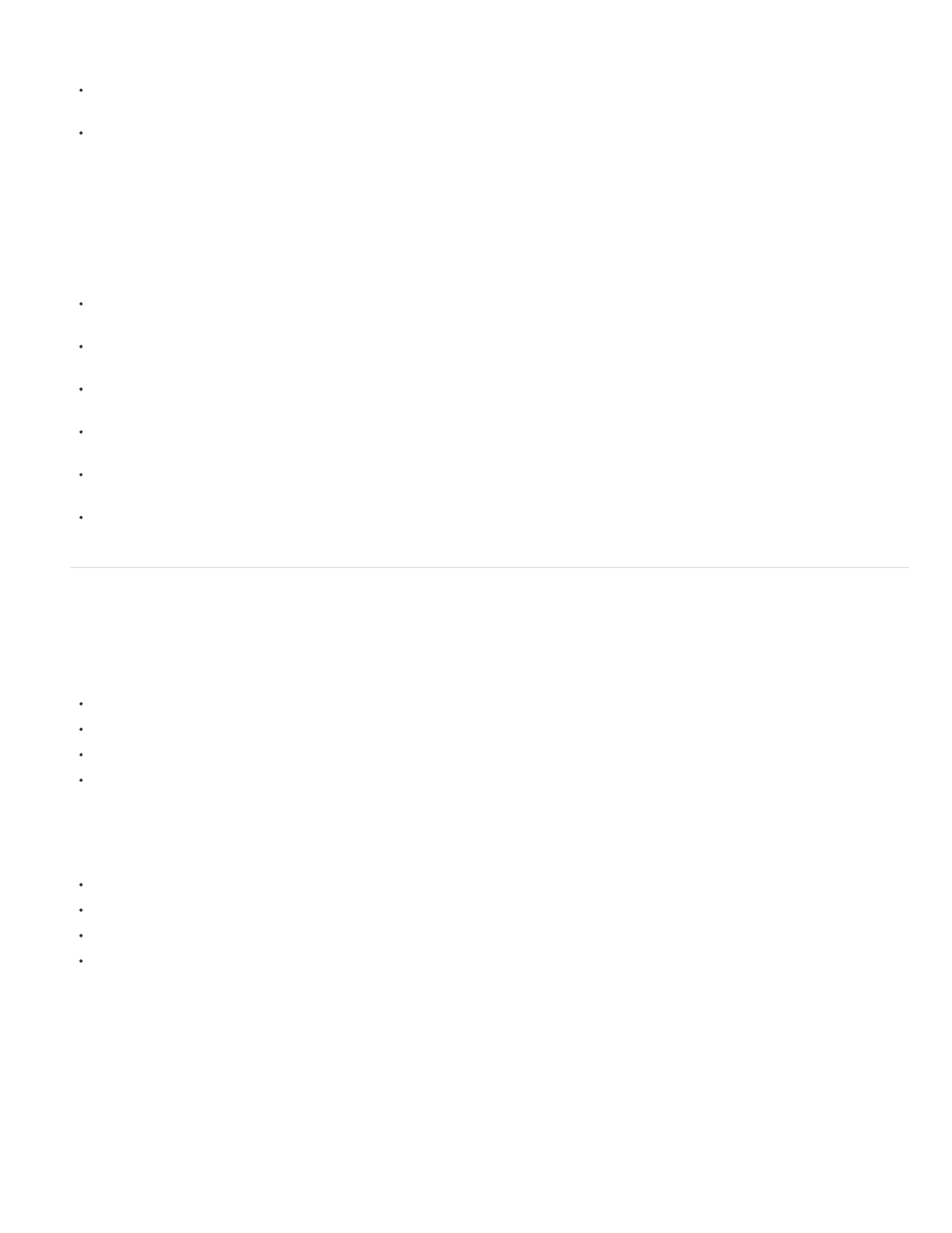
Prioritize Least Adjustment: Bases justification on either expanding or compressing the line, whichever gives a result closest to the desired
width.
Push In Kinsoku: Bases justification on compressing kinsoku at the end of the line. Kinsoku expands if no kinsoku occurs or if that end-of-line
space is insufficient.
Push Out Only: Bases justification on expanding the line.
Leading Model Leading Model is a paragraph format composed of allowed combinations of leading basis and leading direction.
Leading Basis determines the baselines of two consecutive lines that are intended to be at the distance specified by line height from each other.
For example, for two consecutive lines in a paragraph with Roman leading basis, the line height is the distance between their respective Roman
baselines.
Leading Direction determines the direction in which line height is measured. If leading direction is Up, line height is the distance of a line's baseline
from the previous line's baseline. If leading direction is Down, line height is the distance of a line's baseline from the next line's baseline.
Leading Model can have these values:
Roman; Up: Leading basis is Roman and leading direction is Up. In this case, the line height is the distance of a line's Roman baseline from
the previous line's Roman baseline.
Ideographic Top; Up: Leading basis is Ideographic Top and leading direction is Up. In this case, the line height is the distance of a line's
Ideographic Top baseline from the previous line's Ideographic Top baseline.
Ideographic Center; Up: Leading basis is Ideographic Center and leading direction is Up. In this case, the line height is the distance of a
line's Ideographic Center baseline from the previous line's Ideographic Center baseline.
Ideographic Top; Down: Leading basis is Ideographic Top and leading direction is Down. In this case, the line height is the distance of a
line's Ideographic Top baseline from the next line's Ideographic Top baseline.
Ideographic Center; Down: Leading basis is Ideographic Center and leading direction is Down. In this case, the line height is the distance of
a line's Ideographic Center baseline from the next line's Ideographic Center baseline.
Auto: The Leading Model is resolved based on the Locale selected in the Container and Flow section of the Text Property inspector.
(Ideographic Top; Down for Japanese and Chinese and Roman; Up for all others. This setting is the default value.
Container and flow properties
Working with Container and Flow properties
The container and Flow section of the TLF Text Property inspector controls options that affect the entire text container. These proeprties include:
Behavior This option controls how the container expands as the amount of text increases. Behavior has these options:
Single Line
Multiline: This option is only available when the selected text is area text. It is not available if the selected text is point text.
Multiline No Wrap
Password: Makes characters appear as dots instead of letters for password security. This option is only available in the menu when the text
type is Editable (for either point or area text). It is not available for the Read Only or Selectable text types.
Max Chars The maximun number of characters to allow in the text container. Enabled only for text containers whose type is set to Editable. The
maximum value is 65535.
Alignment Specifies the alignment of text within the container. Settings include:
Top: Vertically aligns text down from the top of the container.
Center: Centers lines of text in the container
Bottom: Vertically align lines of text up from the bottom of the container.
Justify: Evenly distributes lines of text vertically between the top and bottom of the container.
Note: The Alignment options change appropriately when the text direction is set to Vertical.
Column Count Specifies the number of columns of text within the container. This property is only enabled for area text containers. The default
value is 1. The maximum value is 50.
Column Gutters Specifies the spacing (or gutter) between each column in the selected container. The default value is 20. The maximum value is
1000. The unit of measurment is set according to the Ruler Units set in Document Settings.
Padding Specifies the width of the margins between the text and the selected container. Padding can be set for all 4 margins.
Border Color The color of the stroke around the outside of the container. The default is no border.
Border width The width of the stroke around the outside of the container. Enabled only when a border color is chosen. The maximum value is
200.
Background Color The color of the background behind the text. The default is no color.
606
