Adobe Flash Professional CC 2014 v.13.0 User Manual
Page 869
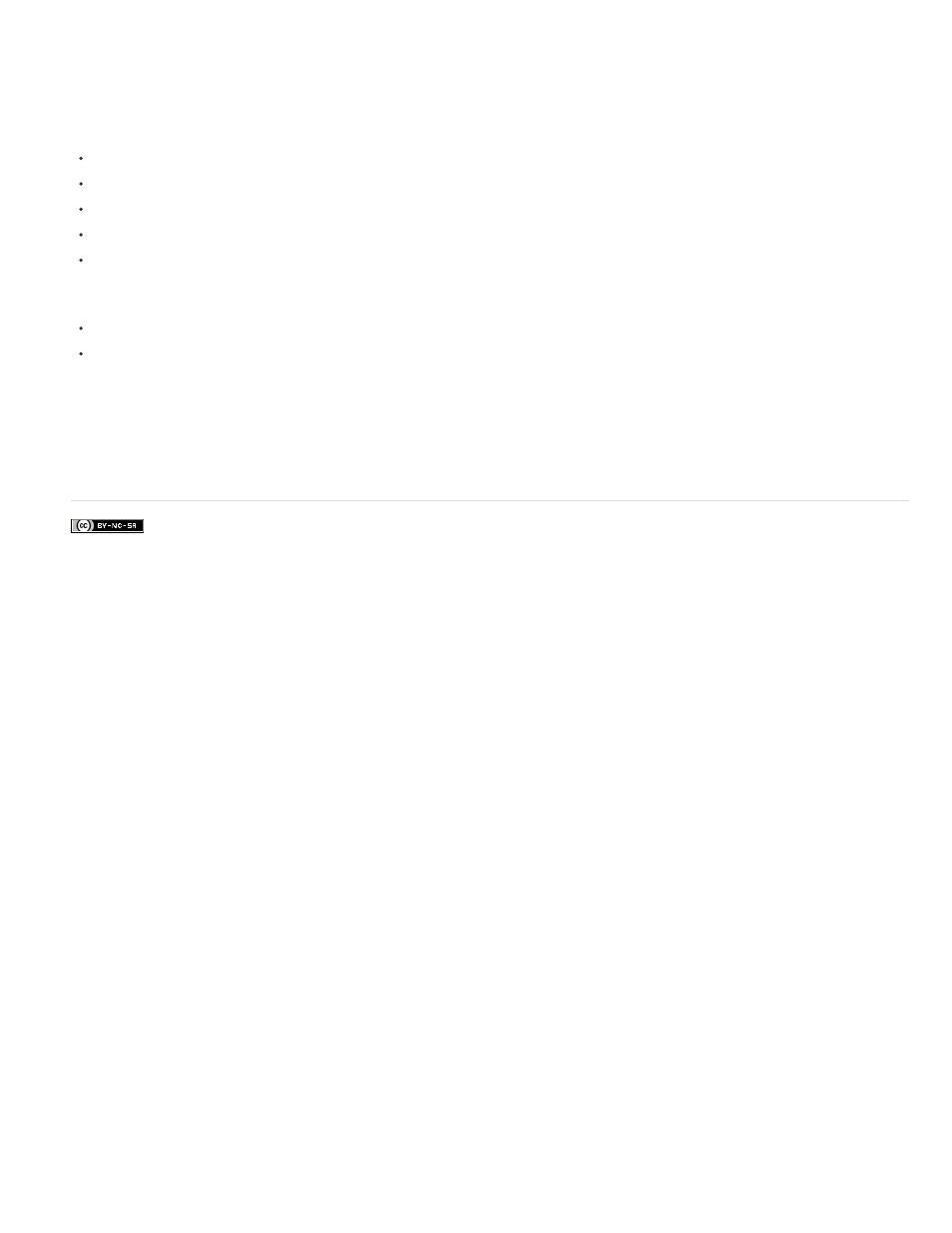
Note: The Project Panel is deprecated with Flash Professional CC.
Some problems might occur if you only work with one FLA file and do not save versions when you create the file. Files might become larger
because of the history that’s saved in the FLA file, or become corrupt (as with any software you use) while you are working on the file.
If you save multiple versions while developing, you have an earlier version available if you need to revert.
Use intuitive names for your files that are easy to read, not cryptic, and work well online:
Do not use spaces, capitalization, or special characters.
Only use letters, numbers, dashes, and underscores.
If you save multiple versions of the same file, devise a consistent numbering system such as menu01.swf, menu02.swf and so on.
Consider using all lowercase characters in your naming schemes, because some server software is case sensitive.
Consider a naming system that uses a noun-verb or adjective-noun combination for naming files, for instance, classplanning.swf and
myproject.swf.
Use the following methods to save new versions of a FLA file when you build an extensive project:
Select File > Save As, and save a new version of your document.
Use version control software or the Project panel to control your Flash Professional documents.
Note: The Project Panel is deprecated with Flash Professional CC.
If you are not using version control software to create backups of your FLA file, use Save As and type a new file name for your document
after every milestone in your project.
Many software packages allow users to use version control with their files, which enables teams to work efficiently and reduce errors (such
as overwriting files or working on old versions of a document). As with other documents, you can use these programs to organize the Flash
Professional documents outside Flash Professional.
862
