Adobe Flash Professional CC 2014 v.13.0 User Manual
Page 529
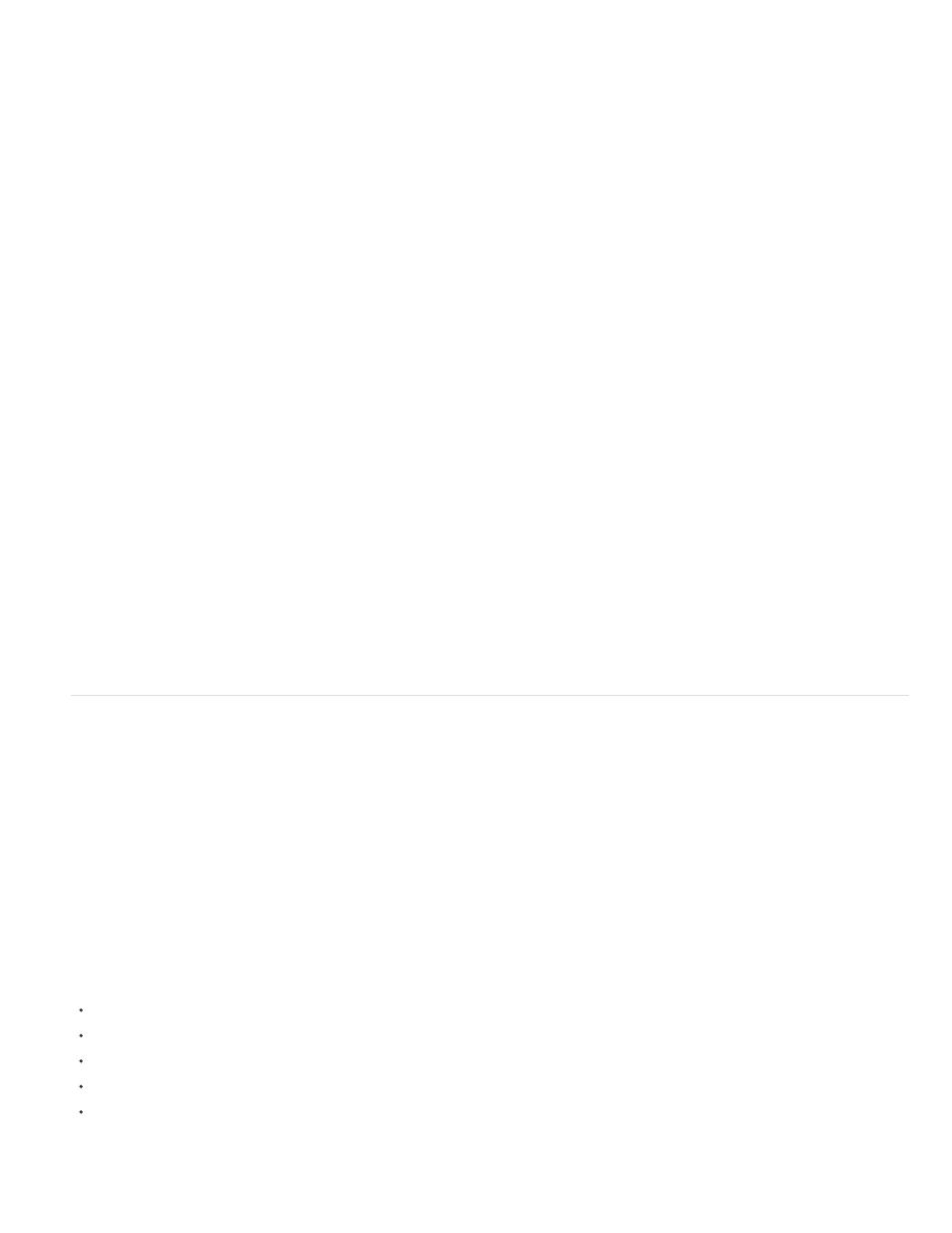
Note:
Note:
Note:
For the embed tag, all settings (such as height, width, quality, and loop) are attributes that appear between the angle brackets of the
opening embed tag, as shown in the following example:
To use both tags, position the embed tag before the closing object tag, as shown in the following example:
If you use the object and embed tags, use identical values for each attribute or parameter to ensure consistent playback across browsers.
The swflash.cab#version=9,0,0,0 parameter is optional; only omit this parameter if you don’t want to check for the version number.
Browsers that support windowless modes
For detailed information about web browser support for the WMODE attribute, see the
.
Specify publish settings for Flash Player detection
Flash Version Detection configures your document to detect the version of Flash Player that the user has and sends the user to an alternative
HTML page if the user does not have the targeted player. The alternative HTML page contains a link to download the latest version of Flash
Player
Flash Player detection is available only for publish settings set to Flash Player 4 or later, and for SWF files embedded in the Flash Only or Flash
HTTPS templates.
Flash Player 5 and later are installed on 98% of Internet-connected computers, making Flash Player detection a reasonable method to
ensure that end users have the correct version of Flash Pro installed to view your content.
The following HTML templates do not support Flash Player detection because the JavaScript in these templates conflicts with the JavaScript used
to detect the Flash Player:
Flash Pro for PocketPC 2003
Flash Pro with AICC Tracking
Flash Pro with FSCommand
Flash Pro with Named Anchors
Flash Pro with SCORM Tracking
Image Map HTML template does not support Player detection because they do not embed the Flash Player.
522
