Adobe Flash Professional CC 2014 v.13.0 User Manual
Page 546
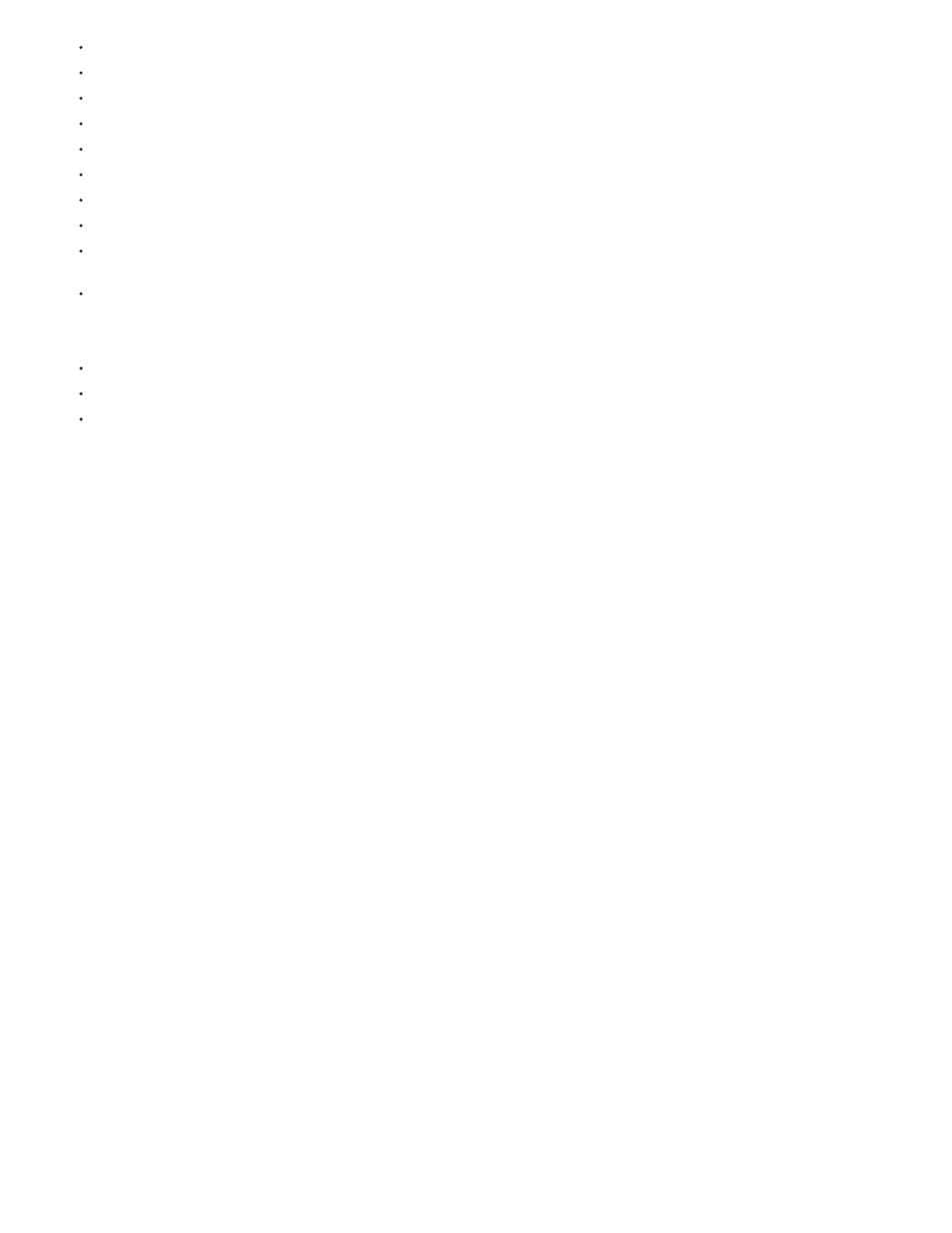
Other Settings
Name
Extension
Description
Content type
File Type Icon Settings
Width: Specifies the initial width of the window in pixels. The value is blank by default.
Height: Specifies the initial height of the window in pixels. The value is blank by default.
X: Specifies the initial horizontal position of the window in pixels. The value is blank by default.
Y: Specifies the initial vertical position of the window in pixels. The value is blank by default.
Maximum Width and Maximum Height: Specify the maximum size of the window in pixels. These values are blank by default.
Minimum Width and Minimum Height: Specify the minimum size of the window in pixels. These values are blank by default.
Maximizable: Lets you specify whether the user can maximize the window. This option is selected (or true) by default.
Minimizable: Lets you specify whether the user can minimize the window. This option is selected (or true) by default.
Resizable: Lets you specify whether the user can resize the window. If this option is not selected, Maximum Width, Maximum Height,
Minimum Width, and Minimum Height are dimmed. This option is selected (or true) by default.
Visible: Lets you specify whether the application window is visible initially. The option is selected (or true) by default.
Lets you specify the following additional information regarding the installation:
Install Folder: Specifies the folder in which the application is installed.
Program Menu Folder (Windows only): Specifies the name of the program menu folder for the application.
Use Custom UI for Updates: Specifies what happens when a user opens an AIR installer file for an application that’s already installed. By
default, AIR displays a dialog box that allows the user to update the installed version with the version in the AIR file. If you don’t want the
user to make that decision and you want the application to have complete control over its updates, select this option. Selecting this option
overrides the default behavior and gives the application control over its own updates.
Languages settings
The Languages pane alllows you to select the languages that you want your application to be associated with in the application store or
marketplace. By selecting a language, you enable users of operating systems in that language to download your application. Note that these
language settings do not do anything else to localize your application user interface.
If no languages are selected, the application is published with all languages supported. This prevents you from needing to select every language.
The languages listed are those supported by Adobe AIR. Android may support additional languages.
File type settings
Flash displays the File Type Settings dialog box if you click the Plus (+) button or the Pencil button in the Associated File Types section of the
Advanced tab to add or edit associated file types for the AIR application.
The only two required fields in this dialog box are Name and Extension. If you click OK and either of those fields is blank, Flash displays an error
dialog box.
You can specify the following settings for an associated file type:
The name of the file type (for example, Hypertext Markup Language, Text File, or Example).
The filename extension (for example, html, txt, or xmpl), up to 39 basic alphanumeric characters, (A-Za-z0-9), and without a leading
period.
Optional. A description of the file type (for example, Adobe Video File).
Optional. Specifies the MIME type for the file.
Optional. Lets you specify an icon that’s associated with the file type. You can specify four different sizes for the icon
(128x128, 48x48, 32x32, and 16x16 pixels) to allow for the different views in which the icon appears. For example, the icon can appear in the file
browser in thumbnail, detail, and tile views.
If you specify an image, it must be of the size that you specify. If you do not specify a file for a particular size, AIR uses the image of the closest
539
