Working with paragraph styles – Adobe Flash Professional CC 2014 v.13.0 User Manual
Page 611
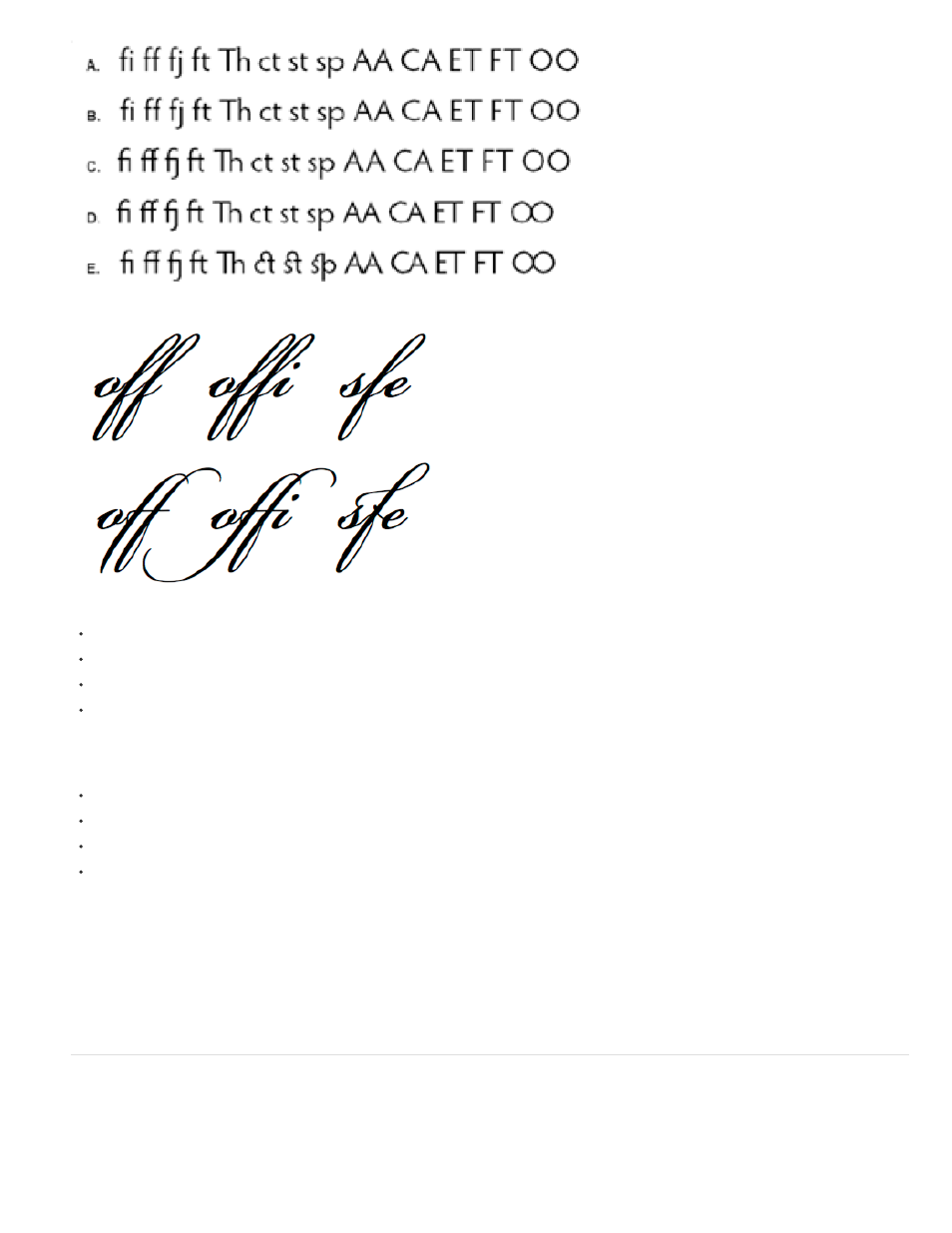
A. No ligatures applied B. Minimum ligatures C. Common ligatures D. Uncommon ligatures E. Exotic ligatures
A script-based font with minimum ligatures (top) and common ligatures (bottom).
Minimum: Minimum ligatures.
Common: Common or “standard” ligatures. This setting is the default.
Uncommon: Uncommon or “discretionary” ligatures.
Exotic: Exotic or “historical” ligatures. Included in only a few font families.
Break Used to prevent selected words from breaking at the end of lines, such as proper names or words that could be misread when hyphenated.
The Break setting is also used to keep multiple characters or groups of words together, such as clusters of initials, or a first and last name. Break
can have these values:
Auto: Line break opportunities are based on the Unicode character properties in the font. This setting is the default.
All: Treats all characters in the selection as mandatory line break opportunities.
Any: Treats any character in the selection as a line break opportunity.
No Break: Treats no characters in the selection as line break opportunities.
Baseline Shift This control sets the Baseline Shift in percent or pixels. Positive values move the character's baseline below the baseline of the
rest of the line; negative values move it above the baseline. The Superscript or Subscript attribute can also be applied from this menu. The default
is 0. The range is +/- 720 points or percent.
Locale As a character property, the selected locale affects the shaping of glyphs via OpenType features in a font. For example, languages like
Turkish do not have ligatures such as fi and ff. Another example is the capital version of 'i' in Turkish, which is an uppercase i with a dot and not
'I'.
A separate flow-level Locale property is available in the Container and Flow section of the TLF Text Property inspector. All characters inherit the
Container and Flow Locale property unless it is set differently at the character level.
Working with paragraph styles
To set paragraph styles, you work with the Paragraph and Advanced Paragraph sections of the Text Property inspector.
The Paragraph section includes the following text properties:
Align This property can be used with horizontal or vertical text. Align to Start aligns the text along the starting edge of the container (the left side
for left-to-right text). Align to End aligns the text along the ending edge of the container (the right side for left-to-right text).
604
