Combining objects – Adobe Flash Professional CC 2014 v.13.0 User Manual
Page 224
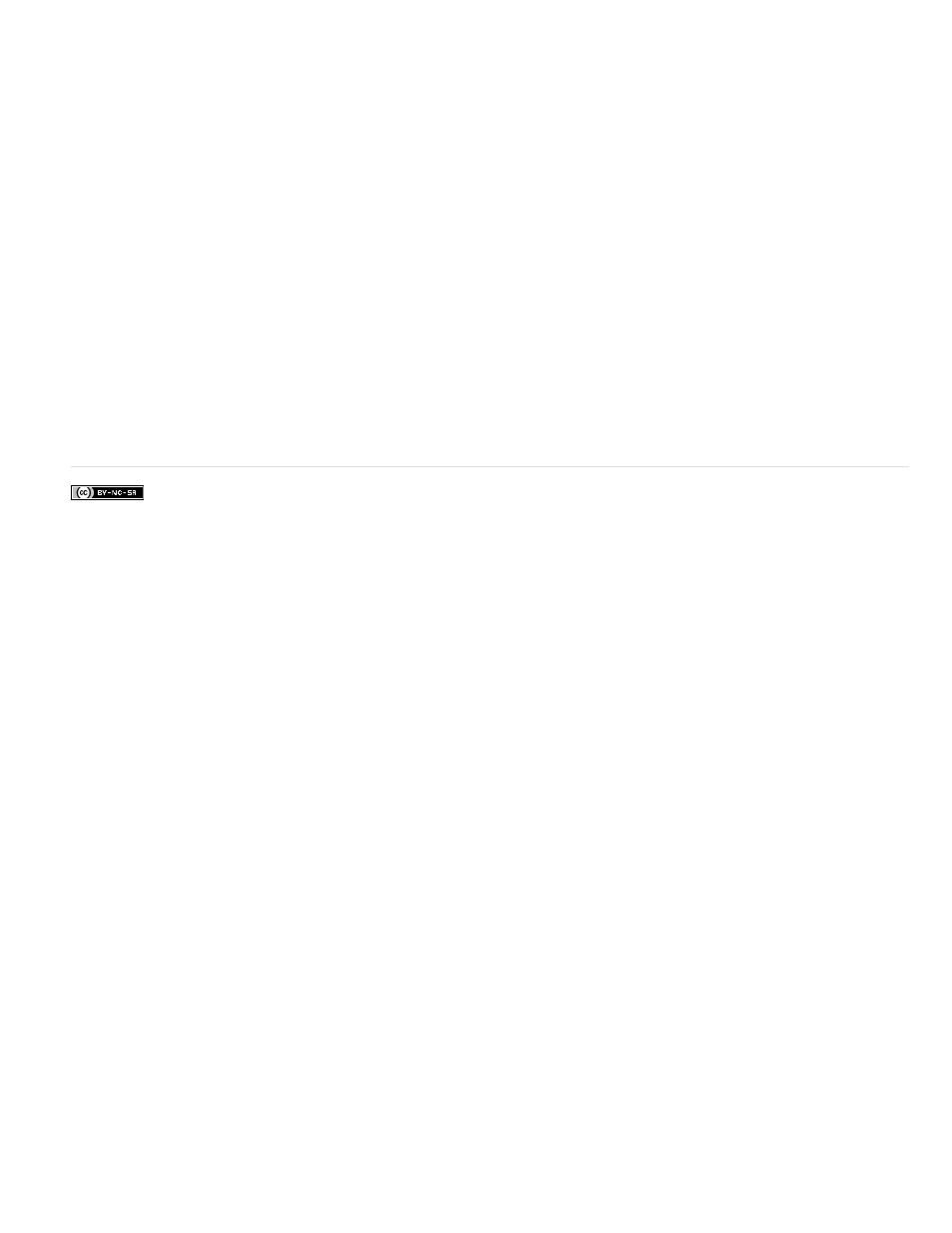
Combining objects
To create new shapes by combining or altering existing objects, use the Combine Objects commands in the Modify menu (Modify > Combine
Objects). In some cases, the stacking order of selected objects determines how the operation works.
Each command applies to specific types of graphic objects, which are noted below. A merge shape is a shape drawn with a tool set to Merge
Drawing mode. A drawing Object is a shape drawn with a tool set to Object Drawing mode.
The Combine Objects commands are:
Union Joins two or more merge shapes or drawing objects. The result is a single Object Drawing mode shape consisting of all the portions visible
on the shapes before they were unified. The unseen, overlapping portions of the shapes are deleted.
Note: Unlike when you use the Group command (Modify > Group), you cannot break apart shapes joined by using the Union command.
Intersect Creates an object from the intersection of two or more drawing objects. The resulting Object Drawing shape consists of the overlapping
portions of the combined shapes. Any part of the shape that doesn’t overlap is deleted. The resulting shape uses the fill and stroke of the top-
most shape in the stack.
Punch Removes portions of a selected drawing object as defined by the overlapping portions of another selected drawing object positioned in
front of it. Any part of a drawing object that is overlapped by the top-most object is deleted, and the top-most object is deleted entirely. The
resulting objects remain separate and are not combined into a single object (unlike the Union or Intersect commands, which join the objects
together).
Crop Uses the outline of one drawing object to crop another drawing object. The front or top-most object defines the shape of the cropped area.
Any part of an underlying drawing object that overlaps with the top-most object remains, while all other portions of the underlying objects are
deleted, and the top-most object is deleted entirely. The resulting objects remain separate, and are not combined into a single object (unlike the
Union or Intersect commands, which join the objects).
More Help topics
217
