What's new in flash professional cc, What’s new in flash professional cc – Adobe Flash Professional CC 2014 v.13.0 User Manual
Page 9
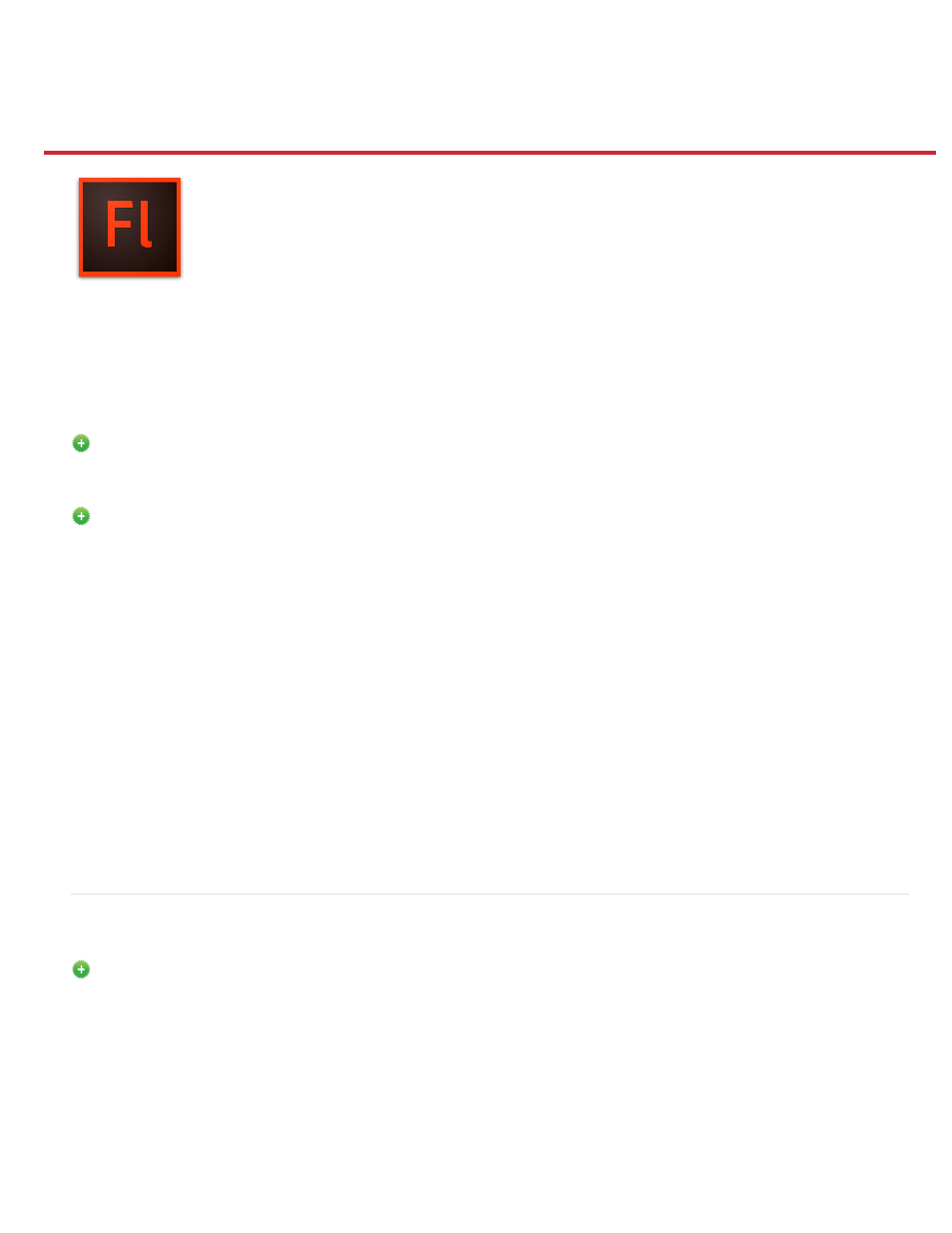
What's new in Flash Professional CC
Adobe® Flash Professional® CC provides an authoring environment for creating animation and multimedia content for the Web, enabling visual
designers to build interactive experiences that present consistently across desktops and mobile devices. Continue reading for a quick introduction
to new features available with the latest update to Flash Professional CC, and links to other resources that provide more information.
Adobe Flash Professional CC update for December 2013 is now available. The update fixes to some critical bugs. Adobe recommends that
you install the update.
Adobe Flash Professional CC update for November 2013 is now available. The latest update enables you to natively author and publish
HTML5 Canvas content. The update also contains bug fixes.
Creating and publishing HTML5 Canvas content
Synchronizing Workspaces with Adobe Creative Cloud
Other key enhancements
Flash Professional CC | June 2013
Performance Improvements
Support for HiDPI resolution with Flash Professional CC
The redesigned Flash Professional User Interface
Workflow efficiency improvements for designers
Exporting Video
Using Toolkit for CreateJS 1.2
Enhancements for AIR Application Development workflow
Flash Professional CC and Adobe Scout
Error messages for JS APIs
Creating and publishing HTML5 Canvas content
New in Flash Professional CC | November 2013
With its latest update, Flash Professional CC empowers the open web ecosystem by providing native support for HTML5. You can now natively
author and publish HTML5 Canvas content from within Flash Pro. The latest update to Flash Professional adds a new HTML5 Canvas document
type that contains preset document and publish settings. You can work with the familiar Timeline, Workspace, Tools, and other functionalities of
Flash Pro, but produce HTML5 content.
Flash Professional CC also allows you to add interactivity to HTML5 Canvas content by providing native support for JavaScript. You can select
frames from the timeline and add JavaScript. The Code Editor within Flash Pro has been enhanced to provide Syntax Highlighting and Code-
Hinting features for JavaScript.
Flash Pro CC allows you to automatically transition and port existing ActionScript 3.0 content to an HTML5 Canvas document using the Convert
AS3 to HTML5 Canvas command.
2
