Adobe Flash Professional CC 2014 v.13.0 User Manual
Page 256
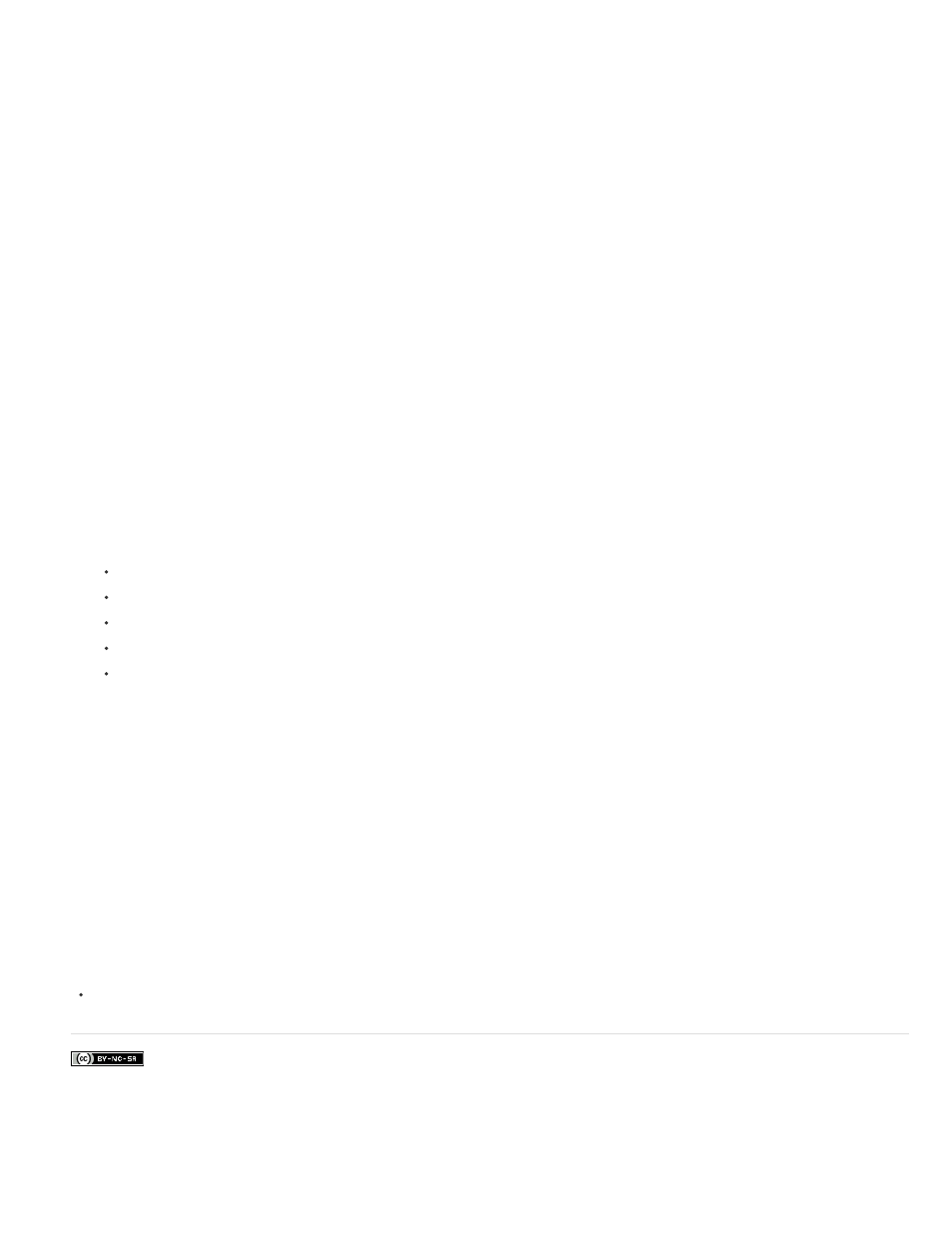
Facebook posts are not covered under the terms of Creative Commons.
Note:
selection appears automatically in the dialog box.
4. In the Character Ranges section, select the character ranges you want to embed. The more characters you embed, the larger your published
SWF file will be.
5. If you want to embed any additional specific characters, enter them in the “Also include these characters” field.
6. To enable the embedded font symbol to be accessed with ActionScript code, select Export for ActionScript in the ActionScript tab.
7. If you selected Export for ActionScript, select an outline format also. For TLF text containers, select TLF (DF4) as the Outline Format. For
Classic text containers, select Classic (DF3).
You must create separate embedded font symbols for use in TLF and Classic text containers. The TLF (DF4) outline format is not available
for PostScript Type 1 fonts. TLF (DF4) requires Flash Player version 10 or later.
8. If you want to use the font symbol as a shared asset, select options in the Sharing section of the ActionScript tab. For more information
about using shared assets, see
.
To edit the parameters of an embedded font symbol:
1. Do one of the following:
Right-click the font symbol in the Library and choose Properties.
Select a text container on the Stage and click the Embed button in the Character section of the Property inspector.
Select the font symbol in the Library and choose Edit Properties from the panel options menu.
Double-click the icon of the font symbol in the Library.
Choose Text > Font Embedding, and then select the font symbol you want to edit in the tree view on the left of the dialog.
2. Make changes in the Font Embedding dialog box and click OK.
The tree view in the Font Embedding dialog box displays all font symbols in the current FLA file, organized by font family. You can edit any or all
of the fonts while the dialog is open, and the changes will be committed when you press the OK button.
If you save a Flash Professional CS5 FLA file to CS4 format, font symbols are converted to CS4 Font Symbols which will embed the entire
range of characters in a font, not a selected sub-range. All TLF text blocks are converted to Classic text fields. Font symbols are saved in
DefineFont3 format to ensure compatibility with Classic text. Each CS4 font symbol will contain an entire copy of the embedded font information
for each font it uses. Saving in CS4 format also causes the embedding information to move into any text objects that referenced font symbols, as
this is how embedded font information was stored in Flash Pro CS4 and earlier versions.
Additional resources
Article:
(Adobe.com)
249
