2 meas ph, 1 meas ph - overview, Meas ph – Metrohm tiamo 2.1 (ProcessLab) User Manual
Page 877
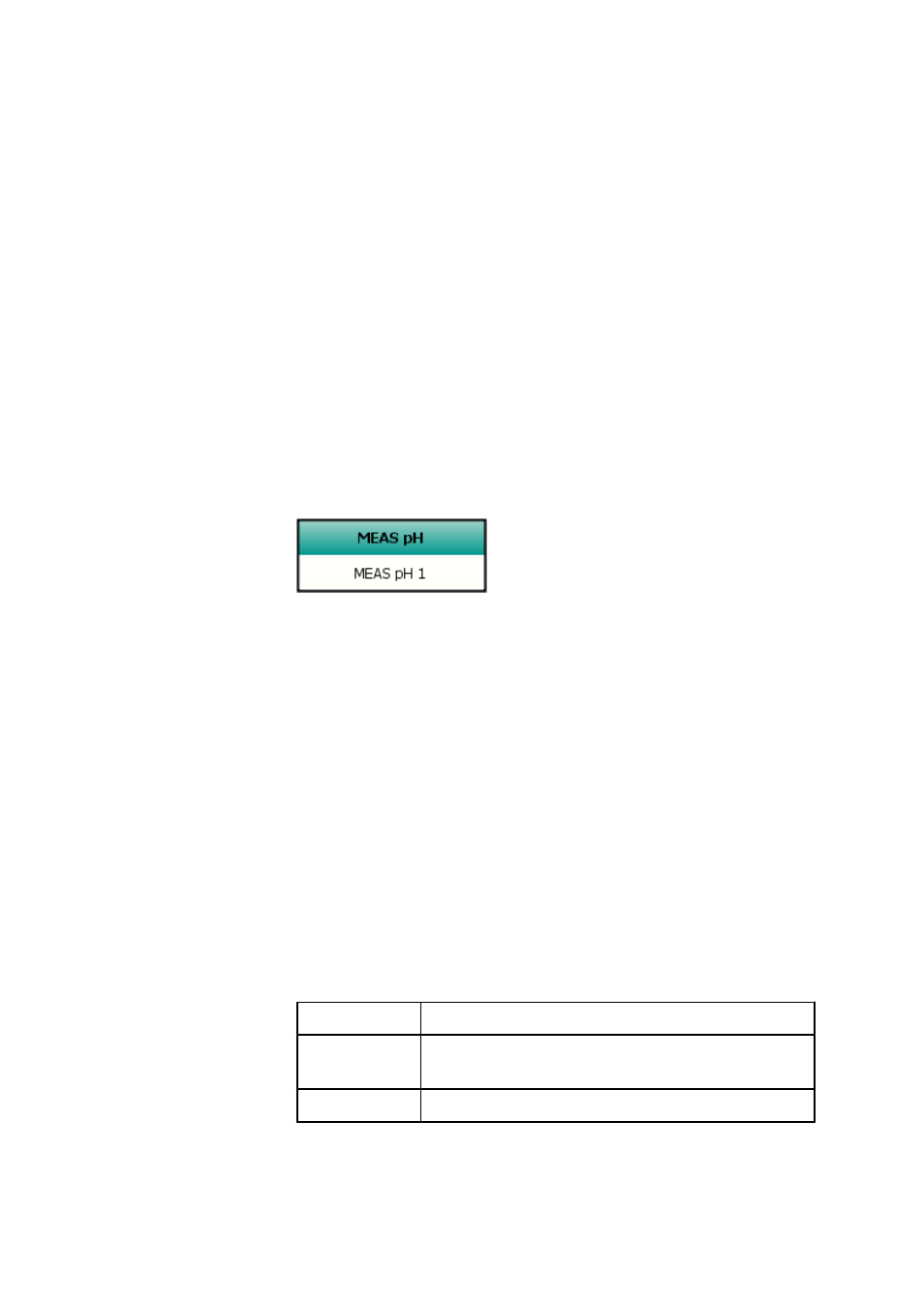
■■■■■■■■■■■■■■■■■■■■■■
5 Method
tiamo 2.1 (ProcessLab)
■■■■■■■■
861
5.6.4.2
MEAS pH
5.6.4.2.1
MEAS pH - Overview
Dialog window: Method
▶ MEAS pH ▶ Properties.. ▶ MEAS pH - 'Command name'
Command for potentiometric pH measurements with pH electrodes.
Devices
This command can be executed with the following devices:
Titrando: 808, 809, 835, 836, 841, 842, 857, 888, 901, 902, 904, 905,
906, 907
Titrino: 702, 716, 718, 719, 720, 721, 736, 751, 758, 785, 794, 798, 799
pH/Ion - Meter: 867
Robotic Titrosampler: 855
Appearance
The command has the following appearance:
Parameters
The parameters for the command MEAS pH are configured on the follow-
ing 4 tabs:
■
General/Hardware
Parameters for devices, sensors and stirrers.
■
Measuring parameters
Parameters for setting the measurement procedure.
■
Evaluations
Defining further methods for evaluating measurement curves.
■
Additional measured values
Defining further measured values which can be saved as additional col-
umns in the measuring point list.
Command variables
The following command variables are generated in the method run by the
command MEAS pH and can be used in formulas under the designation
'Command name.Variable designation':
Identification
Description
.BP{x}.MEA
Measured value for the break point x (1...9) in the unit
of the measured value
.BP{x}.TEM
Temperature for the break point x (1…9) in °C
