6 properties - glp – Metrohm tiamo 2.1 (ProcessLab) User Manual
Page 1422
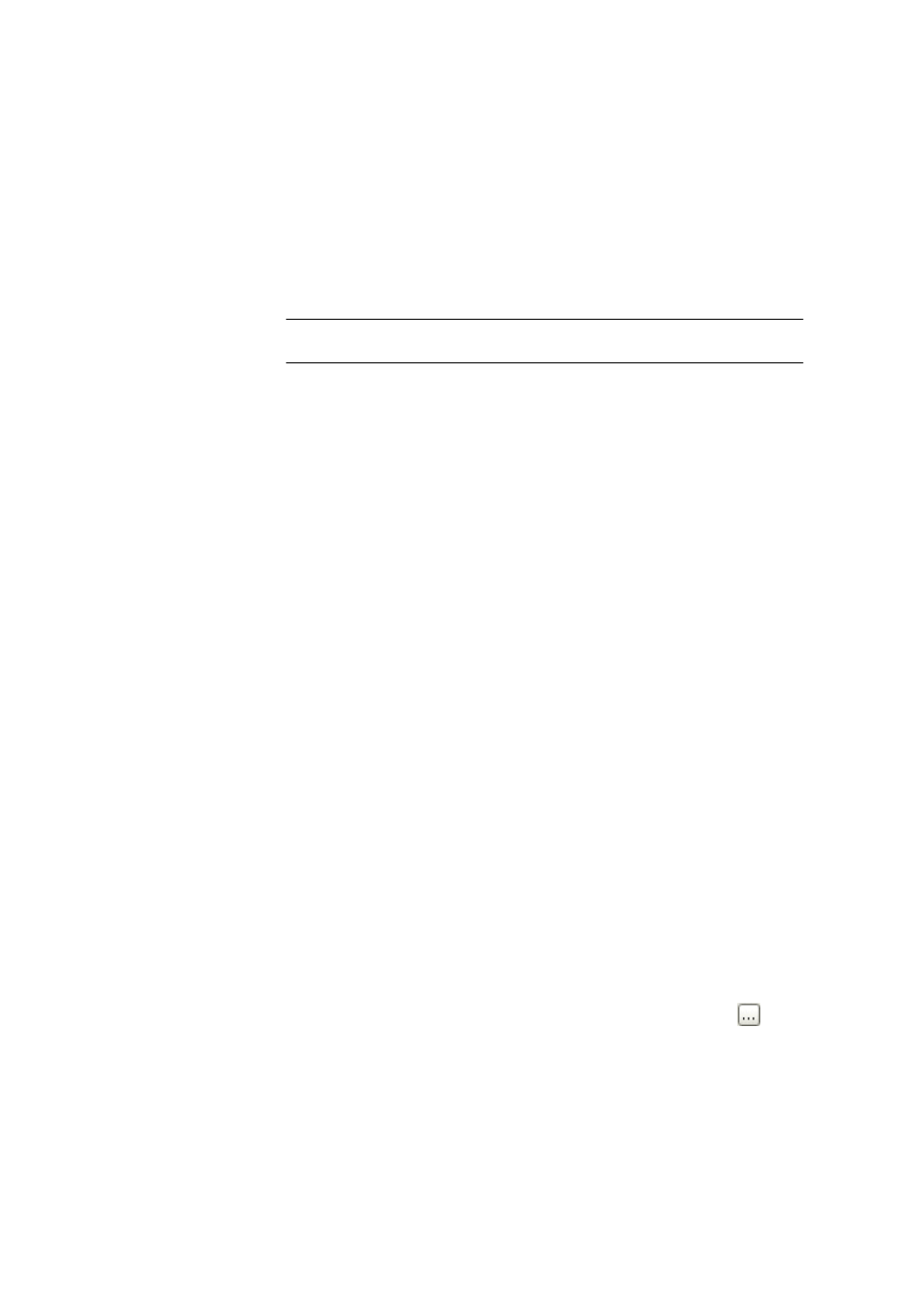
7.13 864 Balance Sample Processor
■■■■■■■■■■■■■■■■■■■■■■
1406
■■■■■■■■
tiamo 2.1 (ProcessLab)
Time interval
on | off (Default value: off)
If this option is switched on then the request to prepare the dosing device
will appear after the time interval defined here.
all
Time interval after which the request to prepare the dosing device will
appear.
Range
0.1 ... 999.9 h
Default value
12 h
Connected devices
Information about the following peripheral devices connected to the MSB
connector appears here:
Dosing device 1
Dosing device type
Display of the dosing device type.
Dosing device serial number
Display of the serial number of the connected dosing device.
Stirrer 1
Stirrer type
Display of the stirrer type.
Stirrer serial number
Display of the serial number of the connected stirrer.
Remote box 1
Display of the connected remote box.
7.13.6
Properties - GLP
Tab: Configuration
▶ Device ▶ [Edit] ▶ Properties... ▶ 'Properties - 'Device type' -
'Device name'
▶ GLP
GLP test date
Date of the last GLP test. This date can be selected by clicking on
in the
dialog window Select date (see Chapter 2.5.1, page 79).
Comment GLP test
Comment on GLP test.
