Metrohm tiamo 2.1 (ProcessLab) User Manual
Page 37
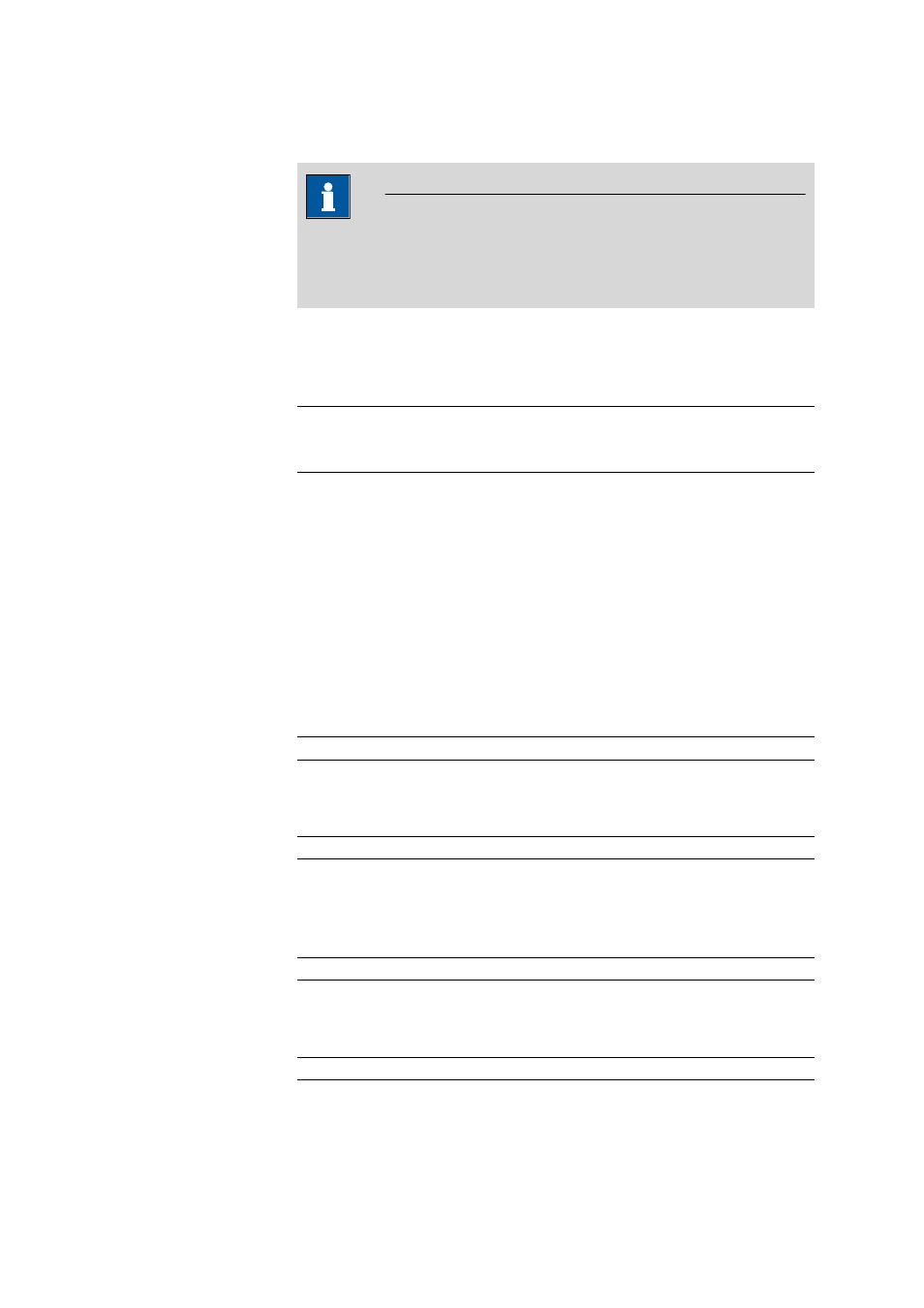
■■■■■■■■■■■■■■■■■■■■■■
2 General program functions
tiamo 2.1 (ProcessLab)
■■■■■■■■
21
Methods or determinations can be signed at Level 2 in the Signature Level
2 window.
Note
Methods or determinations signed at level 2 are locked, i.e. they can
neither be edited nor deleted. In order to be able to edit such methods
or determinations again, the signatures on Level 2 must first be deleted.
Info
Information for signing and deleting signatures is displayed in this box. The
following messages are possible:
Selection
Signature possible | Signature 2 not possible
(signature 1 missing) | Signature not possible
(accessed by other client)
Signature possible
The selected method or determination can be signed.
Signature 2 not possible (signature 1 missing)
The selected method or determination cannot be signed at Level 2 as it
has not yet been signed at Level 1.
Signature not possible (accessed by other client)
The selected method or determination cannot be signed as it is already
marked to be signed on a different client.
User
Entry of the user name (short name).
Input
24 characters
Password
Password entry.
Input
24 characters
Reason
Selection from the Default reasons defined in the Security Settings dia-
log window for the category Signature level 2.
Selection
Selection from the Default reasons
Comment
Entry of comment on the signature.
Input
1000 characters
