3 create method, 4 save method, Create method 1 – Metrohm tiamo 2.1 (ProcessLab) User Manual
Page 1567: Save method 1
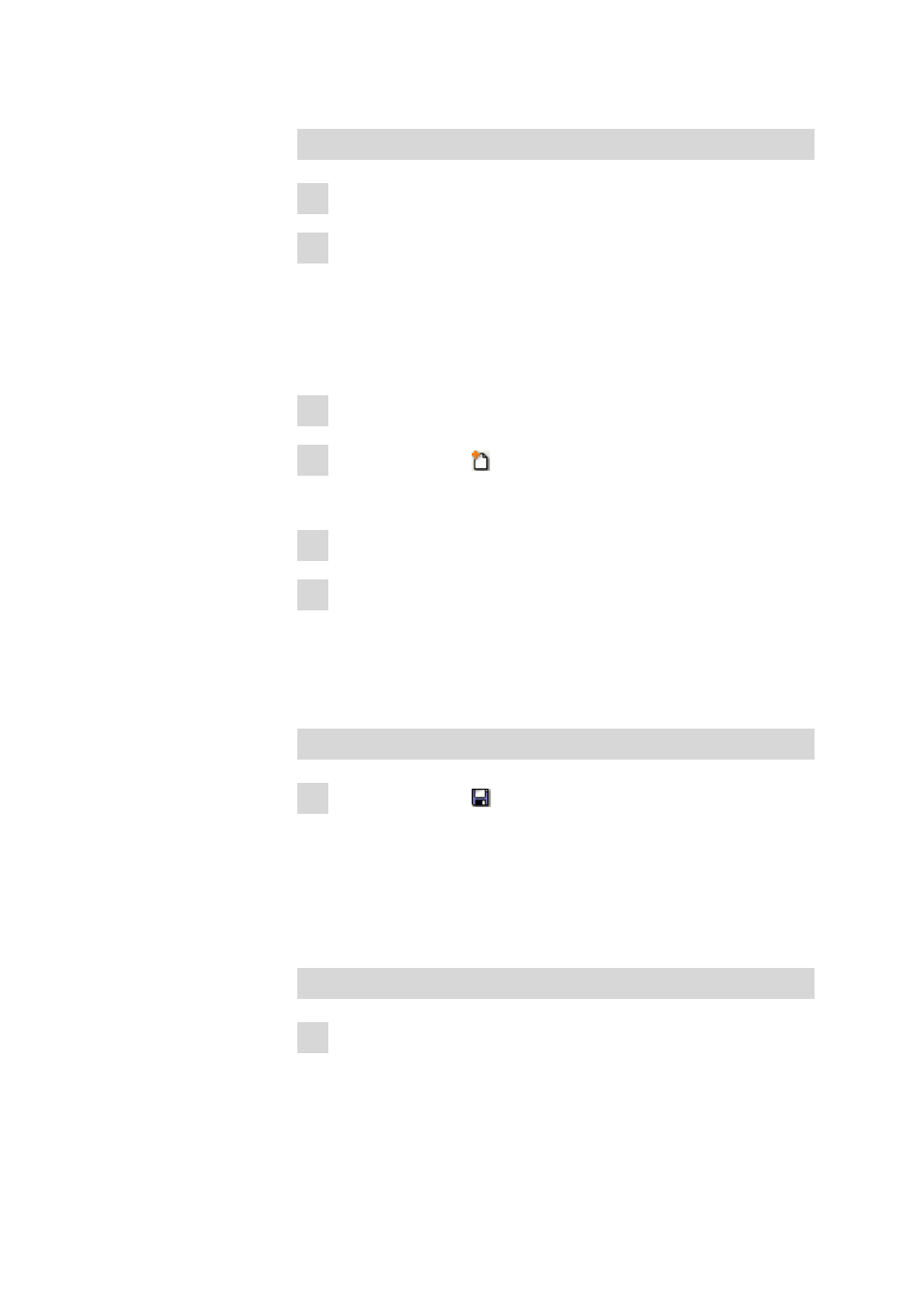
■■■■■■■■■■■■■■■■■■■■■■
9 How to proceed?
tiamo 2.1 (ProcessLab)
■■■■■■■■
1551
Close all methods
1 Select program part Method.
2 Click on menu item File
▶ Close all….
All opened methods will be closed. A request to save the method as a
new version will appear for each method having been modified.
9.6.3
Create method
How to proceed?
1 Select program part Method.
2 Click on the symbol or the menu item File ▶ New....
The dialog window New method opens.
3 Select Empty method or a fixed Method template.
4 Click on [OK].
Opens the selected method template for editing.
9.6.4
Save method
How to proceed?
Saving method under the same name
1 Click on the symbol or the menu item File ▶ Save.
The existing, selected method is newly saved under its name. A new
Method version with a new method identification is created.
If the check box Comment on modification of methods is activated
in the Security settings, the dialog window Modification com-
ment method is displayed before the method is saved.
Saving method under a new name
1 Click on the menu item File
▶ Save as....
The dialog window Save method opens.
