4 templates - conductivity standards, 1 manage conductivity standards, 2 edit conductivity standard – Metrohm tiamo 2.1 (ProcessLab) User Manual
Page 1243
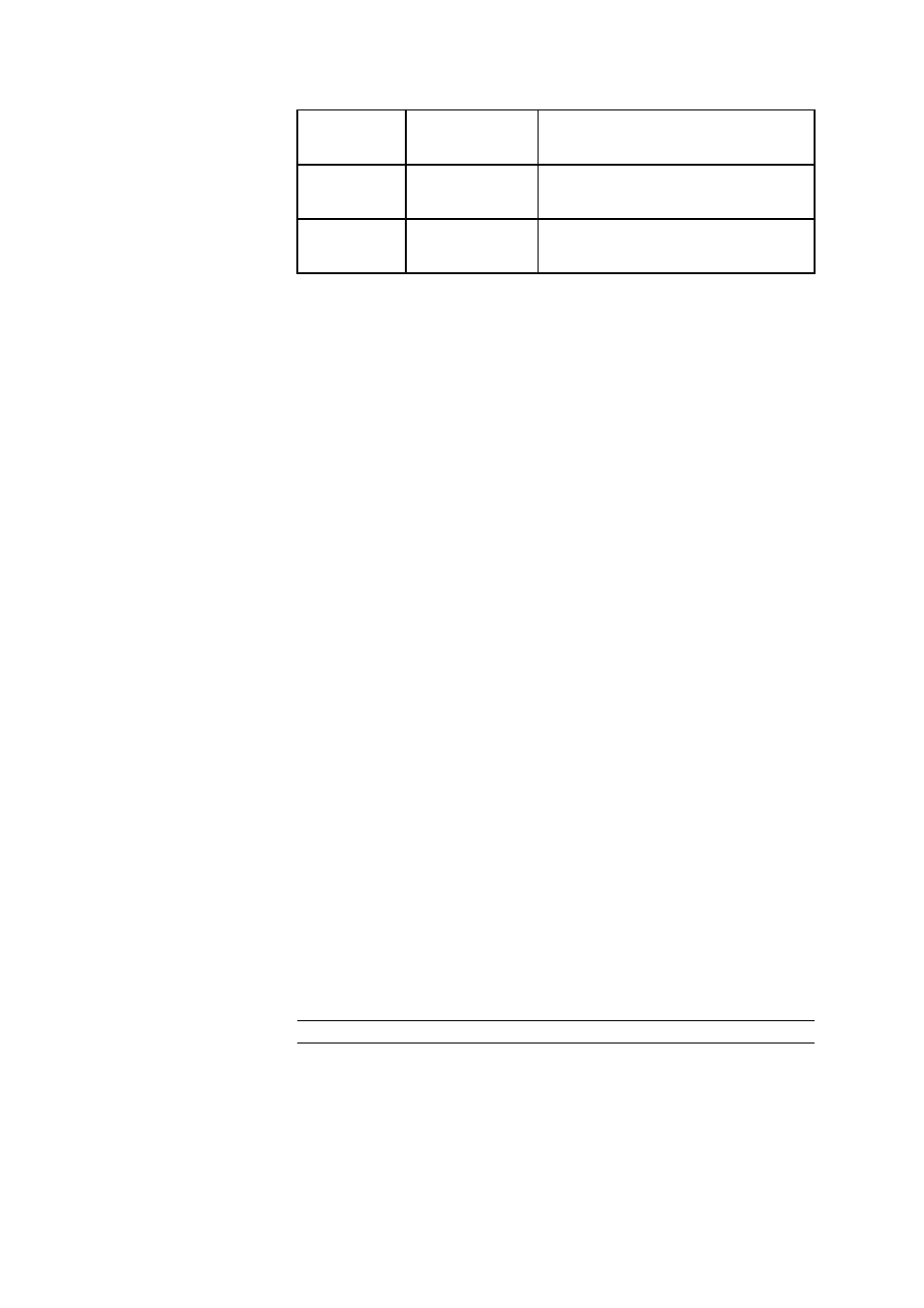
■■■■■■■■■■■■■■■■■■■■■■
6 Configuration
tiamo 2.1 (ProcessLab)
■■■■■■■■
1227
Start Dos1
*****p********
Starts Dosimat 1 (Titrino via "acti-
vate")
Start Dos2
*****p********
Starts Dosimat 2 (Titrino via "acti-
vate")
Start Dos*
*****p*p******
Starts Dosimat 1 and 2 (Titrino via
"activate")
6.3.3.4
Templates - Conductivity standards
6.3.3.4.1
Manage conductivity standards
Dialog window: Configuration
▶ Tools ▶ Templates ▶ Conductivity stand-
ards
▶ Conductivity standards
Conductivity standards can be defined in the dialog window, which can
be selected with the command CAL Cond. The table cannot be edited.
[New]
Creation of a new conductivity standard. The window Edit conductivity
standard opens, in which a new conductivity standard can be defined (see
Chapter 6.3.3.4.2, page 1227).
[Properties]
Edits the selected conductivity standard. The window Edit conductivity
standard opens, in which the conductivity standard can be edited (see
Chapter 6.3.3.4.2, page 1227).
[Delete]
Deletes the selected conductivity standard.
[Copy]
Copies the selected conductivity standard, which is saved under the name
Copy of.....
6.3.3.4.2
Edit conductivity standard
Dialog window: Configuration
▶ Tools ▶ Templates ▶ Conductivity stand-
ards
▶ Conductivity standards ▶ Edit conductivity standard
With [New] or [Properties] in the dialog window Conductivity stand-
ards, the dialog window Edit conductivity standard opens for entering
a new conductivity standard or for editing an existing conductivity standard.
Name
Name of the conductivity standard.
Input
25 characters
Comment
Comment on the conductivity standard.
