3 remote functions, Remote functions 5 – Metrohm tiamo 2.1 (ProcessLab) User Manual
Page 1491
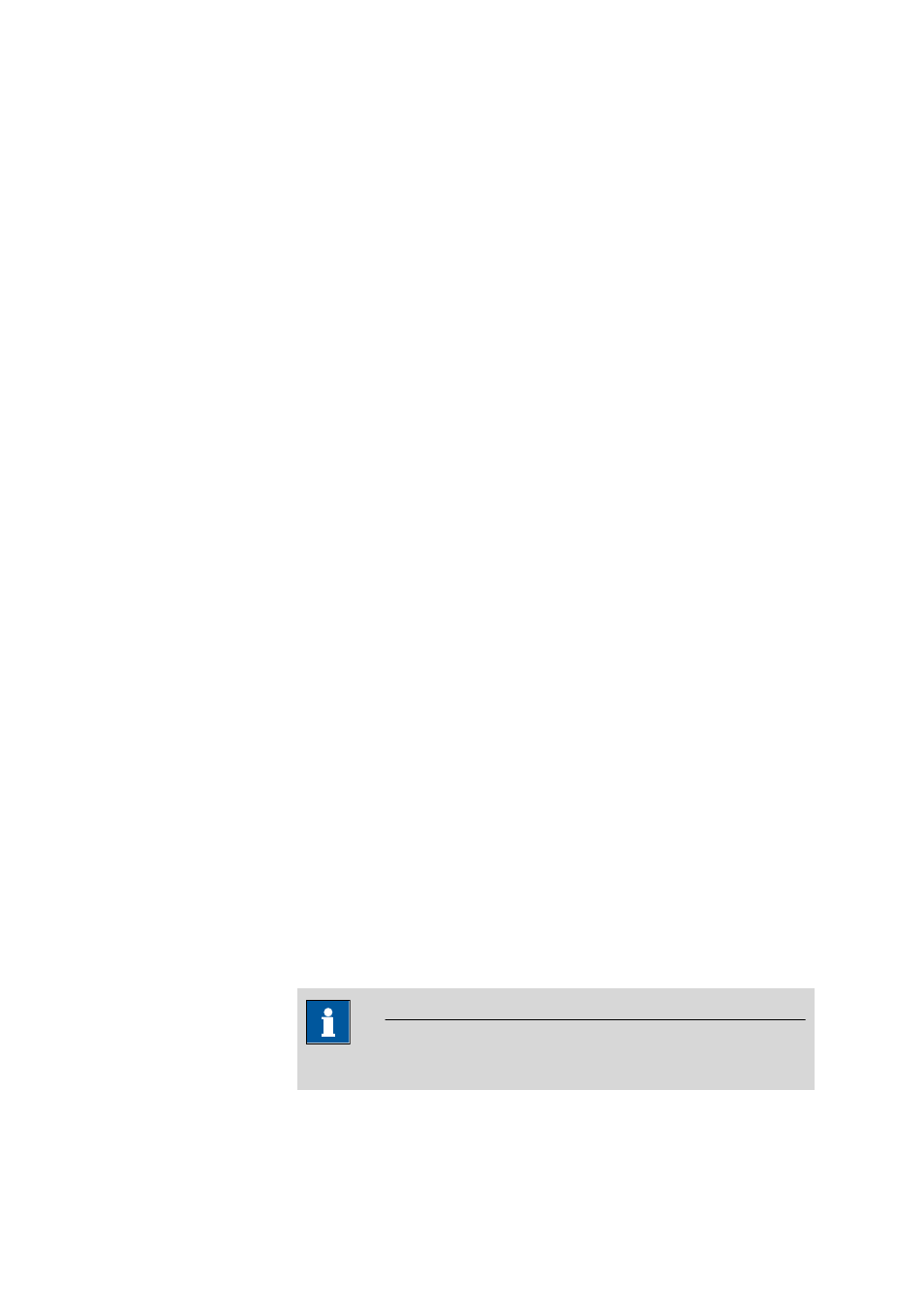
■■■■■■■■■■■■■■■■■■■■■■
8 Manual Control
tiamo 2.1 (ProcessLab)
■■■■■■■■
1475
[Start]
Start continuous operation for the selected stirrer. In the status display the
remaining time is shown. The stirrer will be switched off automatically after
the stirring time has elapsed
[Stop]
Stop stirring for the selected stirrer.
8.4.3
Remote functions
Program part: Manual Control
If in the subwindow for the device selection, a remote box or a remote
interface is selected, then the functions and parameters belonging to these
elements are displayed in the subwindow Functions/Parameters.
Devices
The remote functions can be carried out with the following devices:
Titrino: 702*, 716*, 718*, 719*, 720*, 721*, 736*, 751, 758, 784, 785,
794*, 795, 798, 799 (* devices with only 3 output lines)
Titrando: 808, 809, 835, 836, 841, 842, 857, 888, 890, 901, 902, 904,
905, 906, 907
Dosing Interface: 846
Coulometer: 756, 831
pH/Ion - Meter: 867
Sample Processor: 730, 774, 778, 789, 814, 815, 864, 874
Robotic Titrosampler: 855
Spectrometer: Avantes
Input signal
Will not be displayed for the Avantes Spectrometer
Current status
Displays the current status of the 8 input lines.
Templates/Input
If the current status corresponds to one of the defined templates for the
inputs, the corresponding name is shown here.
Note
Only templates without asterisks * are recognized.
