6 printing device list, 3 device properties, Device properties 3 – Metrohm tiamo 2.1 (ProcessLab) User Manual
Page 1269
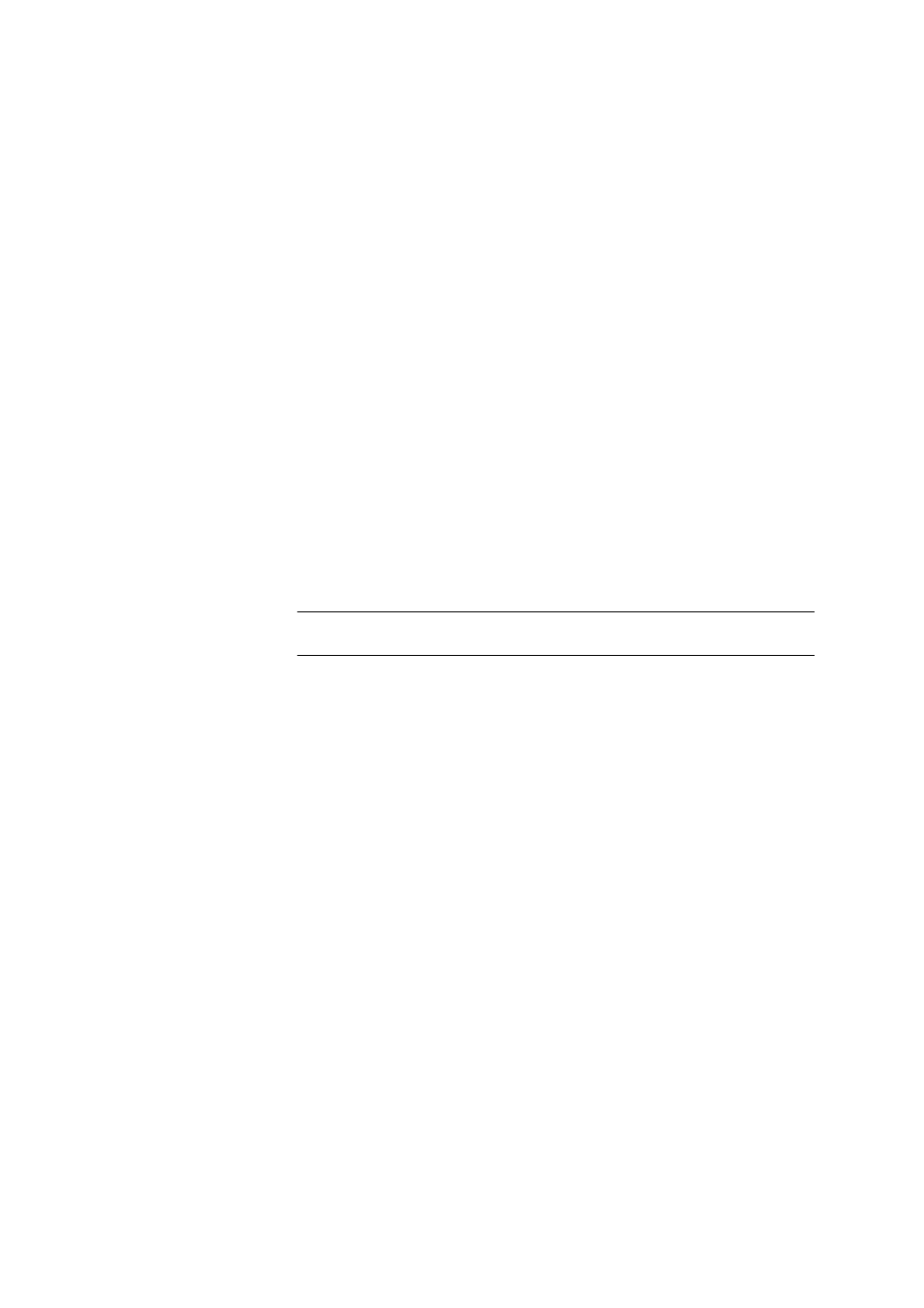
■■■■■■■■■■■■■■■■■■■■■■
6 Configuration
tiamo 2.1 (ProcessLab)
■■■■■■■■
1253
Table contents
The following information concerning the ignored devices is shown in the
table:
Device type
Type of device.
Device serial number
Serial number of the instrument.
[Delete]
The highlighted device is removed from the list. It will be recognized auto-
matically again at the time of the next program start and can be included in
the list of devices.
6.5.2.6
Printing device list
Dialog window: Configuration
▶ Devices ▶ [Edit] ▶ Print (PDF)… ▶ Print list of devices
(PDF)
With [Edit]
▶ Print (PDF)... the dialog window Print list of devices
(PDF) opens.
Orientation
Selection
Portrait | Landscape
Default value
Portrait
Portrait
Prints the device table in portrait format.
Landscape
Prints the device table in landscape format.
[OK]
The table of devices is shown in the required format as a PDF file and can
be opened directly with the Acrobat Reader; it can then be printed out and/
or saved.
6.5.3
Device properties
Dialog window: Configuration
▶ Devices ▶ [Edit] ▶ Properties… ▶ Properties - 'Device
type' - 'Device name'
With the menu item [Edit]
▶ Properties... in the subwindow Devices the
properties window opens for the device selected in the device table in which
the parameters of the device can be edited. It consists of several tabs. The
tabs General and GLP are always present, the remaining tabs depend on
the selected device. Properties can be set for the following devices:
■
■
