2 calculation algorithms, Calculation algorithms – Metrohm tiamo 2.1 (ProcessLab) User Manual
Page 40
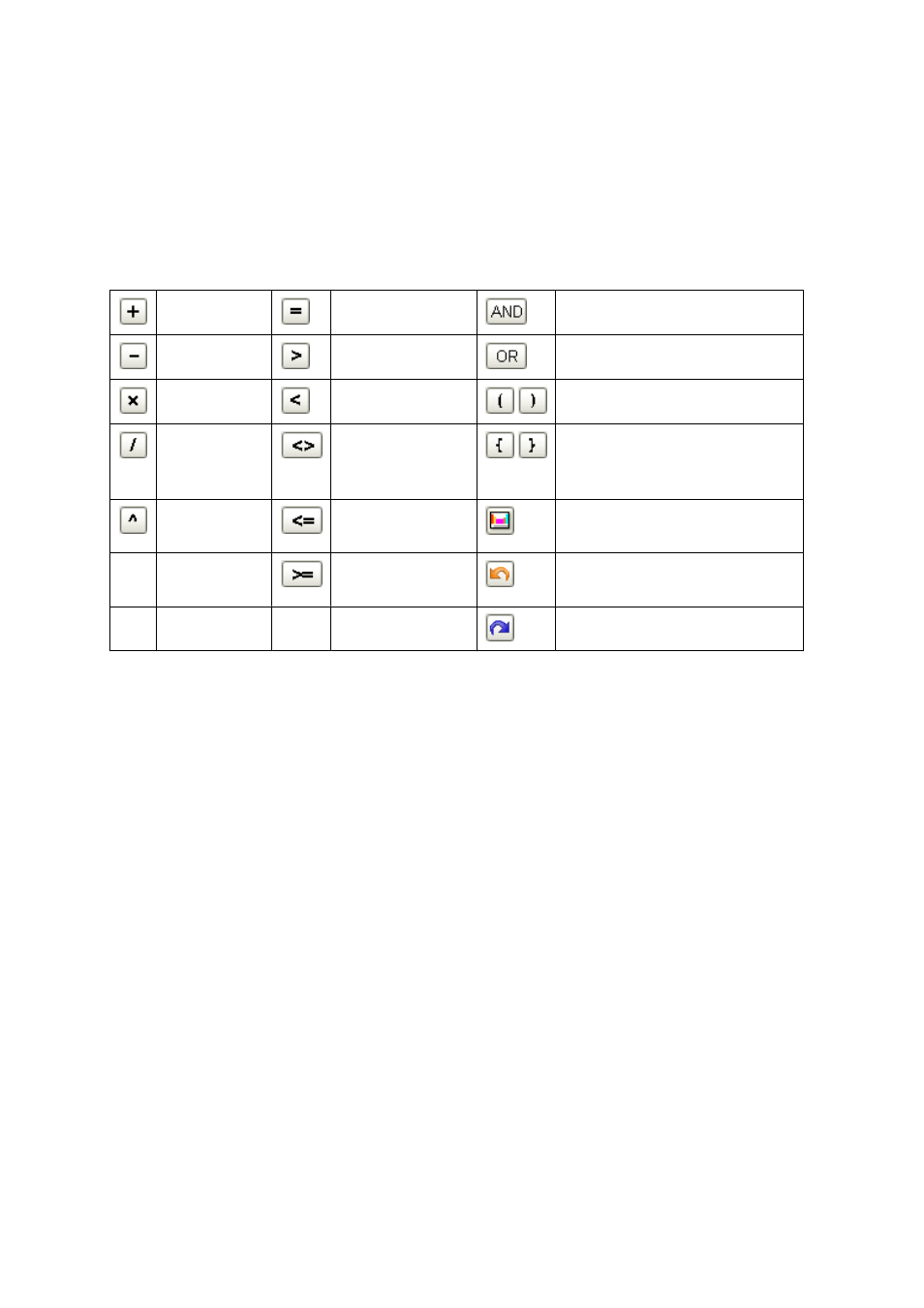
2.4 Formula editor
■■■■■■■■■■■■■■■■■■■■■■
24
■■■■■■■■
tiamo 2.1 (ProcessLab)
■
time
Time indications must always be made with the aid of the Time( ) func-
tion.
Entry using the function buttons
Mathematical operators and parentheses can simply be added to the for-
mula using the corresponding buttons. A space is automatically added
before and after the sign.
Round parentheses
Curly parentheses e.g. for end-
point definition (example
'DETpH 1.EP{1}.VOL')
Undo last action
Redo last action
Entry via selection
The element selected in the fields Variables or Operators can be added
to the formula by double clicking or [Insert].
2.4.2
Calculation algorithms
Dialog window: Formula editor
Numerical format
The standard IEEE 754 (1985) for binary floating point arithmetic is imple-
mented in "double precision" (64 Bit) in the software.
Rounding off process
Measured values and results are rounded off symmetrically (commercial
rounding). In so doing, 1, 2, 3, 4 are always rounded down and 5, 6, 7,
8, 9 always rounded up.
Examples
2.33 yields 2.3
2.35 yields 2.4
2.47 yields 2.5
