3 properties - edit – Metrohm tiamo 2.1 (ProcessLab) User Manual
Page 173
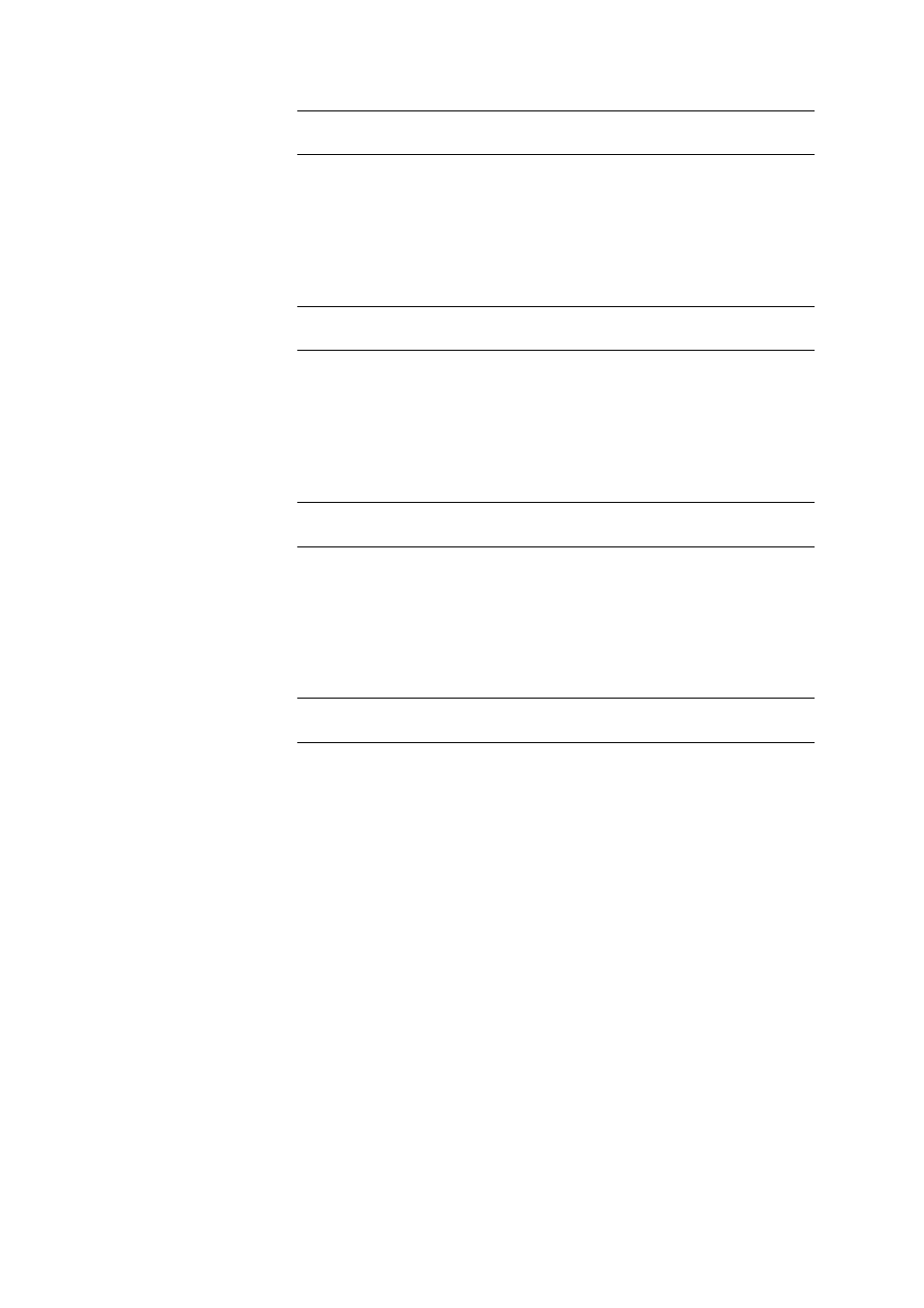
■■■■■■■■■■■■■■■■■■■■■■
3 Workplace
tiamo 2.1 (ProcessLab)
■■■■■■■■
157
Input
50 characters
Default value
ID1…3
ID4 … ID16
on | off (Default value: off)
Enable/disable the display of the column ID4 … ID16 in the sample table.
The option also exists of renaming the heading of this column in the working
sample table.
Input
50 characters
Default value
ID4…16
Sample size
on | off (Default value: on)
Enable/disable the display of the column Sample size in the sample table.
The option also exists of renaming the heading of this column in the working
sample table.
Input
50 characters
Default value
Sample size
Unit
on | off (Default value: on)
Enable/disable the display of the column Sample size unit in the sample
table. The option also exists of renaming the heading of this column in the
working sample table.
Input
50 characters
Default value
Unit
3.6.4.10.3
Properties - Edit
Dialog window:Workplace
▶ Tools ▶ Sample
table
▶ New… ▶ [Sample table] ▶ Properties… ▶ Properties - Sample
table 'Name'
Dialog window:Workplace
▶ Run ▶ Determination series ▶ Prop-
erties Run window
▶ Properties - Determination series
Options for the editing of the sample table.
Apply data with
on | off (Default value: off)
Selection of the data field which must be filled in connection with automatic
data import via balance, barcode reader or file in order to apply the data for
the line in the sample data storage and to switch onward to the next line.
If the relevant column is empty, then additional imported data will be written
