Metrohm tiamo 2.1 (ProcessLab) User Manual
Page 1602
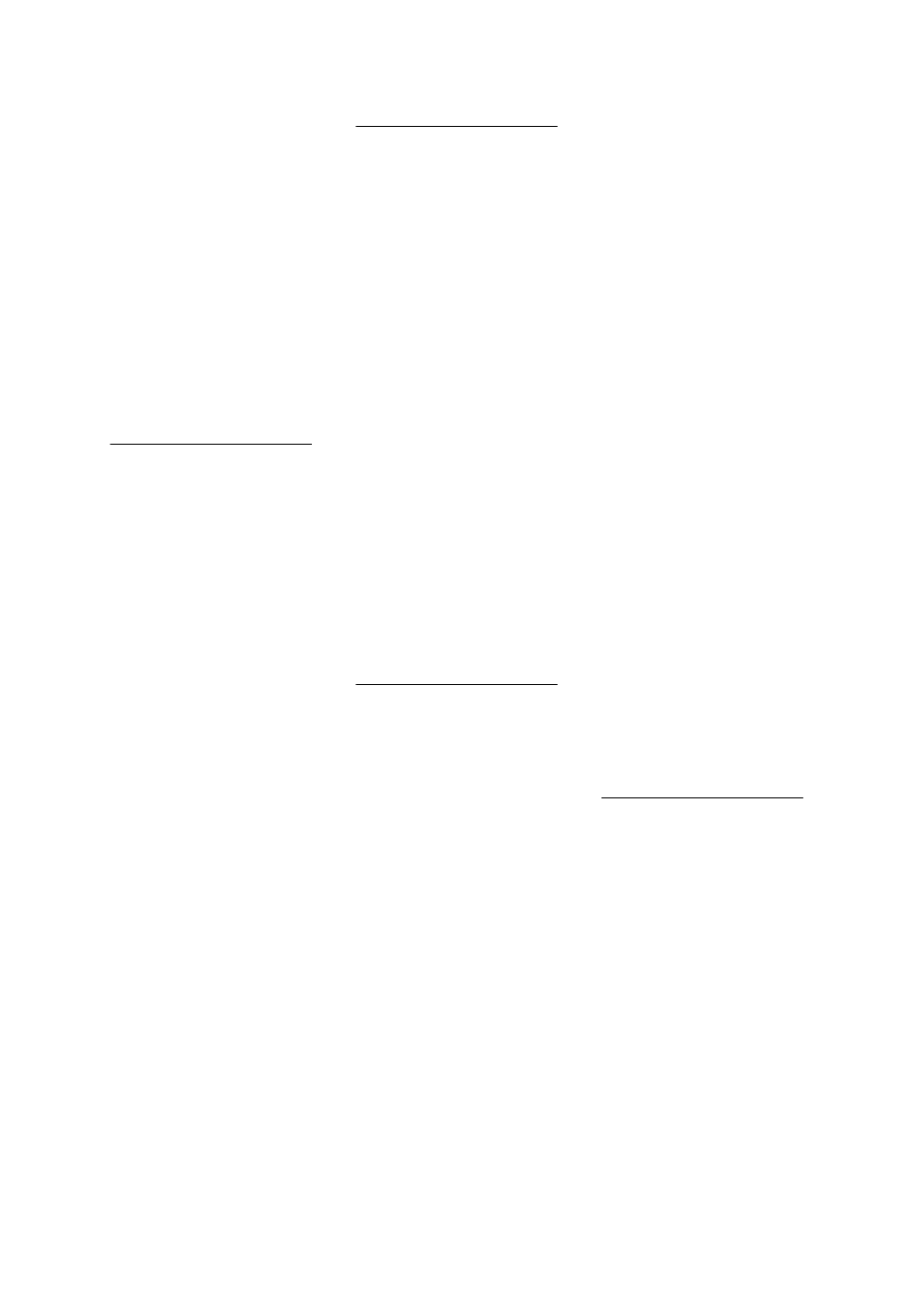
Index
■■■■■■■■■■■■■■■■■■■■■■
1586
■■■■■■■■
tiamo 2.1 (ProcessLab)
SERIES START .................... 424
START .............................. 413
TRACK .............................. 423
Track display .......................... 415
Tracks
Interrupt ......................... 1160
Live display ....................... 166
Main track ........................ 403
TRANSFER ............................ 1140
Command variables ........ 1140
Overview ........................ 1140
Properties ....................... 1141
Regular expression ......... 1143
Transfer command ......... 1143
Transfer command ..... 1141, 1143
Trim ......................................... 74
U
Unit
Request ................ 1149, 1151
Sample data ..................... 146
User
Access rights .................. 1194
Add ................................ 1200
Details ............................ 1199
Full Name ....................... 1199
General .......................... 1192
Options .......................... 1197
Short name .................... 1199
Signature rights .............. 1195
Status ............................. 1199
User administration
Access rights .................. 1194
Export ............................ 1215
Functions ....................... 1192
General .......................... 1192
Import ............................ 1217
Options .......................... 1197
Signature rights .............. 1195
User groups .................... 1193
User group
Access rights .................. 1194
Add ................................ 1197
Copy .............................. 1198
Delete ............................ 1198
Details ............................ 1193
General .......................... 1192
Options .......................... 1197
Rename .......................... 1198
Signature rights .............. 1195
User name
Short name ........................ 15
UTC .............................. 64, 65, 66
V
Variable
Commands ......................... 28
Common variables .............. 44
Determination variables ...... 42
Entering ............................. 26
Method .............................. 27
Overview ............................ 26
Result variables ................... 42
System variables ................. 43
Versions ..................................... 7
View
Change layout .. 88, 186, 1190
Default views .................. 1197
Delete .............. 90, 188, 1192
Export ............................ 1215
General ............ 87, 185, 1189
Import ............................ 1217
Load ................. 89, 187, 1191
Rename ............ 90, 188, 1192
Save ................. 89, 187, 1191
Save on closing .............. 1231
Workplace view ................ 415
Volume after EP
603,
Volume window
613,
W
Wait ........................... 1159, 1160
WAIT .................................... 1159
Command variables ........ 1159
Overview ........................ 1159
Properties ....................... 1160
Waiting time after 'Cond ok'
780,
WEIGH ................................. 1145
Command variables ........ 1145
Overview ........................ 1145
Properties ....................... 1146
Welcome ................................... 1
While loop ........................... 1154
Working sample table
Column display ......... 102, 155
Comment ................. 110, 163
Creating new ................... 145
Data import .............. 108, 160
Edit ................................ 1563
Edit (Properties) ........ 105, 157
Editing .............................. 138
Editing lock .............. 105, 157
Editing sample data .......... 146
Functions ......................... 138
Load ............................... 1562
Loading ............................ 145
Process ..................... 107, 159
Properties ......................... 154
Workplace ................................ 82
Closing ............................... 92
Creating new ..................... 90
Definition ........................... 82
Desktop ....................... 12, 82
Displaying next to one another
........................................... 92
Displaying one below the other
........................................... 92
Displaying single ................. 92
Edit .................................... 90
Elements ...................... 12, 82
Functions ........................... 86
General .............................. 82
Menu bar ........................... 82
Properties ........................... 90
Selecting ............................ 91
Subwindow ........................ 85
Subwindow Live display .... 166
Subwindow Method ......... 164
Subwindow Report ........... 175
Symbol ......................... 12, 82
Toolbar .............................. 84
View ................ 87, 185, 1189
Work position
1402,
Lift position .................... 1321
Special beaker ...... 1322, 1323
X
XML export
Command data ................ 261
Common variables ............ 268
Determination data .......... 250
Device data ...................... 269
Method data .................... 254
Method parameters .......... 274
Overview .......................... 249
Results overview ............... 257
Sample data ..................... 255
Sample solution (TC conductiv-
ity) ................................... 273
Selection .......................... 245
Sensor data ...................... 271
Single result ...................... 259
Statistical data .................. 274
