Metrohm tiamo 2.1 (ProcessLab) User Manual
Page 6
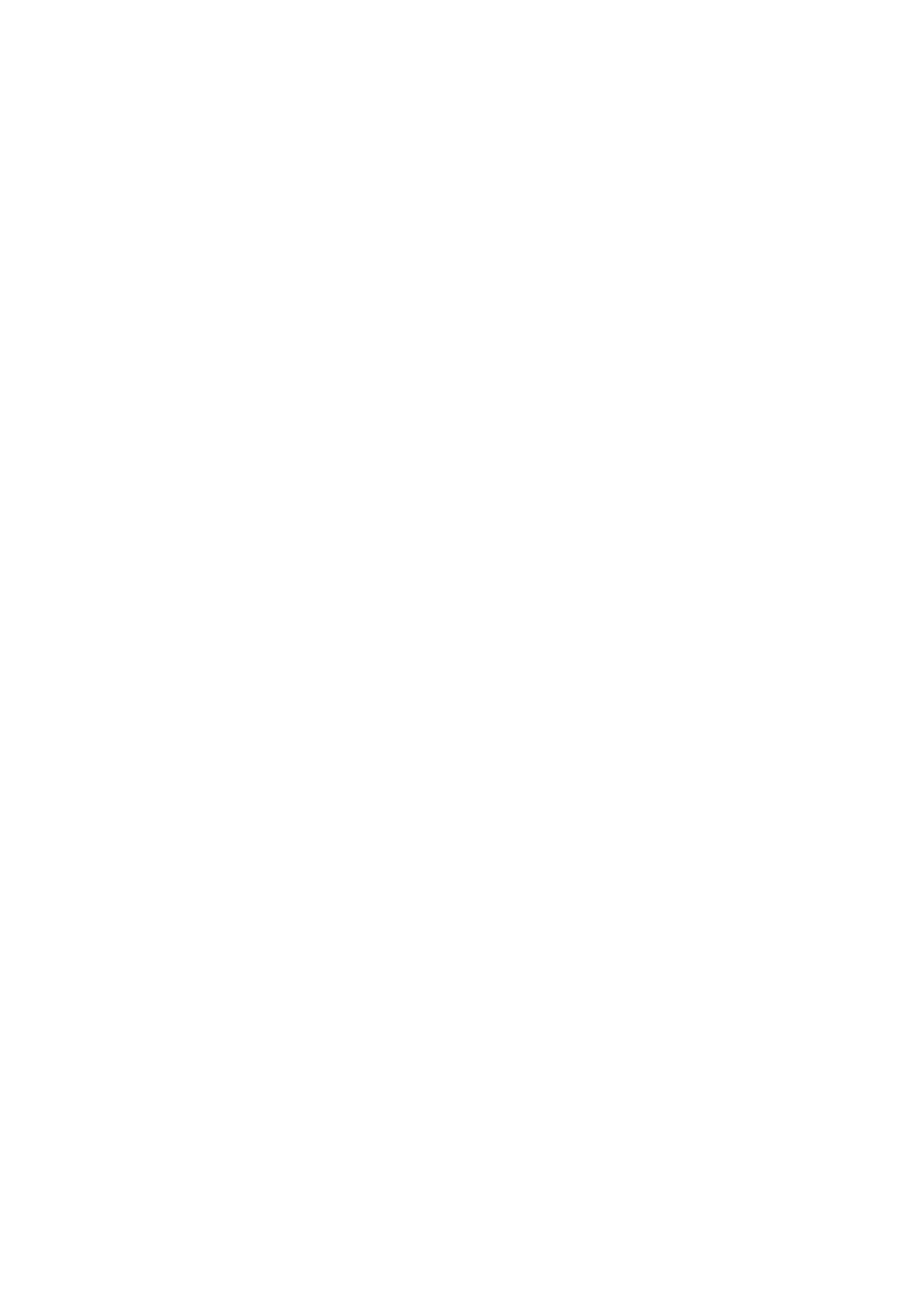
Table of contents
■■■■■■■■■■■■■■■■■■■■■■
IV
■■■■■■■■
tiamo 2.1 (ProcessLab)
Molar mass calculator ............................................................ 78
Editing ................................................................................. 79
Select date ............................................................................ 79
Text editor ............................................................................. 79
Hyperlink ............................................................................... 81
E-mail ................................................................................... 81
Send E-mail ........................................................................... 81
Workplace - General ......................................................... 82
Workplace - Definition ........................................................... 82
Workplace - Desktop ............................................................. 82
Workplace - Menu bar ........................................................... 82
Workplace - Toolbar .............................................................. 84
Workplace - Subwindows ...................................................... 85
Workplace - Functions ........................................................... 86
Views .................................................................................... 87
Workplaces ......................................................................... 90
Create new workplace ........................................................... 90
Edit workplace ....................................................................... 90
Displaying workplaces ........................................................... 91
Close workplace .................................................................... 92
Sample tables ...................................................................... 92
Editing the sample table ........................................................ 92
Sample table - Properties ..................................................... 102
Sample table manager ......................................................... 111
Sample assignment table ................................................. 113
Sample assignment table .................................................. 113
Sample assignment ............................................................. 114
Enter assignment ID ............................................................. 115
Text templates .................................................................. 115
List of text templates ........................................................... 115
Edit text template ................................................................ 116
Subwindow Run .............................................................. 116
Run - General ...................................................................... 116
Run test ............................................................................... 117
Single determination ............................................................ 118
Determination series ............................................................ 133
Subwindow Method ......................................................... 164
Method window - General .................................................. 164
Method window - Zoom ..................................................... 164
Method window - Live modifications ................................... 165
Method window - Cancel command .................................... 166
Subwindow Live display .................................................. 166
Live display - General ........................................................... 166
Live display - Tracks ............................................................. 166
