Metrohm tiamo 2.1 (ProcessLab) User Manual
Page 142
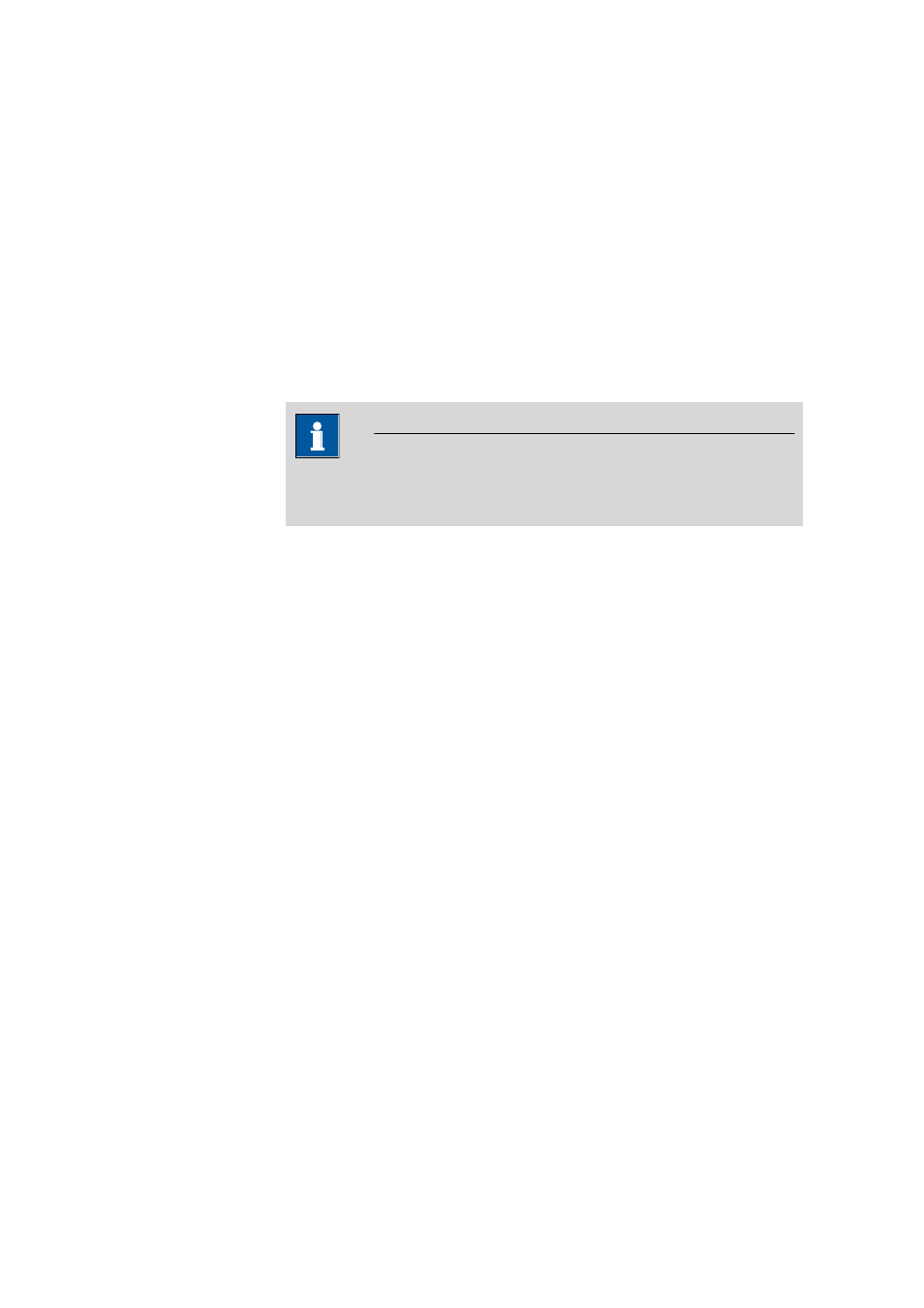
3.6 Subwindow Run
■■■■■■■■■■■■■■■■■■■■■■
126
■■■■■■■■
tiamo 2.1 (ProcessLab)
■
Check device (modules) and rack
Check whether the instruments (and/or instrument types), device mod-
ules (e.g. measuring input, tower, etc.) and racks required in the instru-
ment-specific commands are present and available and/or assigned. If
the instrument in a command is not yet assigned, then the device
assignment dialog window will open for the assignment of the instru-
ment.
■
Check solutions
Check whether the solutions required in the instrument-specific com-
mands are present and available.
■
Check sensors
Check whether the sensors required in the instrument-specific com-
mands are present and available.
Note
When it is in READY status, the start test can also be triggered manually
with the menu item Tools
▶ Run test.
4 - Conditioning (only for methods with conditioning)
Conditioning is started in the case of methods which contain commands
with switched-on conditioning. The requirement for this is that the Auto-
matic conditioning option is switched on in the START command.
Conditioning is not yet part of determination and causes no counters to be
incremented (Sample number, Statistics).
■
Conditioning condition not fulfilled
After conditioning starts, the status switches to COND BUSY. The deter-
mination can be started in this status with [Start], even though the
conditioning requirement is not fulfilled. Conditioning can also be can-
celed with [Stop] or interrupted with [Hold] and resumed with [Cont].
If an error occurs during conditioning, then neither the error track nor
the exit track will be run through.
■
Conditioning condition fulfilled
If the conditioning requirement has been fulfilled, then the status will
switch to COND READY. The determination can be started in this status
with [Start]. Conditioning can however also be canceled with [Stop] or
interrupted with [Hold] and resumed with [Cont]. As long as the deter-
mination has not yet been started, the conditioning requirement will
continue to be monitored on a continuous basis.
5 - Method start
The following checks and actions are triggered with method start:
