Metrohm tiamo 2.1 (ProcessLab) User Manual
Page 1160
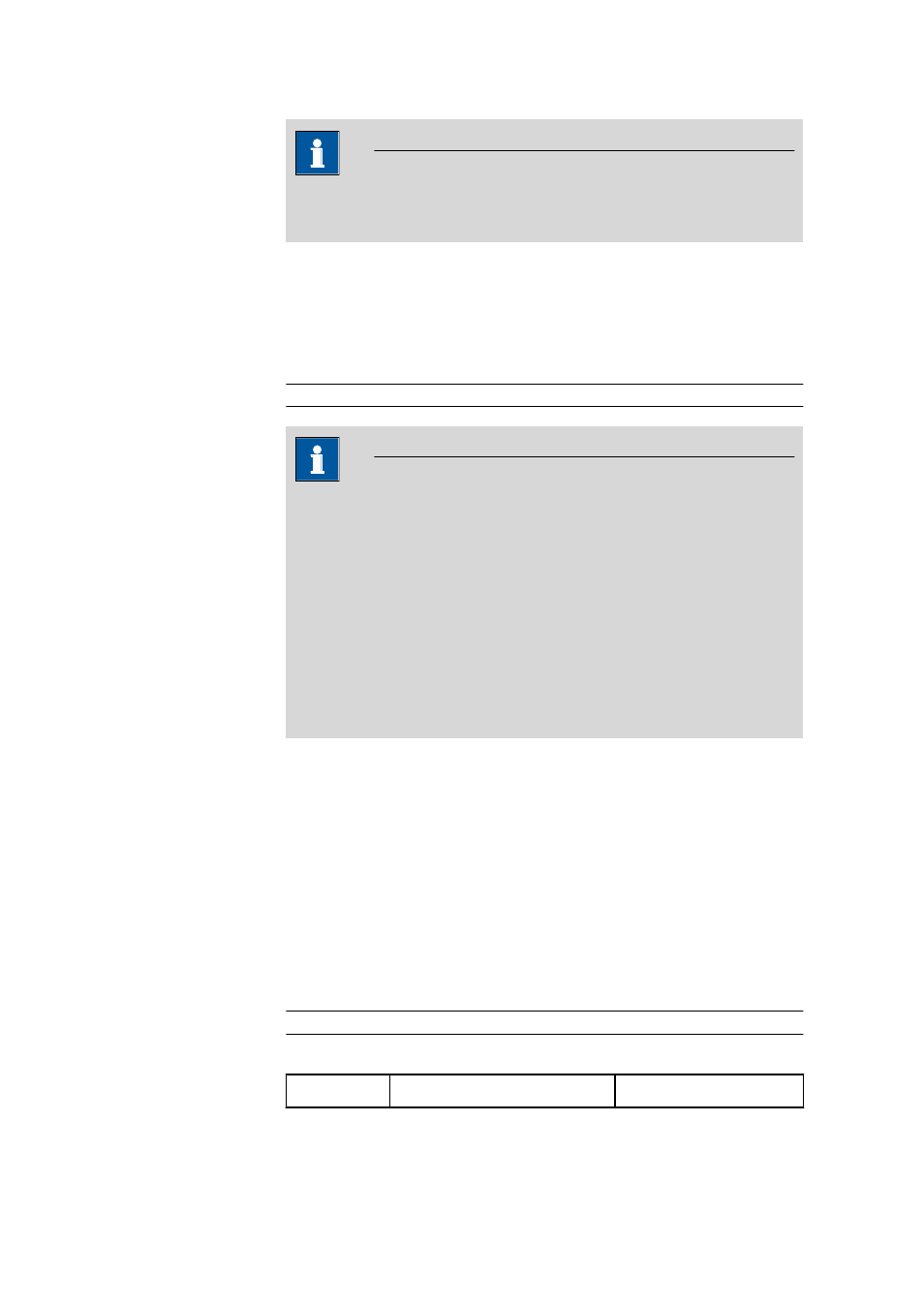
5.6 Commands
■■■■■■■■■■■■■■■■■■■■■■
1144
■■■■■■■■
tiamo 2.1 (ProcessLab)
Note
All ASCII characters can be entered with its two-digit hex code after back-
slash (e.g. \1B = Escape).
Variable
Selection of an available method variable under which the received data for
the Actions Read, Wait for and Scan will be saved. Method variables must
be defined in the START command for this purpose which are not permitted
to be assigned to any system variables.
Selection
Method variables
Note
It is also possible to create several indexed variables (e.g. Input1,
Input2, …) in order to save the character substrings produced by regular
expressions directly in the different variables.
Example
Variable = MV.Input1
Comparison = (\d+\.\d+),(\d+\.\d+)
Two measured values separated by a semicolon are filtered out of a ran-
dom, received character string and saved in the two variables
MV.Input1 and MV.Input2.
Comparison
Entry of a character string which should be compared to the data received
by one of the Actions Read, Wait for and Scan. In this field so-called
Regular Expressions can be entered. You can use these exactly defined
search patterns to interpret the received character strings and save contents
from this strings in a method variable. Regular Expressions are widely used
in computer science (operating systems UNIX or LINUX, script languages
PERL, etc.) and are standardized to a great extent. tiamo uses Extended
Regular Expressions in accordance with Java 2 Platform SE v1.4.2 to
).
Input
100 characters
Examples for Regular Expressions:
Expression
Significance
Example
