3 start - application note, 4 start - method variables (table) – Metrohm tiamo 2.1 (ProcessLab) User Manual
Page 433
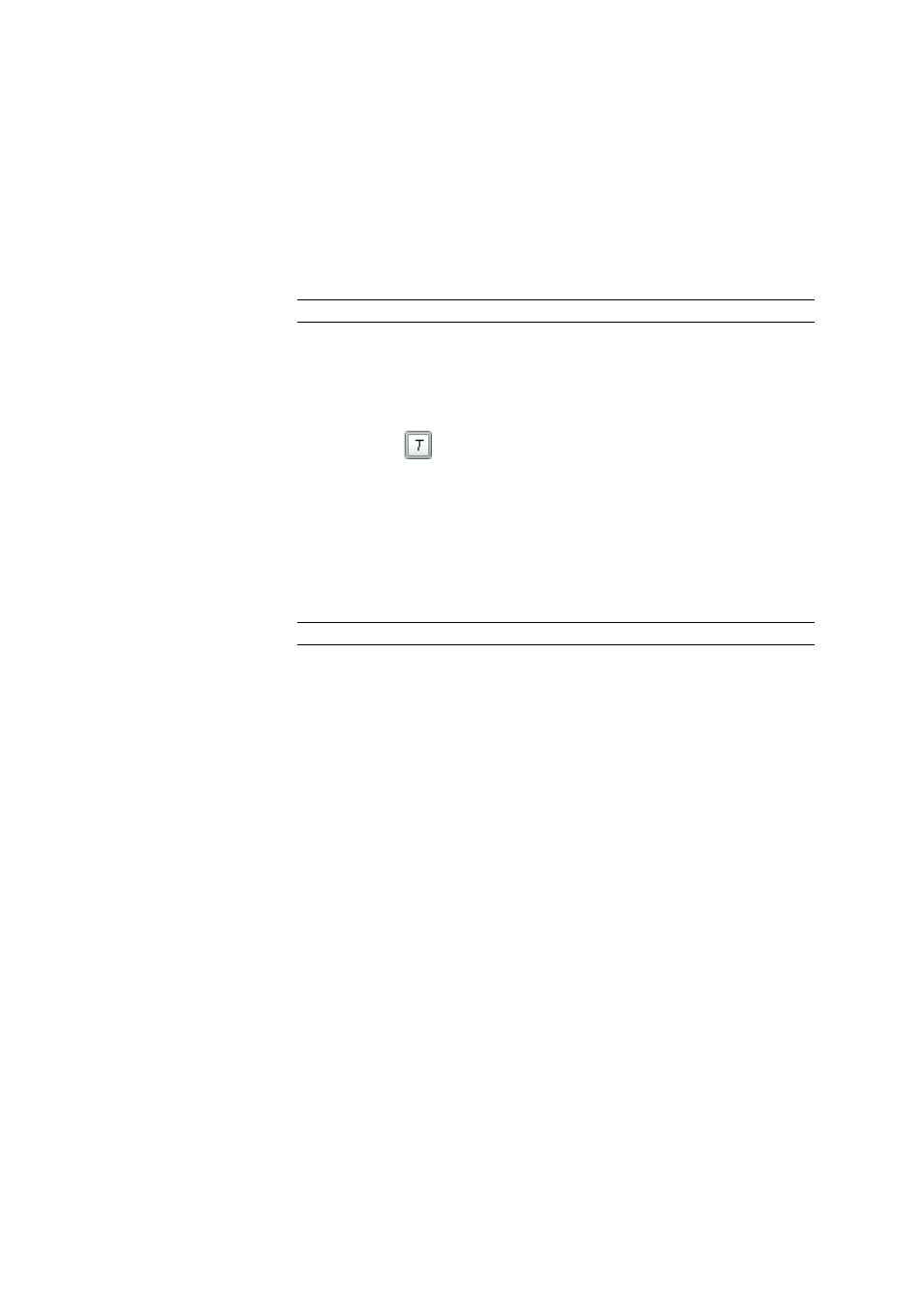
■■■■■■■■■■■■■■■■■■■■■■
5 Method
tiamo 2.1 (ProcessLab)
■■■■■■■■
417
track with the conditioning command. This parameter must be switched off
for automation applications.
5.6.2.2.3
START - Application note
Tab: Method
▶ START ▶ Properties... ▶ START 'Command name' ▶ Application note
Command name
Name of the command.
Input
25 characters
The application note defined in the text window is displayed in the tab
Application note in the subwindow Live display of the program part
Workplace. The tab is opened automatically when the method is loaded.
The text editor with which the application note can be entered or changed
is opened with
or by double-clicking into the text field (see Chapter
5.6.2.2.4
START - Method variables (Table)
Tab: Method
▶ START ▶ Properties... ▶ START 'Command name' ▶ Method variable
Command name
Name of the command.
Input
25 characters
The variables that are to be available within the method in other commands
(e.g. CALC command) under the designation MV.'Variable name' must
be declared here. Either a sample data variable (entry in field Assign-
ment) or a direct value (entry in field Value) can be assigned to a method
variable.
The overview table shows all of the declared method variables and can itself
not be edited directly. With a click on the column title (columns Name,
Type, Assignment or Value) the table can be sorted according to the
selected column in either ascending or descending sequence.
The meaning of the columns see Method variables (Details), page 418.
[New]
Opens the dialog window Method variable - New in which a new method
variable can be entered (see Chapter 5.6.2.2.5, page 418).
[Properties]
Opens the dialog window Method variable - 'Name' in which the method
variable selected in the table can be edited (see Chapter 5.6.2.2.5, page
418).
