4 results - calculation, Results - calculation – Metrohm tiamo 2.1 (ProcessLab) User Manual
Page 366
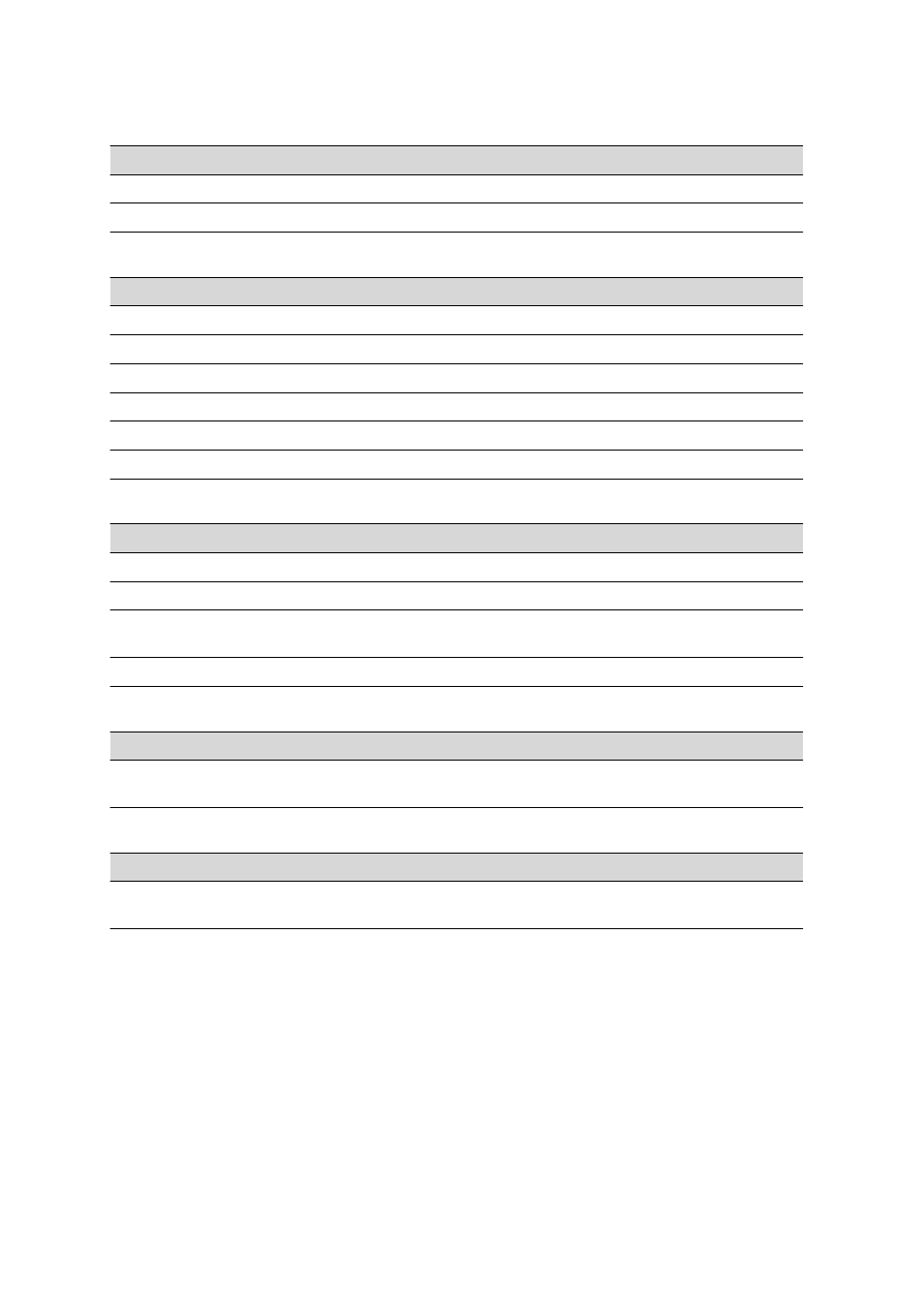
4.7 Subwindow Results
■■■■■■■■■■■■■■■■■■■■■■
350
■■■■■■■■
tiamo 2.1 (ProcessLab)
Table 33
Command CAL Cond
Column 2: Variable
Column 3
Column 4
Column 5
Column 6
CLC
CLC, /cm, 3
RTE
RTE, °C, 1
Table 34
Command CAL Spec
Column 2: Variable
Column 3
Column 4
Column 5
Column 6
CP#
CP#.REF, nm, 1
CP#.MEA, nm, 1
± CP#.TOL, nm, 1
WL
WL.C0, –, 4
WL.C1, –, 4
WL.C2, –, 4
WL.C3, –, 4
WL.C4, –, 4
Table 35
Command STDADD
Column 2: Variable
Column 3
Column 4
Column 5
Column 6
SLO
SLO, mV, 1
ENP
ENP, mV, 1
RES
RES, "selected
unit", 1
VAR
VAR, "empty", 3
Table 36
Command DOS pH
Column 2: Variable
Column 3
Column 4
Column 5
Column 6
MR
MR.MRT, mL/min,
4
MR.MRS, mL/min,
4
MR.MRC, "empty",
3
Table 37
Command DOS U
Column 2: Variable
Column 3
Column 4
Column 5
Column 6
MR
MR.MRT, mL/min,
4
MR.MRS, mL/min,
4
MR.MRC, "empty",
3
4.7.4
Results - Calculation #
Tab: Database
▶ Results ▶ Command
For each calculation command the results and (if existent and desired) the
corresponding statistical evaluations are displayed on a separate tab Cal-
culation_#. The sequence of the shown results corresponds to that defined
in the calculation command. The display of the statistical evaluations can be
selected in the dialog window Properties result window
