3 single determination - status display, Single determination - status display – Metrohm tiamo 2.1 (ProcessLab) User Manual
Page 135
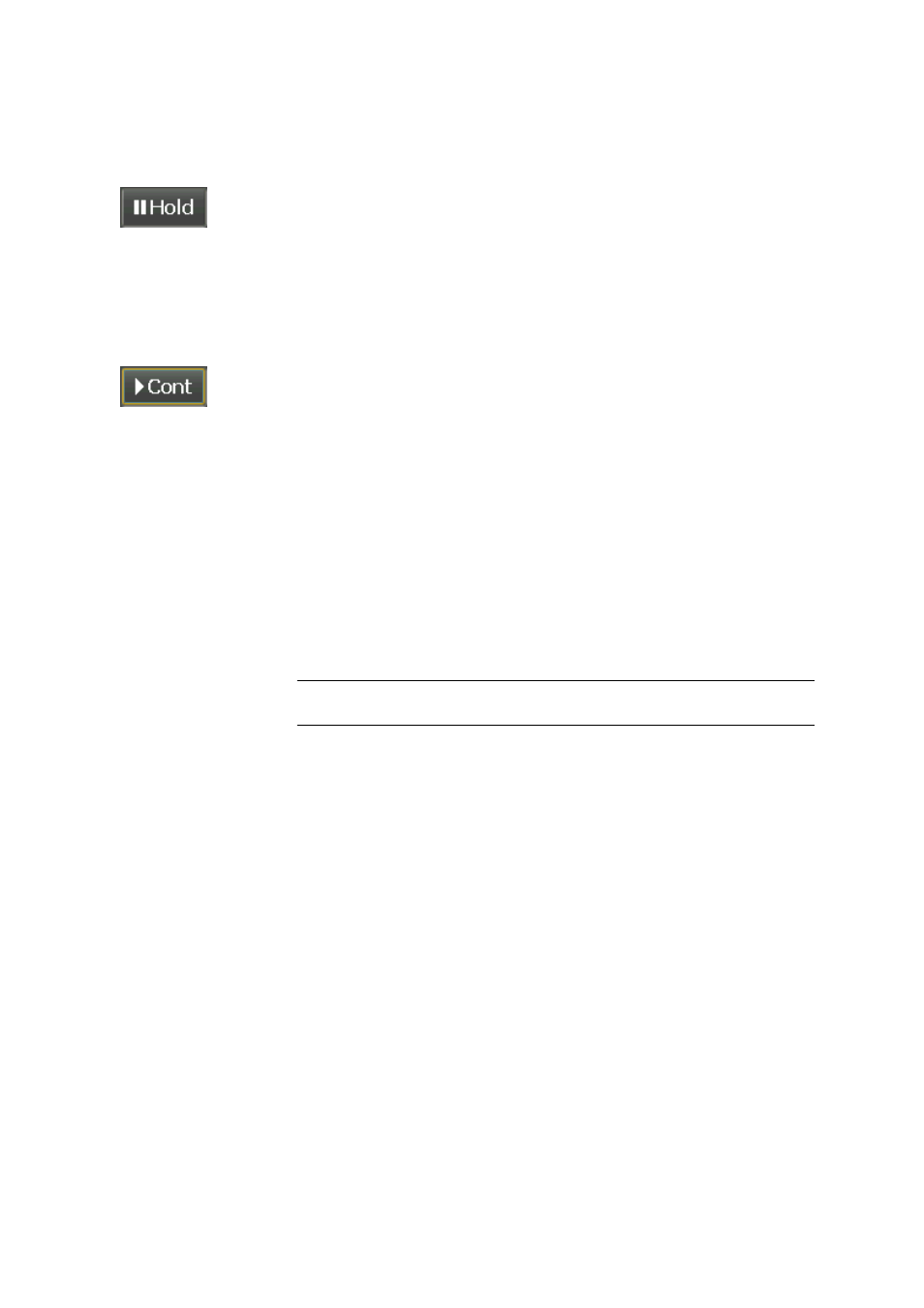
■■■■■■■■■■■■■■■■■■■■■■
3 Workplace
tiamo 2.1 (ProcessLab)
■■■■■■■■
119
The button is present in the status BUSY (determination is running), COND
READY (condition requirement fulfilled) and COND BUSY (conditioning is
running), e.g. when conditioning has been started.
Interrupt run
The button is enabled (dark gray) in the status BUSY (determination is run-
ning), COND READY (condition requirement fulfilled) and COND BUSY
(conditioning is running). The button is disabled (light gray) in all other cases.
When [Hold] is pressed, it will be replaced in the display by [Cont].
Continue run
The button is present only in the status HOLD (determination interrupted)
and COND HOLD (conditioning interrupted). Pressing [Cont] will cause this
button to be replaced again in the display by [Hold].
3.6.3.3
Single determination - Status display
Tab: Workplace
▶ Run ▶ Single determination
The current status of the workplace will be displayed on the tab Single
determination:
Status
Selection
READY | BUSY | HOLD | COND BUSY | COND
READY | COND HOLD | ERROR
READY
Ready for starting a determination or for conditioning.
BUSY
Determination running.
HOLD
Determination interrupted.
COND BUSY
Conditioning running (will be displayed only if no determination is run-
ning).
COND READY
Condition requirement fulfilled (will be displayed only if no determination
is running).
COND HOLD
Conditioning interrupted (will be displayed only if no determination is
running).
