11 backup methods, Backup methods 7 – Metrohm tiamo 2.1 (ProcessLab) User Manual
Page 1573
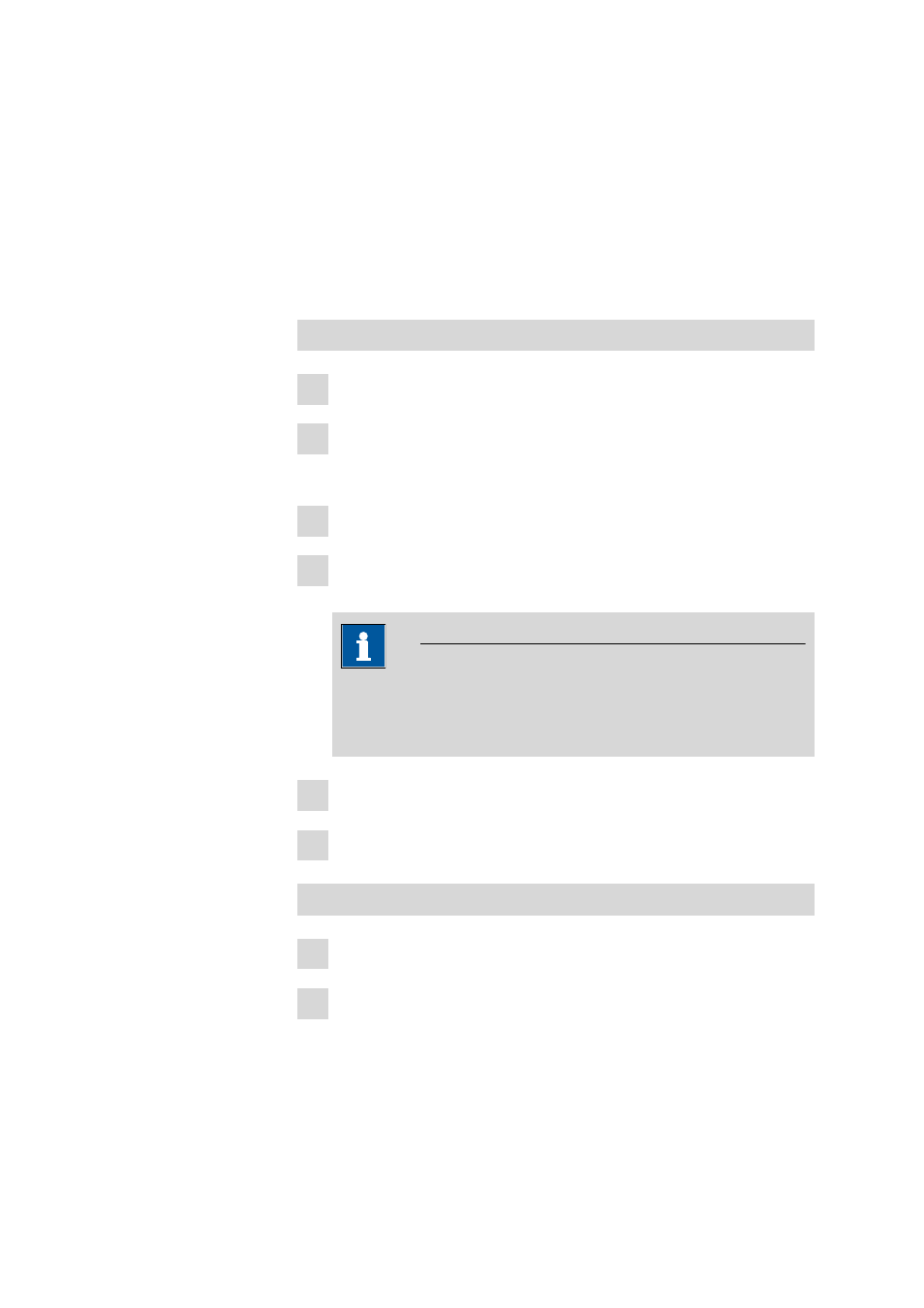
■■■■■■■■■■■■■■■■■■■■■■
9 How to proceed?
tiamo 2.1 (ProcessLab)
■■■■■■■■
1557
9.6.11
Backup methods
How to proceed?
General
Methods are stored in the configuration database and globally accessible
for all clients. This means that in order to save methods the configuration
data must be saved manually or automatically. A further possible way is to
export the methods and then to save these files externally from tiamo.
Manual configuration data backup
1 Select program part Configuration.
2 Click on the menu item File
▶ Backup ▶ Manually.
The dialog window Backup configuration data manually opens.
3 In the field Backup directory select a directory for the backup.
4 Select or enter the name for the Backup file. If an existing backup file
is selected it will be overwritten.
Note
If the backup directory is on a network drive the backup date should
be added manually to the Backup name because the backup date
information is not available when restoring.
5 Click on [Start].
6 The manual backup of the configuration database is started.
Automatic configuration data backup
1 Select program part Configuration.
2 Click on menu item File
▶ Backup ▶ Automatically.
The dialog window Backup configuration data automatically
opens.
