Metrohm tiamo 2.1 (ProcessLab) User Manual
Page 163
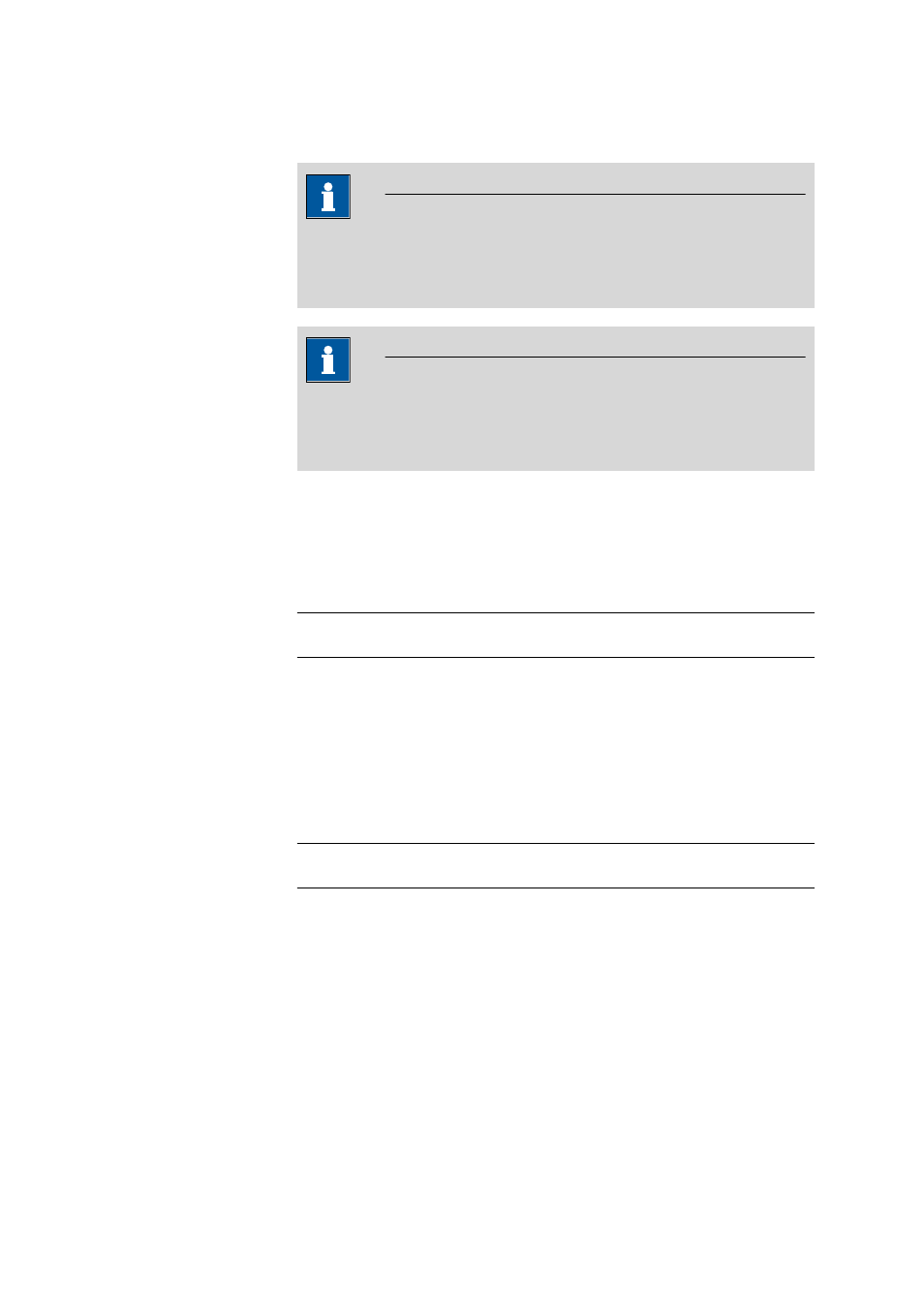
■■■■■■■■■■■■■■■■■■■■■■
3 Workplace
tiamo 2.1 (ProcessLab)
■■■■■■■■
147
for the quick selection of methods in the Method field. This button is active
only if more than one method group is present.
Note
If a method is changed and saved in the method editor or during reproc-
essing, then the latest method version will be loaded when the program
is restarted.
Note
The following sample data fields can no longer be edited if they were
defined as Fixed value in the method (see Chapter 5.6.2.2.5, page
418).
Sample position
Position of the sample on the rack. This number is used to move to the
sample position with the command MOVE. For this to be achieved, the
Sample position option must be set under Target for the Move para-
meter.
Range
1 ... 999 (Increment: 1)
Default value
'empty'
ID1…ID16
Sample identifications ID1…ID16. Any text may be entered into this field,
the checking for type and limit values does not take place until the start of
the determination. For sample identifications of the type Date/Time, the
entry must be made in the format YYYY-MM-DD or YYYY-MM-DD
hh:mm:ss. If text templates are defined for the sample identification, then
these can be selected (see Chapter 3.5.1, page 115).
Input
100 characters
Selection
Selection of text templates
Sample size
Sample size (weigh-in). Only numbers, decimal points, +, –, E and e can be
entered in this field. The checking for limit values does not take place until
the start of determination.
