3 dos, 1 dos - overview – Metrohm tiamo 2.1 (ProcessLab) User Manual
Page 1058
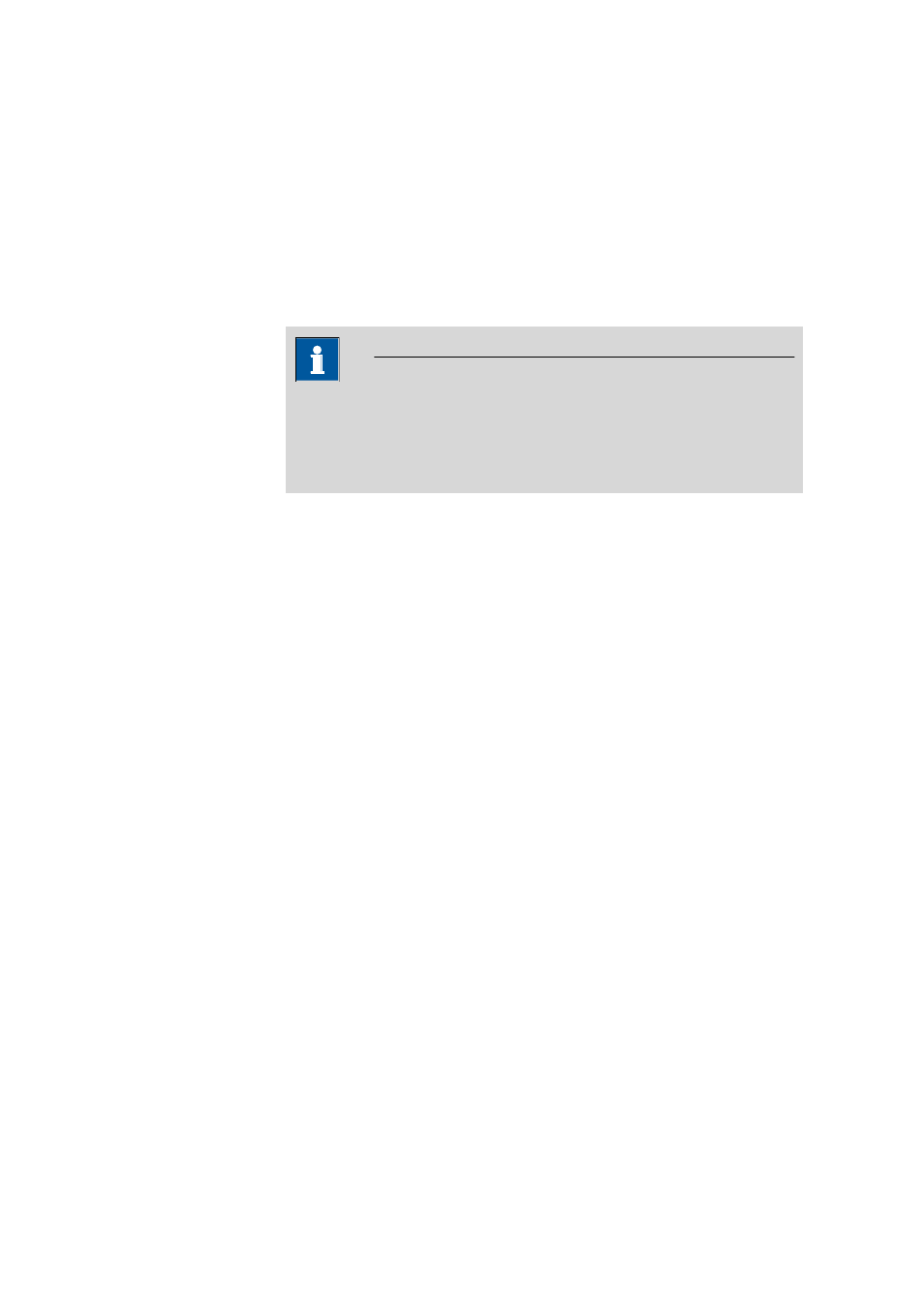
5.6 Commands
■■■■■■■■■■■■■■■■■■■■■■
1042
■■■■■■■■
tiamo 2.1 (ProcessLab)
Fill automatically at start
on | off (Default value: on)
If this option is enabled, the buret is filled automatically before dosing. This
parameter is displayed only for Titrandos, 846, 855, 856, 864, 867, 814,
815 and 874.
Using this option ensures that the buret is filled before the execution of the
ADD command and that it is located at the dosing port of the selected
solution.
Note
If Fill automatically at start is deactivated, then the ADD command
will be begin immediately after the solvent has been added. It must be
ensured in the method (e.g. by a preceding ADD or LQH command) that
the buret is situated at the correct dosing port.
Fill automatically at end
on | off (Default value: on)
If this option is enabled, the buret is filled automatically after dosing.
Using this option ensures that the buret is filled after the execution of the
ADD command and that it is located at the dosing port of the selected
solution.
5.6.6.3
DOS
5.6.6.3.1
DOS - Overview
Menu item: Method
▶ Paste ▶ New command...
Command for controlled dosing with possibility for monitoring of meas-
ured value and temperature.
Principle
A predefined volume of a solution is dosed with the DOS command with
simultaneous monitoring of measured value and temperature. Three differ-
ent dosing types can be selected for the dosing. Two of the three parameters
Volume, Dosing rate and Dosing time can be specified. The third para-
meter is calculated according to the following formula:
Volume = Dosing time • Dosing rate
If continuous dosing is required, a tandem dosing setup can be used, i.e.
dosing is carried out with a combination of two dosing devices. The second
dosing device is dosing while the first one is being filled and vice-versa.
