Profinet communication – Lenze I/O system 1000 System Manual User Manual
Page 669
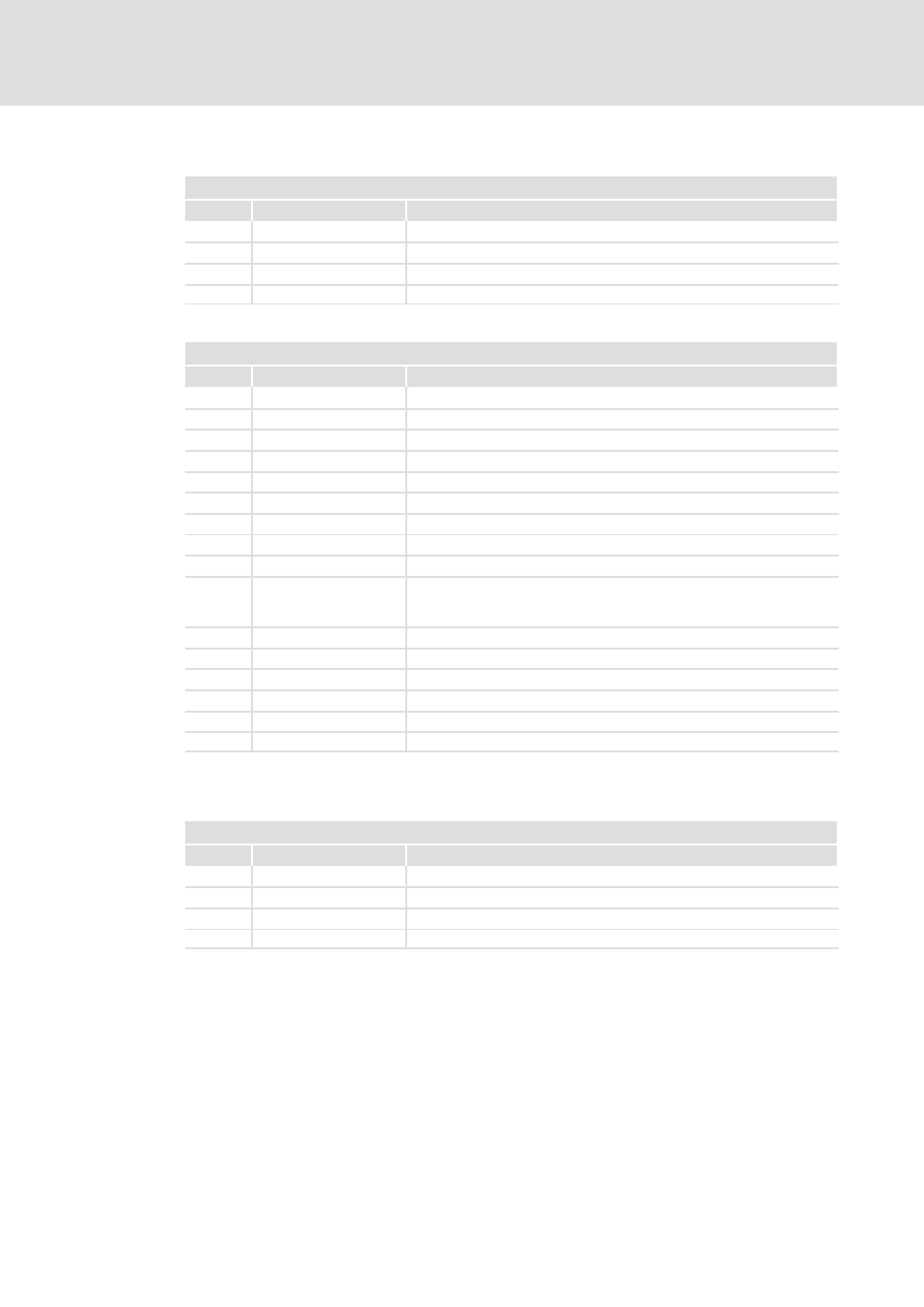
PROFINET communication
Parameterising the counter
Two counters 32 bits, 24 V DC − EPM−S601
l
669
EDSIO1000 EN 7.0
Read data: 12 bytes
Input area in the process image
Addr.
Access
Assignment
+0
Double word
Counter 1: count value
+4
Double word
Counter 2: count value
+8
Word
Counter 1: status word (see following table)
+10
Word
Counter 2: status word (see following table)
Count value: Current counter content
EPM−S601 status word
Bit
Designation
Function
0
−
Reserved
1
STS_CTRL_COMP
Is set if the comparison bit is enabled
2
STS_SW−GATE
Software gate status (set if SW gate active)
3
−
Reserved
4
−
Reserved
5
STS_GATE
Status of internal gate (set if internal gate active)
6
STS_COMP
Status of comparison bit
7
STS_C_DN
Status set for counter direction backwards
8
STS_C_UP
Status set for counter direction forwards
9
STS_CMP*
Comparator status is set if the comparison condition is met.
If the comparison is deactivated (counter mode byte 1 = 000
b
), the bit has
no function.
10
STS_END*
Status set if final value was reached
11
STS_OFLW*
Status set in the case of overflow
12
STS_UFLW*
Status set in the case of underflow
13
STS_ZP*
Status set in the case of zero crossing
14
−
Reserved
15
−
Reserved
*
The bits are set until reset with RES_SET (bit 6 control word)
Write data: 12 bytes
Output area in the process image
Addr.
Access
Assignment
+0
Double word
Counter 1: Comparison value
+4
Double word
Counter 2: Comparison value
+8
Word
Counter 1: Control word (see following table)
+10
Word
Counter 2: Control word (see following table)
Comparison value: With the comparison value you can specify a value which, by
comparison with the current counter content, can impact the counter output or trigger a
process alarm. The response of the comparison bit STS_COMP in the counter status or the
process alarm is to be specified via data set 80
h
for counter 0 and 82
h
for counter 1.
