Product description, Status displays, Terminals – Lenze I/O system 1000 System Manual User Manual
Page 126: Use parameter setting to deactivate unused inputs
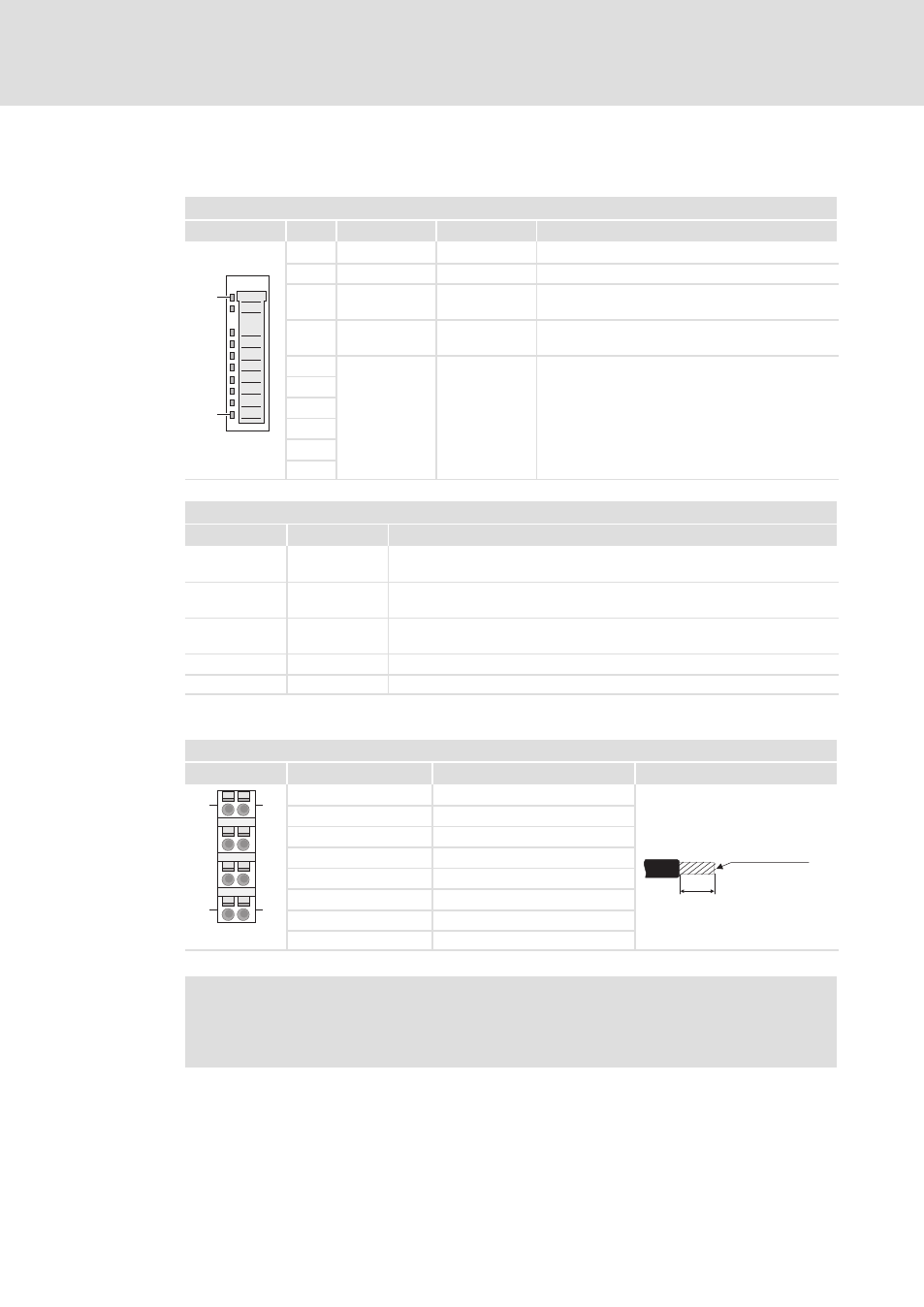
Product description
I/O compound modules − analog I/O
2 analog inputs −10 ... +10 V (16 bits) − EPM−S406
l
126
EDSIO1000 EN 7.0
Status displays
Module status LEDs
0
View
Pos.
Designation
Colour
Explanation
1
10
1
RUN
Green
On: Module is ready for operation
2
MF
Red
On: Module error (see table below)
3
AI1
Red
On: Channel 1, signal outside the measuring range,
error in parameter setting
4
AI2
Red
On: Channel 2, signal outside the measuring range,
error in parameter setting
5
−
−
Not assigned
6
7
8
9
SLIO001
10
Messages of the status LEDs RUN and MF
RUN
MF
Meaning
On
Off
Module status OK
Bus communication is OK
On
On
Module reports error
Bus communication is OK
Off
On
Module reports error
Bus communication not possible
Off
Off
Error in the bus supply voltage
Blinking
Blinking
Configuration error (
^ 249)
Terminals
Module terminals, spring terminals
1
View
Designation
Explanation
Terminal data
2
6
3
7
4
8
1
5
1
5
4
8
1
Analog input AI1 (+)
10 mm
0.08 ... 1.5 mm²
(AWG 28 ... 16)
2
Analog input AI1 (GND)
3
Not assigned
4
Not assigned
5
Analog input AI2 (+)
6
Analog input AI2 (GND)
7
Not assigned
SLIO002
8
Not assigned
)
Note!
ƒ
Use parameter setting to deactivate unused inputs.
ƒ
The module does not provide any auxiliary supply for sensors.
