Dhcp networks – Brocade Mobility RFS Controller System Reference Guide (Supporting software release 5.5.0.0 and later) User Manual
Page 956
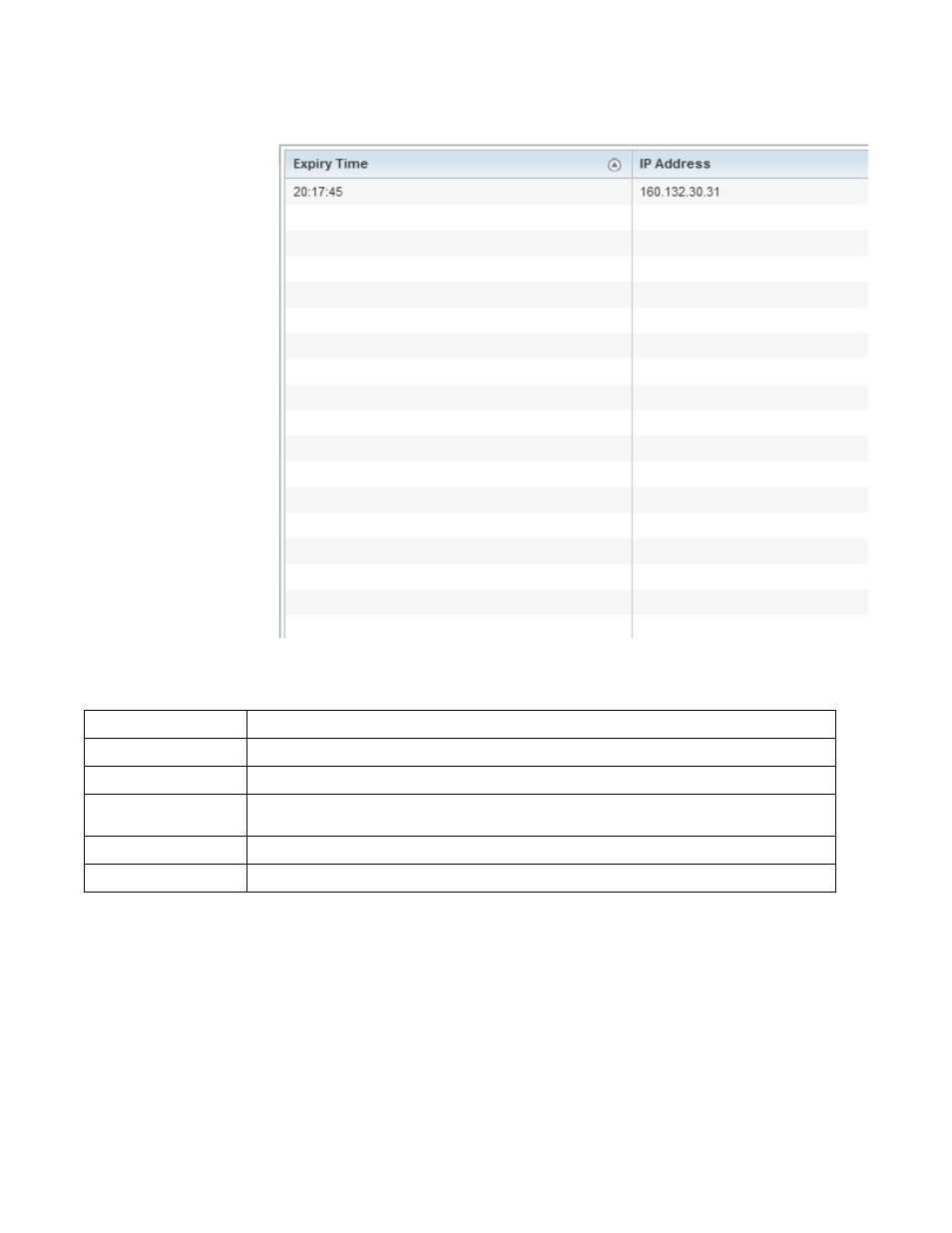
944
Brocade Mobility RFS Controller System Reference Guide
53-1003099-01
15
FIGURE 141
Access Point - DHCP Server Bindings screen
The DHCP Bindings screen displays the following:
DHCP Networks
The DHCP server maintains a pool of IP addresses and client configuration parameters (default
gateway, domain name, name servers etc). On receiving a valid client request, the server assigns
the computer an IP address, a lease (the validity of time), and other IP configuration parameters.
The Networks screen provides network pool information such as the subnet for the addresses you
want to use from the pool, the pool name, the used addresses and the total number of addresses.
To view a network’s DHCP Networks:
Expiry Time
Displays the expiration of the lease used by a requesting client for DHCP resources.
IP Address
Displays the IP address for each DHCP resource requesting client.
DHCP MAC Address
Displays the hardware encoded MAC address (client Id) of each DHCP resource requesting client.
Clear
Select a table entry and select Clear to remove the client from the list of devices requesting DHCP
services.
Clear All
Select Clear All to remove all listed clients from this list of DHCP resource requesting clients.
Refresh
Select Refresh to update the statistics counters to their latest values.
