Brocade Mobility RFS Controller System Reference Guide (Supporting software release 5.5.0.0 and later) User Manual
Page 395
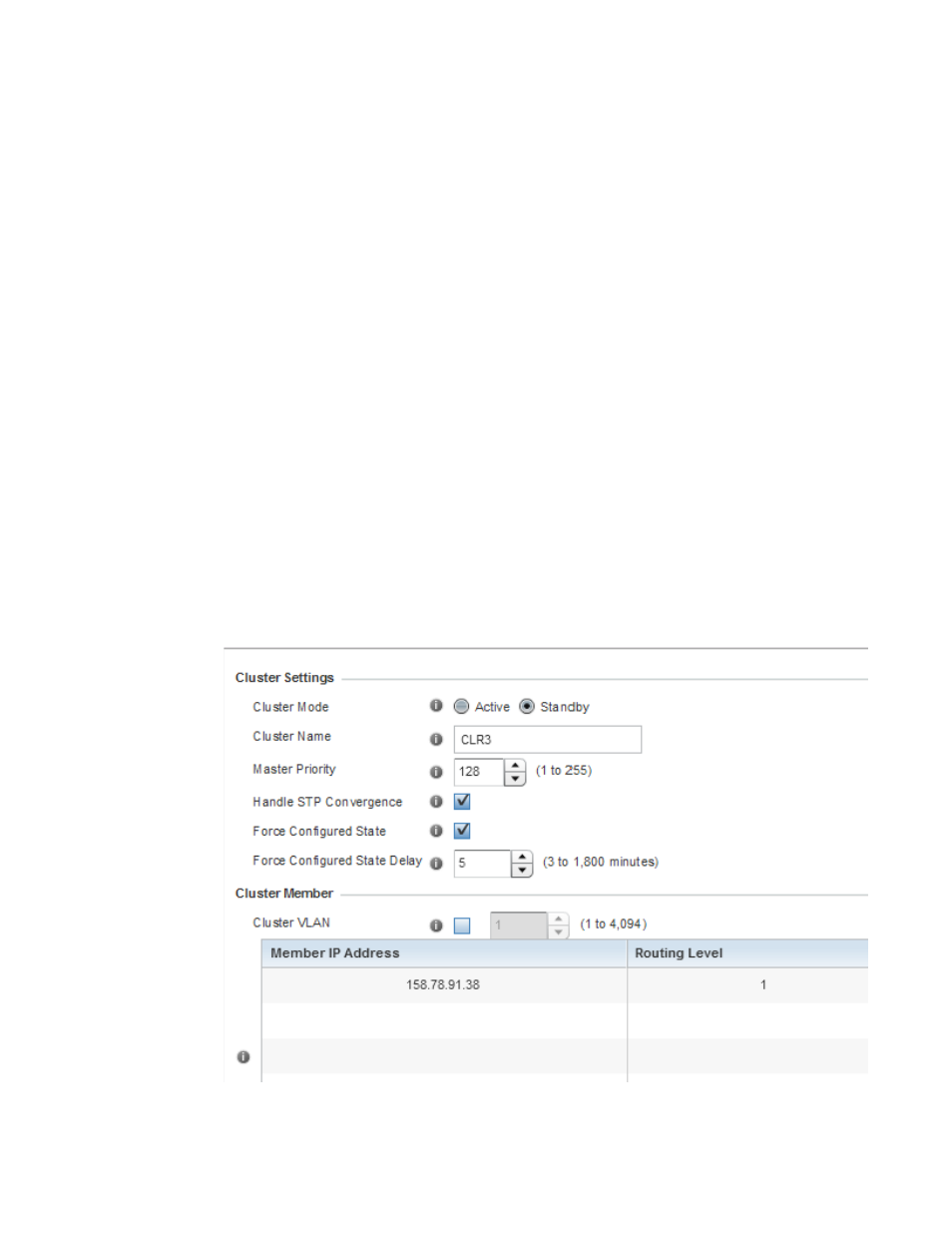
Brocade Mobility RFS Controller System Reference Guide
383
53-1003099-01
8
Profile Cluster Configuration (Controllers and Service Platforms Only)
Configuration and network monitoring are two tasks a network administrator faces as a network
grows in terms of the number of managed devices. Such scalability requirements lead network
administrators to look for managing and monitoring each node from a single centralized
management entity. A controller or service platform not only provides a centralized management
solution, it provides a centralized management profile that can be shared by any single cluster
member. This eliminates dedicating a management entity to manage all cluster members and
eliminates a single point of failure.
A redundancy group (cluster) is a set of controller or services platforms (nodes) uniquely defined by
a profile’s configuration. Within the redundancy group, members discover and establish
connections to other members and provide wireless network self-healing support in the event of
cluster member failure.
A cluster’s load balance is typically distributed evenly amongst the cluster members. Define how
often this profile is load balanced for radio distribution, as radios can come and go and members
can join and exit the cluster.
To define a cluster configuration for use with a profile:
1. Select the Configuration tab from the Web UI.
2. Select Profiles from the Configuration tab.
3. Select Manage Profiles from the Configuration > Profiles menu.
4. Select Cluster.
A screen displays where the profile’s cluster and AP load balancing configuration can bet set.
FIGURE 3
Controller Profile - Cluster screen
