Brocade Mobility RFS Controller System Reference Guide (Supporting software release 5.5.0.0 and later) User Manual
Page 60
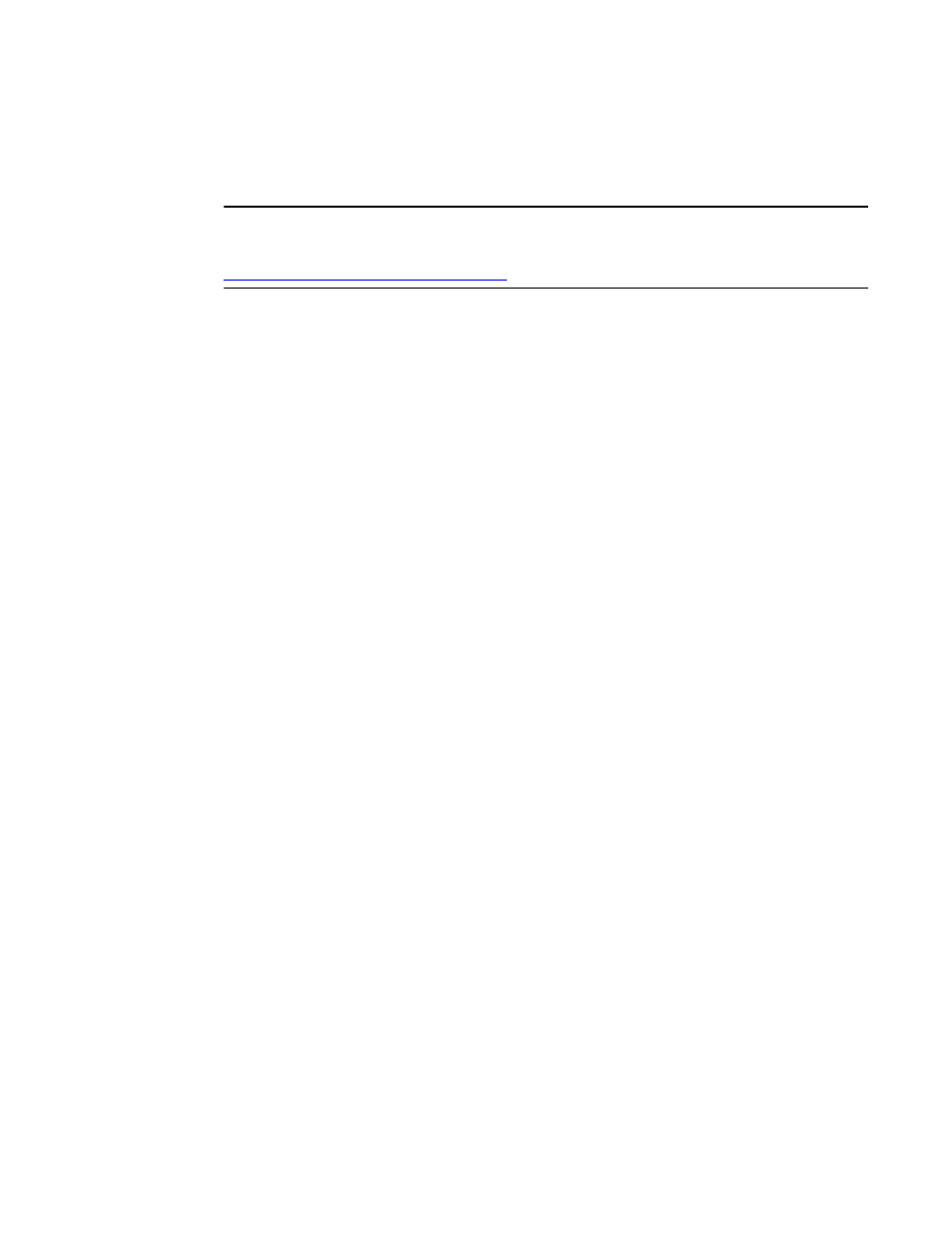
48
Brocade Mobility RFS Controller System Reference Guide
53-1003099-01
5
Managing Brocade infrastructure devices requires a license key to enable software functionality or
define the number of adoptable devices permitted. My Licenses is a Web based online application
enabling you to request a license key for license certificates purchased for Brocade products.
NOTE
tps://MyLicenses.motorolasolutions.com
.
The Licenses screen also contains a facility where new licenses can be applied to increase the
number of device adoptions permitted, or to allow the use of the advanced security or advanced
WIPS features.
Each controller and service platform family has multiple models to choose from that range from
zero licenses to the maximum number that can be loaded for that specific SKU.
To configure a device’s a license configuration:
1. Select the Configuration tab from the Web UI.
2. Select Devices from the Configuration tab.
The Device Configuration screen displays a list of managed devices or peer controllers, service
platforms or Access Points.
3. Select a target device (by double-clicking it) from amongst those displayed within the Device
Configuration screen.
Devices can also be selected directly from the Device Browser in the lower, left-hand, side of
the UI.
4. Select Licenses from the Device menu options.
