Overriding a profile’s services configuration – Brocade Mobility RFS Controller System Reference Guide (Supporting software release 5.5.0.0 and later) User Manual
Page 227
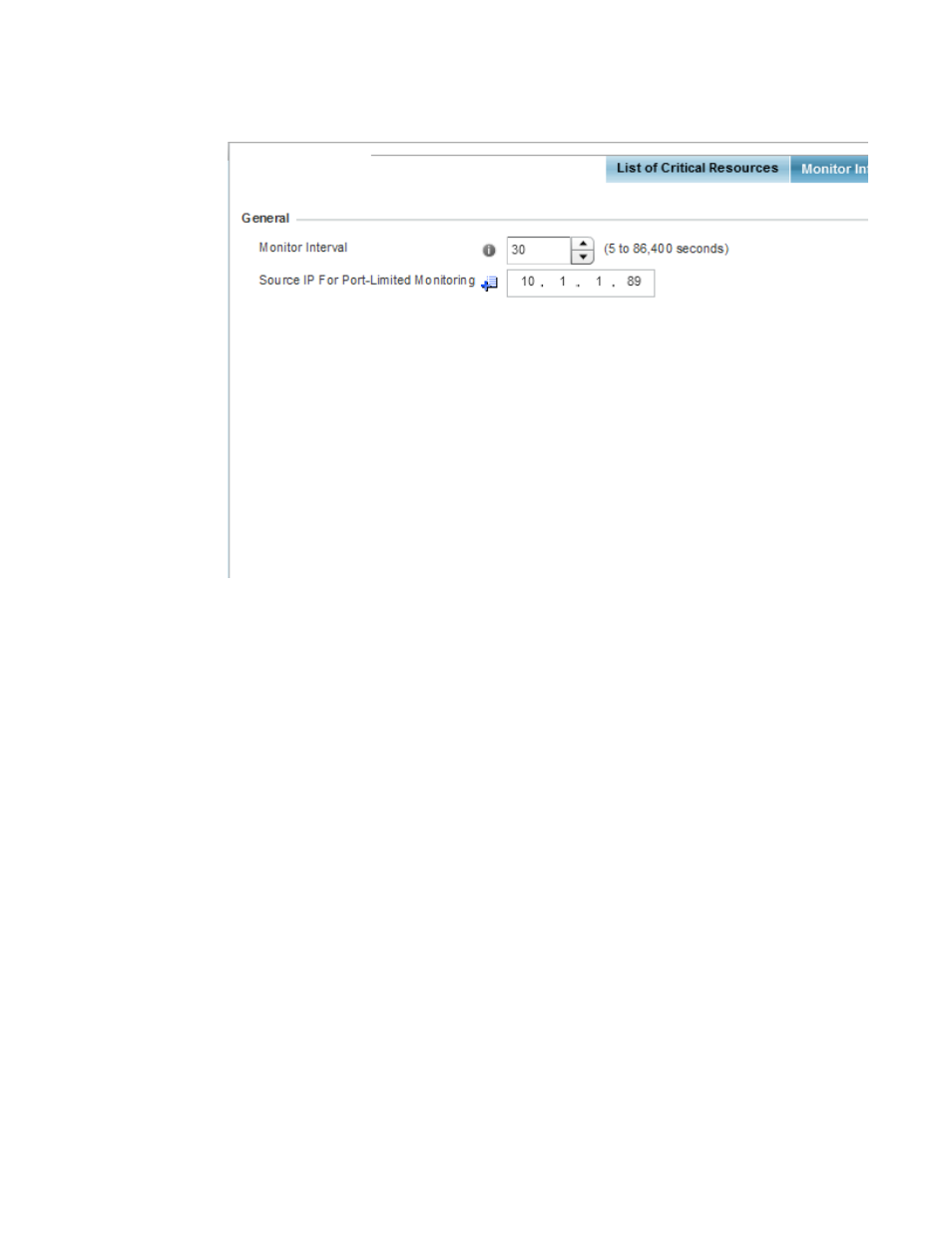
Brocade Mobility RFS Controller System Reference Guide
215
53-1003099-01
5
FIGURE 107
Critical Resources screen - Monitor Interval tab
12. Set Monitor Interval as the duration between two successive pings to the critical resource.
Define this value in seconds from 5 - 86,400. The default setting is 30 seconds.
13. Set the Source IP for Port-Limited Monitoring to define the IP address used as the source
address in ARP packets used to detect a critical resource on a layer 2 interface. Generally, the
source address 0.0.0.0 is used in the APR packets used to detect critical resources. However,
some devices do not support the above IP address and drop the ARP packets. Use this field to
provide an IP address specifically used for this purpose. The IP address used for Port-Limited
Monitoring must be different from the IP address configured on the device.
14. Select OK to save the changes to the critical resource configuration and monitor interval.
Select Reset to revert to the last saved configuration.
Overriding a Profile’s Services Configuration
A profile can contain specific guest access (captive portal), DHCP server and RADIUS server
configurations supported by the controller, service platform or Access Point’s own internal
resources. These access, IP assignment and user authorization resources can be defined uniquely
as profile requirements dictate.
To define or override a profile’s services configuration:
1. Select Devices from the Configuration tab.
The Device Configuration screen displays a list of devices or peer controllers, service platforms
or Access Points.
2. Select a target device (by double-clicking it) from amongst those displayed within the Device
Configuration screen.
