Setting the dhcp configuration – Brocade Mobility RFS Controller System Reference Guide (Supporting software release 5.5.0.0 and later) User Manual
Page 637
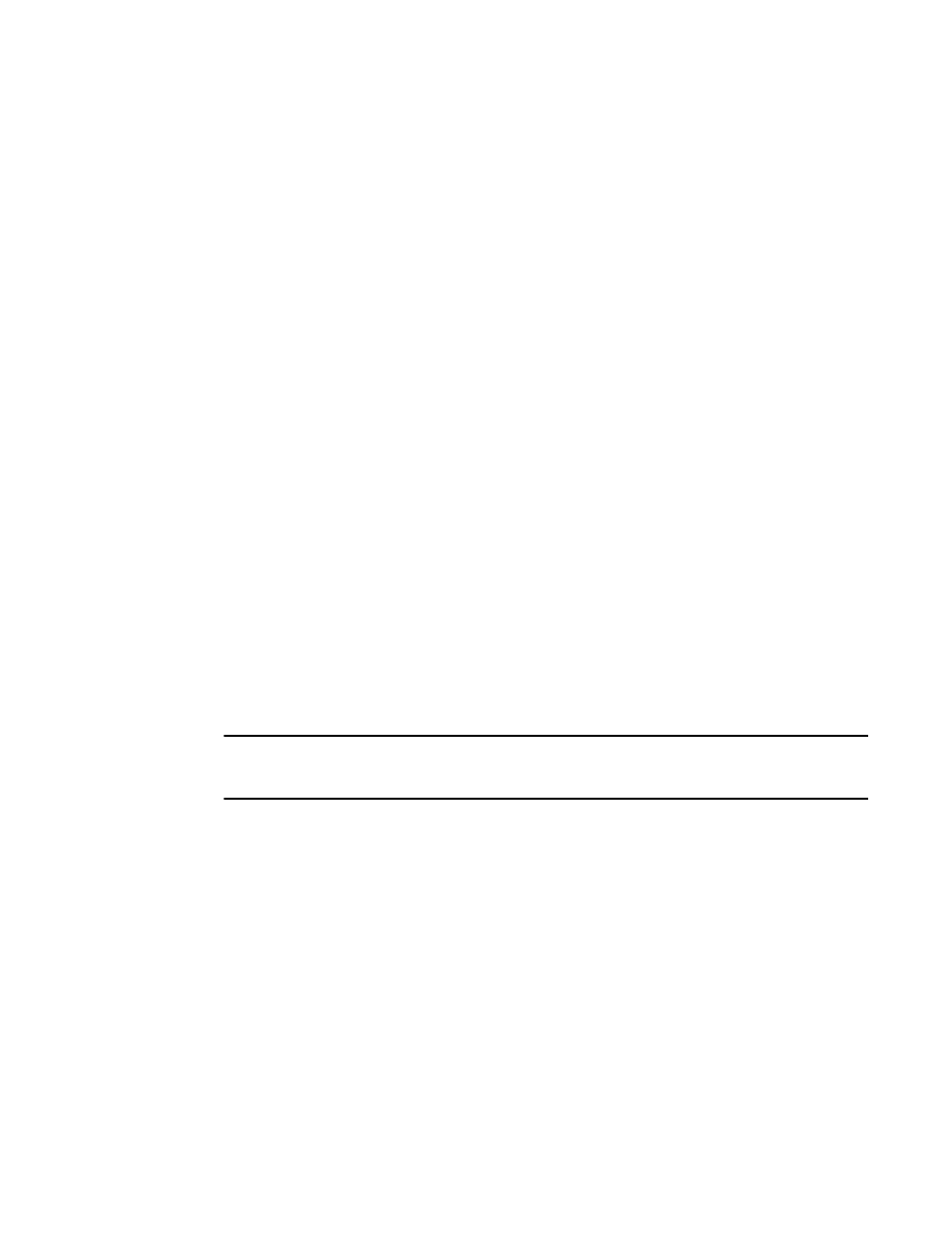
Brocade Mobility RFS Controller System Reference Guide
625
53-1003099-01
11
•
Guest access services should be defined in a manner whereby end-user traffic doesn’t cause
network congestion.
•
Brocade recommends a valid certificate be issued and installed on all devices providing
captive portal access to the WLAN and wireless network. The certificate should be issued from
a public certificate authority ensuring guests can access the captive portal without browser
errors.
Setting the DHCP Configuration
Dynamic Host Configuration Protocol (DHCP) allows hosts on an IP network to request and be
assigned IP addresses and discover information about the network where they reside. Each subnet
can be configured with its own address pool. Whenever a DHCP client requests an IP address, the
DHCP server assigns an IP address from that subnet’s address pool. When the onboard DHCP
server allocates an address for a DHCP client, the client is assigned a lease, which expires after an
pre-determined interval. Before a lease expires, wireless clients (to which leases are assigned) are
expected to renew them to continue to use the addresses. Once the lease expires, the client is no
longer permitted to use the leased IP address. The DHCP server ensures all IP addresses are
unique, and no IP address is assigned to a second client while the first client's assignment is valid
(its lease has not yet expired). Therefore, IP address management is conducted by the internal
DHCP server, not by an administrator.
The internal DHCP server groups wireless clients based on defined user-class options. Clients with
a defined set of user class values are segregated by class. A DHCP server can associate multiple
classes to each pool. Each class in a pool is assigned an exclusive range of IP addresses. DHCP
clients are compared against classes. If the client matches one of the classes assigned to the pool,
it receives an IP address from the range assigned to the class. If the client doesn't match any of the
classes in the pool, it receives an IP address from a default pool range (if defined). Multiple IP
addresses for a single VLAN allow the configuration of multiple IP addresses, each belonging to
different subnet. Class configuration allows a DHCP client to obtain an address from the first pool
to which the class is assigned.
NOTE
DHCP server updates are only implemented when the controller or service platform is restarted.
To access and review the local DHCP server configuration:
1. Select Configuration > Services > DHCP Server Policy.
The DHCP Server screen displays. Clients with a defined set of user class values are
segregated by class. A DHCP server can associate multiple classes to each pool. Each
class in a pool is assigned an exclusive range of IP addresses. DHCP clients are then
compared against classes.
