Brocade Mobility RFS Controller System Reference Guide (Supporting software release 5.5.0.0 and later) User Manual
Page 136
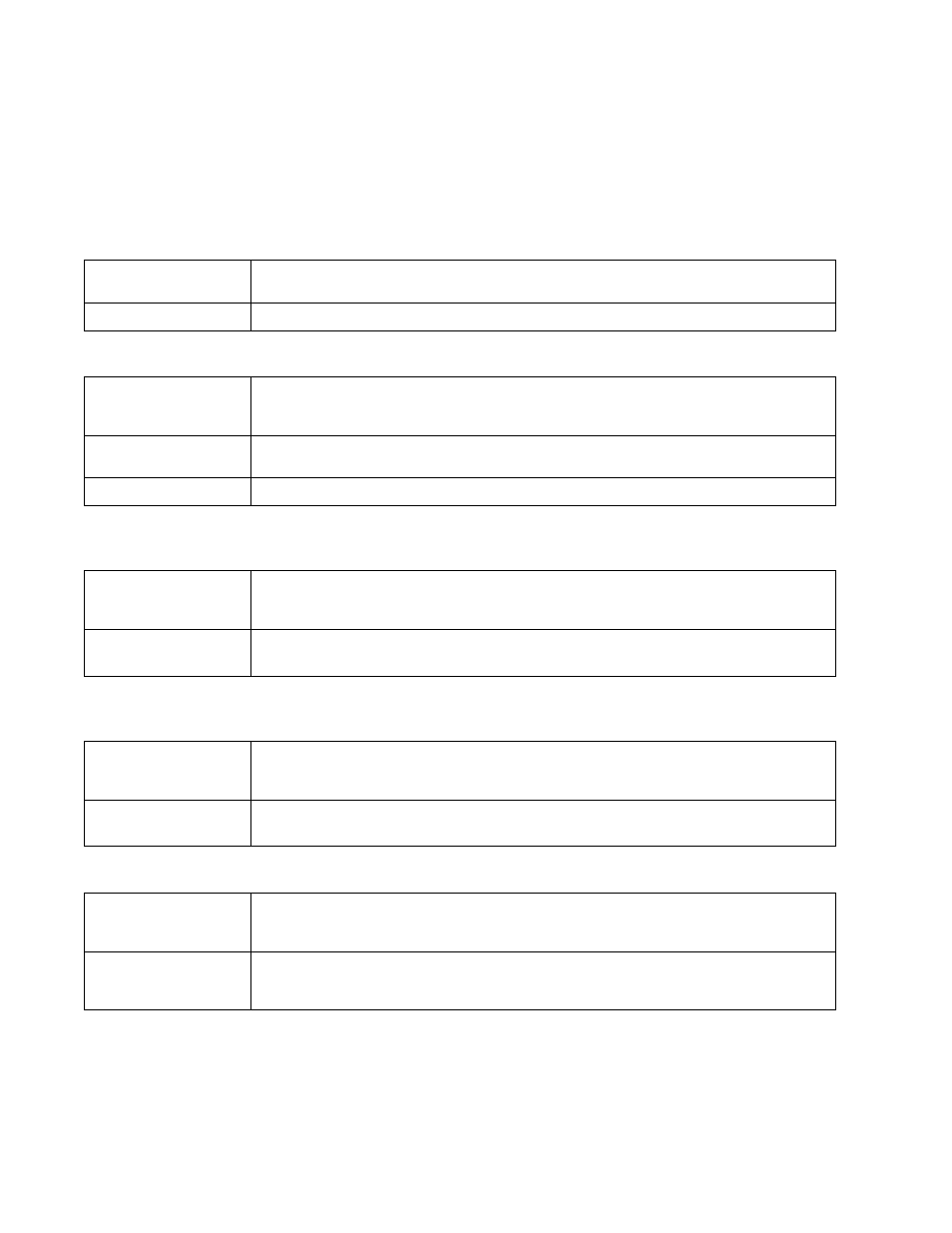
124
Brocade Mobility RFS Controller System Reference Guide
53-1003099-01
5
22. Define a RIFS Mode using the drop-down menu in the Miscellaneous section. This value
determines whether interframe spacing is applied to Access Point transmissions or received
packets, or both, or none. The default mode is Transmit and Receive.
Consider setting this value to None for high priority traffic to reduce packet delay.
23. Set or override the following Aeroscout Properties:
24. Set or override the following Ekahau Properties:
Set or override the following Non-Unicast Traffic values for the profile’s supported Access Point
radio and its connected wireless clients:
Refer to the Sniffer Redirect (Packet Capture) field to define or override the radio’s captured packet
configuration.
Refer to the Channel Scanning field to define or override the radio’s captured packet configuration.
Forward
Select enable to forward Aeroscout packets to a specified MAC address. Aeroscout tags associate with
an Access Point, then communicate with a location engine. This setting is disabled by default.
MAC to be forwarded
Specify the MAC address to be forwarded.
Forward Host
Specify the Ekahau engine IP address. Using Ekahau small, battery powered Wi-Fi tags are attached to
tracked assets or carried by people. Ekahau processes locations, rules, messages and environmental
data and turns the information into locationing maps, alerts and reports.
Forwarding Port
Use the spinner control to set the Ekahau TZSP port used for processing information from locationing
tags.
MAC to be forwarded
Specify the MAC address to be forwarded with location data requests.
Non-Unicast Transmit
Rate
Use the Select drop-down menu to launch a sub screen to define the data rate for broadcast and
multicast frame transmissions. Seven different rates are available if the not using the same rate for
each BSSID, each with a separate menu.
Non-Unicast
Forwarding
Define whether client broadcast and multicast packets should always follow DTIM, or only follow DTIM
when using Power Save Aware mode. The default setting is Follow DTIM.
Host for Redirected
Packets
If packets are re-directed from a controller or service platform’s connected Access Point radio, define
an IP address of a resource (additional host system) used to capture the re- directed packets. This
address is the numerical (non DNS) address of the host used to capture the re-directed packets.
Channel to Capture
Packets
Use the drop-down menu to specify the channel used to capture re-directed packets. The default value
is channel 1.
Enable Off-Channel
Scan
Enable this option to scan across all channels using this radio. Channel scans use Access Point
resources and can be time consuming, so only enable when your sure the radio can afford the
bandwidth be directed towards to the channel scan and does not negatively impact client support.
Off Channel Scan list
for 5GHz
Define a list of channels for off channel scans using the 5GHz Access Point radio. Restricting off
channel scans to specific channels frees bandwidth otherwise utilized for scanning across all the
channels in the 5GHz radio band.
