Brocade Mobility RFS Controller System Reference Guide (Supporting software release 5.5.0.0 and later) User Manual
Page 315
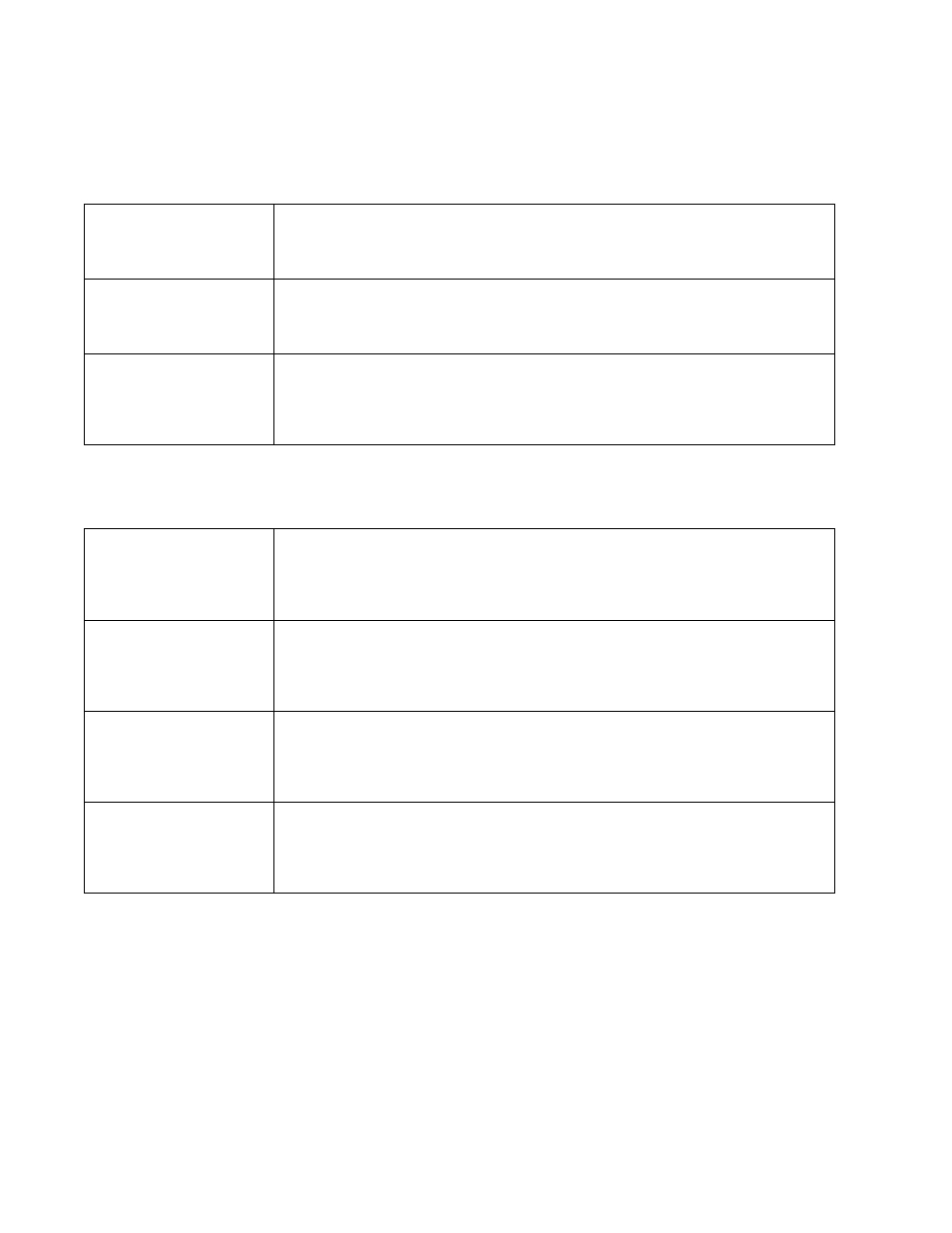
Brocade Mobility RFS Controller System Reference Guide
303
53-1003099-01
6
6. Configure the following parameters in respect to the intended WLAN Downstream Rate Limit,
or traffic from wireless clients to associated Access Point radios and the controller or service
platform:
7. Set the following WLAN Downstream Random Early Detection Threshold settings for each
access category. An early random drop is done when the amount of tokens for a traffic stream
falls below the set threshold.
Enable
Select the Enable radio button to enable rate limiting for data transmitted from the controller or
service platform to its associated Access Point radios and connected wireless clients. Enabling this
option does not invoke rate limiting for data traffic in the upstream direction. This feature is
disabled by default.
Rate
Define an upstream rate limit between 50 - 1,000,000 kbps. This limit constitutes a threshold for
the maximum the number of packets transmitted or received over the WLAN (from all access
categories). Traffic that exceeds the defined rate is dropped and a log message is generated. The
default setting is 5000 kbps.
Maximum Burst Size
Set a percentage value for voice traffic in the upstream direction. This is a percentage of the
maximum burst size for voice traffic. Voice traffic exceeding the defined threshold is dropped and a
log message is generated. Voice applications consume significant bandwidth, so this value can be
set to a higher value once a general upstream rate is known by the network administrator (using a
time trend analysis). The default threshold is 0%.
Background Traffic
Set a percentage value for background traffic in the downstream direction. This is a percentage of
the maximum burst size for low priority traffic. Background traffic exceeding the defined threshold
is dropped and a log message is generated. Background traffic consumes the least bandwidth of
any access category, so this value can be set to a lower value once a general downstream rate is
known by the network administrator (using a time trend analysis). The default threshold is 50%.
Best Effort Traffic
Set a percentage value for best effort traffic in the downstream direction. This is a percentage of
the maximum burst size for normal traffic. Best effort traffic exceeding the defined threshold is
dropped and a log message is generated. Best effort traffic consumes little bandwidth, so this
value can be set to a lower value once a general downstream rate is known by the network
administrator (using a time trend analysis). The default threshold is 50%.
Video Traffic
Set a percentage value for video traffic in the downstream direction. This is a percentage of the
maximum burst size for video traffic. Video traffic exceeding the defined threshold is dropped and a
log message is generated. Video traffic consumes significant bandwidth, so this value can be set to
a higher value once a general downstream rate is known by the network administrator (using a time
trend analysis). The default threshold is 25%.
Voice Traffic
Set a percentage value for voice traffic in the downstream direction. This is a percentage of the
maximum burst size for voice traffic. Voice traffic exceeding the defined threshold is dropped and a
log message is generated. Voice applications consume significant bandwidth, so this value can be
set to a higher value once a general upstream rate is known by the network administrator (using a
time trend analysis). The default threshold is 0%. 0% means no early random drops will occur.
