Association acl – Brocade Mobility RFS Controller System Reference Guide (Supporting software release 5.5.0.0 and later) User Manual
Page 328
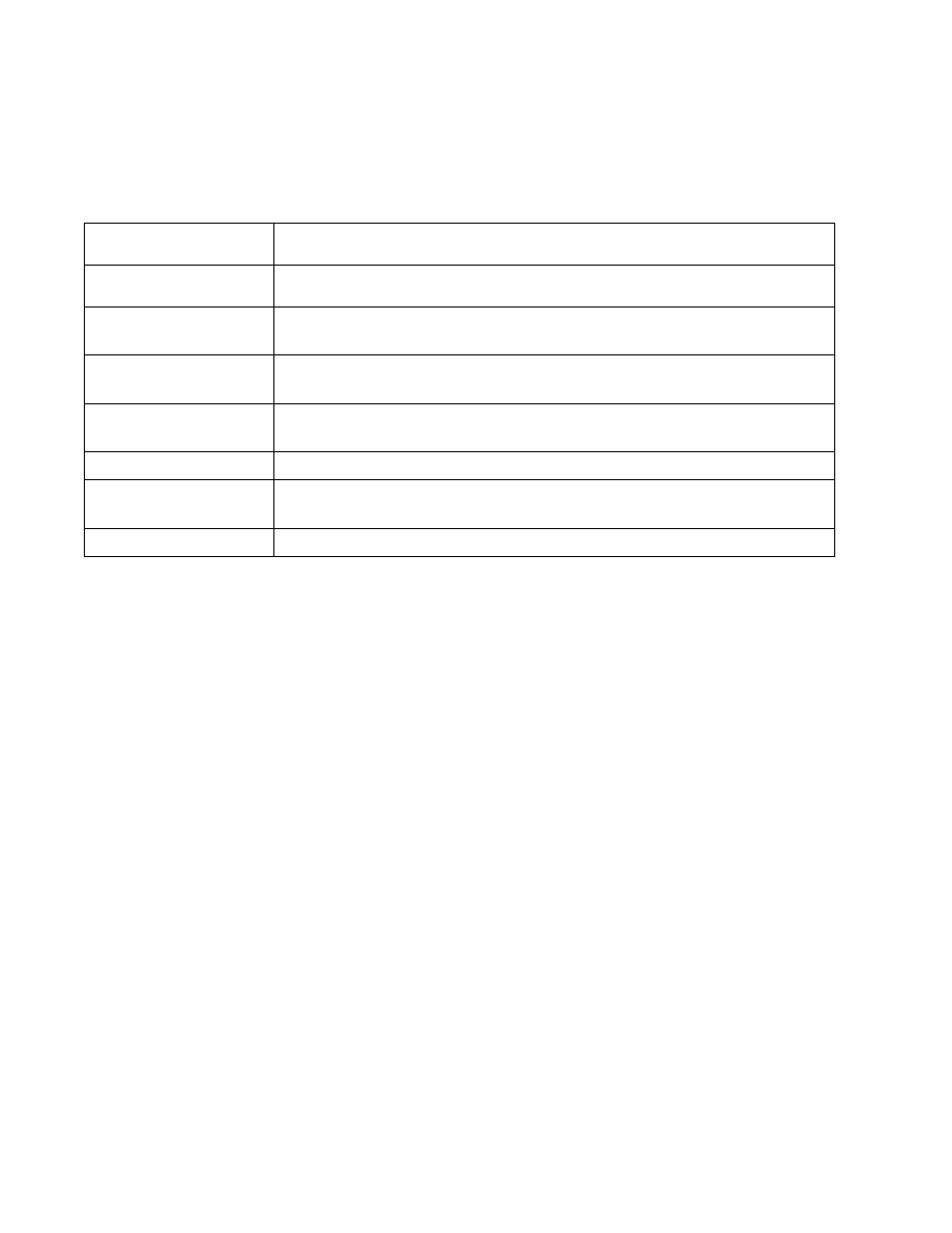
316
Brocade Mobility RFS Controller System Reference Guide
53-1003099-01
6
With this enhancement, an aggregation delay is set uniquely for each traffic class. For
example, voice traffic might not be aggregated, but sent immediately. Whereas,
background data traffic is set a delay for aggregating frames, and these aggregated
frames are sent.
Select OK to update the radio QoS settings for this policy. Select Reset to revert to the last saved
configuration.
Radio QoS Configuration and Deployment Considerations
Before defining a radio QoS policy, refer to the following deployment guidelines to ensure the
configuration is optimally effective:
•
To support QoS, each multimedia application, wireless client and WLAN is required to support
WMM.
•
WMM enabled clients can co-exist with non-WMM clients on the same WLAN. Non-WMM
clients are always assigned a Best Effort access category.
•
Brocade recommends default WMM values be used for all deployments. Changing these
values can lead to unexpected traffic blockages, and the blockages might be difficult to
diagnose.
•
Overloading an Access Point radio with too much high priority traffic (especially voice)
degrades overall service quality for all users.
•
TSPEC admission control is only available with newer voice over WLAN phones. Many legacy
voice devices do not support TPSEC or even support WMM traffic prioritization.
Association ACL
An association ACL is a policy-based ACL that either prevents or allows wireless clients from
connecting to a WLAN.
Smart Aggregation
Select to enable smart aggregation and dynamically define when an aggregated frame is
transmitted. Smart aggregation is enabled by default.
Max Delay for Best Effort
Set the maximum time (in milliseconds) to delay best effort traffic. The default setting is 150
milliseconds.
Max Delay for
Background
Set the maximum time (in milliseconds) to delay background traffic. The default setting is 250
milliseconds.
Max Delay for Streaming
Video
Set the maximum time (in milliseconds) to delay streaming video traffic. The default setting is 150
milliseconds.
Max Delay for Video
Conferencing
Set the maximum time (in milliseconds) to delay video conferencing traffic. The default setting is
40 milliseconds.
Max Delay for Voice
Set the maximum time (in milliseconds) to delay voice traffic. The default setting is 0 milliseconds.
Minimum frames per
Aggregate limit
Set the minimum number of frames to aggregate in a frame before it is transmitted. The default
setting is 8 frames.
Max Mesh Links
Set the maximum number of mesh hops for smart aggregation. The default setting is 3.
