Configuring a firewall policy – Brocade Mobility RFS Controller System Reference Guide (Supporting software release 5.5.0.0 and later) User Manual
Page 578
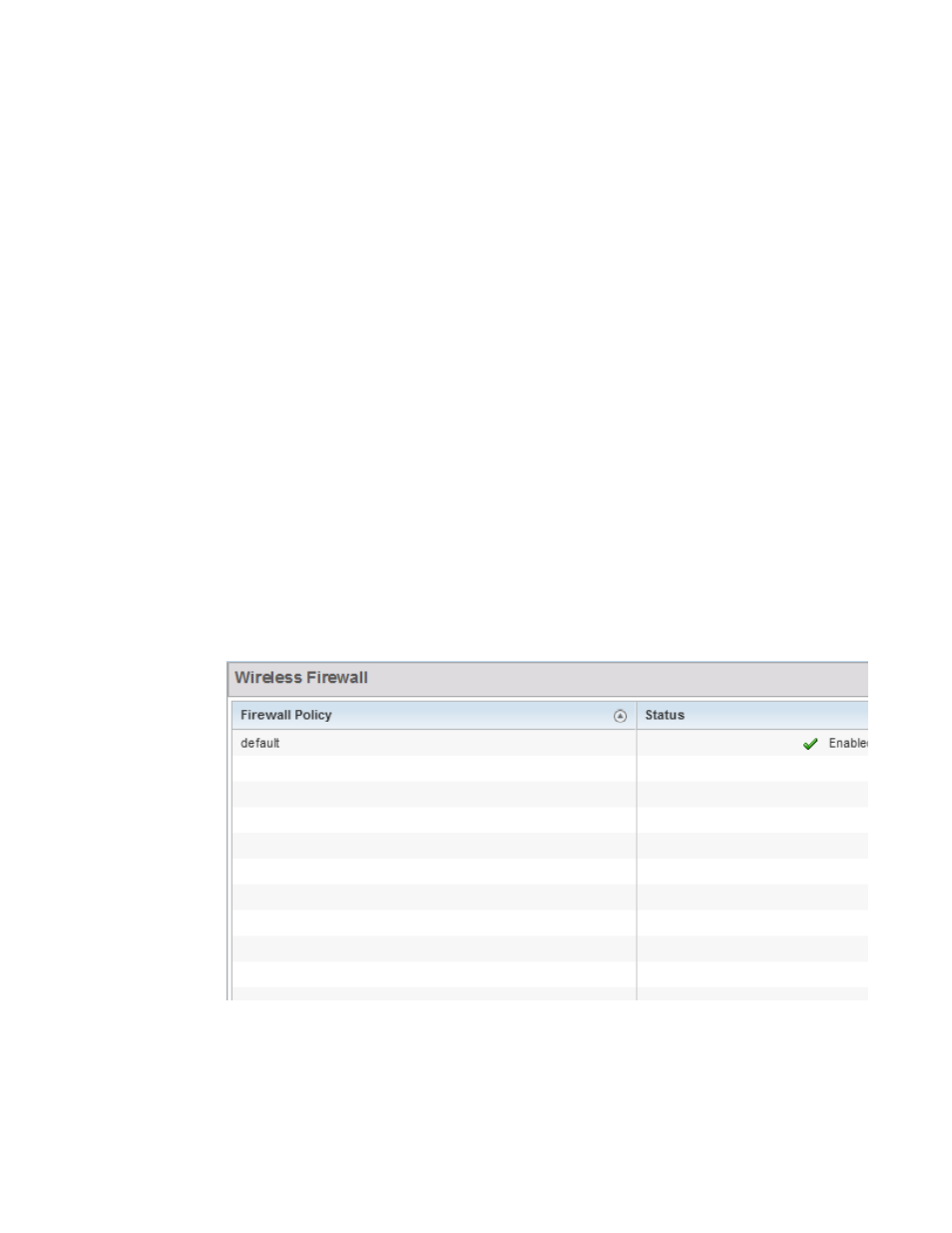
566
Brocade Mobility RFS Controller System Reference Guide
53-1003099-01
10
Rules comprise conditions and actions. A condition describes a traffic stream of packets. Define
constraints on the source and destination device, the service (for example, protocols and ports),
and the incoming interface. An action describes what should occur to packets matching the
conditions set. For example, if the packet stream meets all conditions, traffic is permitted,
authenticated and sent to the destination device.
Additionally, MAC rule based firewall filtering can be deployed to apply firewall policies to traffic
being bridged by centrally managed radios. MAC filtering can be employed to permit or restrict
traffic exchanged between hosts, hosts residing on separate WLANs or hosts forwarding traffic to
wired devices.
For more information, refer to the following:
•
•
Configuring MAC Firewall Rules
•
Firewall Deployment Considerations
Configuring a Firewall Policy
To configure a firewall on the wireless controller or service platform:
1. Select Configuration > Security > Wireless Firewall > Firewall Policy to display existing firewall
policies.
The Wireless Firewall screen lists existing firewall policies. An existing policy can be selected
and applied. The user has the option of displaying the configurations of each policy, or referring
to the Wireless Firewall Browser and selecting individual polices for review.
FIGURE 1
Wireless Firewall Policy screen
