Pppoe – Brocade Mobility RFS Controller System Reference Guide (Supporting software release 5.5.0.0 and later) User Manual
Page 835
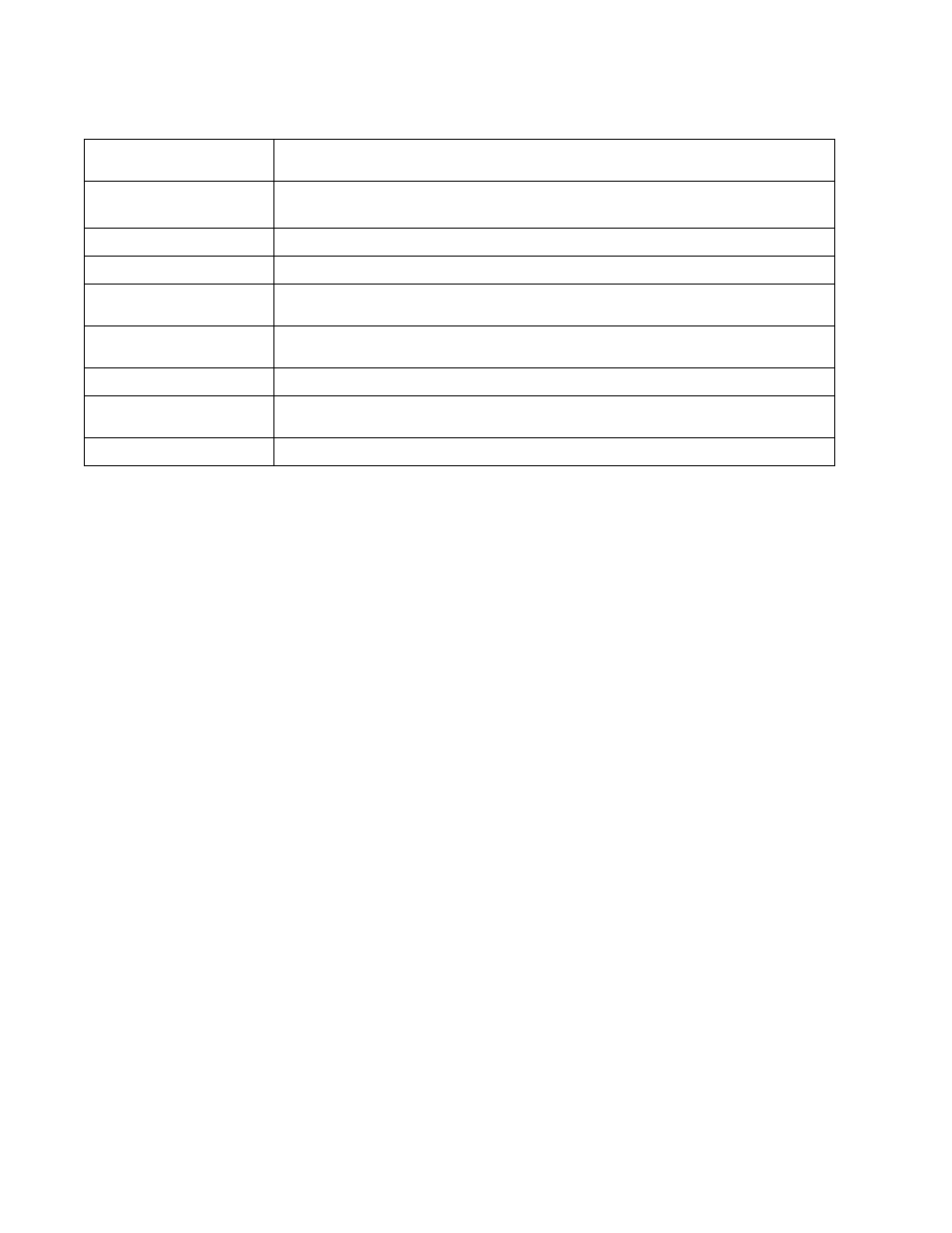
Brocade Mobility RFS Controller System Reference Guide
823
53-1003099-01
15
PPPoE
The PPPoE statistics screen displays stats derived from the PPPoE capable controller or service
platform’s access to high-speed data and broadband networks. PPPoE uses standard encryption,
authentication, and compression methods as specified by the PPPoE protocol. PPPoE enables
point-to-points connection to an ISP over existing Ethernet interface.
Power over Ethernet is supported on RFS4000 and RFS6000 model controllers and NX4524 and
NX6524 model service platforms only. When enabled, the controller supports 802.3af PoE on each
of its ge ports.
To review a selected controller or service platform’s PPPoE statistics:
1. Select the Statistics menu from the Web UI.
2. Select a Wireless Controller node from the left navigation pane.
3. Select PPPoE from the left-hand side of the UI.
Power Consumption
Displays the current amount of power being consumed by PoE devices on the controller or service
platform.
Non-Standard PoE power
budget
Displays the amount of voltage allocated to non 802.3af or 802.3at PoE devices.
Port Name
Displays the GE port name for each PoE capable port on the controller or service platform.
Voltage
Displays the voltage in use by each PoE capable port on the controller or service platform.
Current
Displays the amount of current in miliwatts being used by each PoE capable port on the controller
or service platform.
Power
Displays whether or not each PoE capable port on the controller or service platform is providing
power.
Class Type
Displays the PoE class type including 802.3af, 802.3at and non-standard PoE types.
Port Status
Displays the status of each PoE capable port on the controller or service platform. It will display
either Enabled or Disabled.
Refresh
Select Refresh to update the statistics counters to their latest value.
